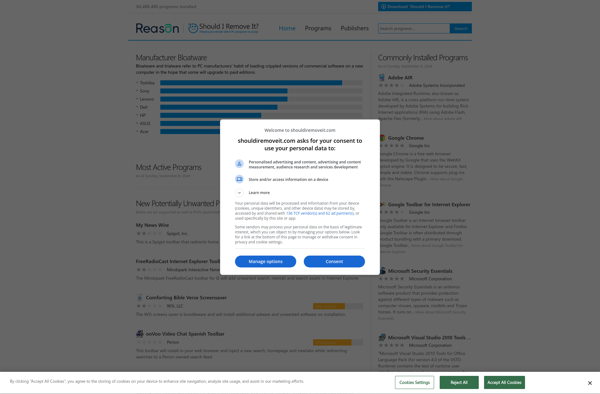Smarty Uninstaller

Smarty Uninstaller: Free Uninstall Software for Windows
A free uninstaller software for Windows that removes unwanted programs completely, including leftover registry entries, files, and folders, making it easy to clean up your computer.
What is Smarty Uninstaller?
Smarty Uninstaller is a free uninstall tool for Windows that helps users thoroughly remove unwanted or corrupted programs from their PCs. Unlike the basic uninstaller that comes with Windows, Smarty Uninstaller deeply scans for related registry entries, files, folders, and shortcuts that programs leave behind after uninstallation.
After scanning the system, Smarty Uninstaller presents users with a detailed and customizable list of traces that a program has left behind. Users can preview each item, check which ones they want to delete, and remove them with a single click. This ensures that no leftovers remain that could slow down the PC or cause conflicts.
Key features of Smarty Uninstaller include:
- Ability to forcibly uninstall programs that don't have their own uninstaller
- Options to shred files & folders to prevent recovery
- Multi-language interface supporting English, Spanish, German etc.
- Portable version that doesn't require installation
- Completely free for personal and commercial use
With its simple interface, thorough scanning, and bulk uninstall capabilities, Smarty Uninstaller is an excellent choice for experts and novices alike to maintain a clean and optimized PC.
Smarty Uninstaller Features
Features
- Scans for leftover registry entries, files, and folders after uninstallation
- Allows users to delete leftover items easily
- Supports batch uninstallation of multiple programs
- Provides detailed information about installed programs
- Includes a startup manager to control programs that launch at startup
Pricing
- Free
Pros
Cons
Official Links
Reviews & Ratings
Login to ReviewThe Best Smarty Uninstaller Alternatives
Top Os & Utilities and Uninstallers and other similar apps like Smarty Uninstaller
Here are some alternatives to Smarty Uninstaller:
Suggest an alternative ❐Revo Uninstaller
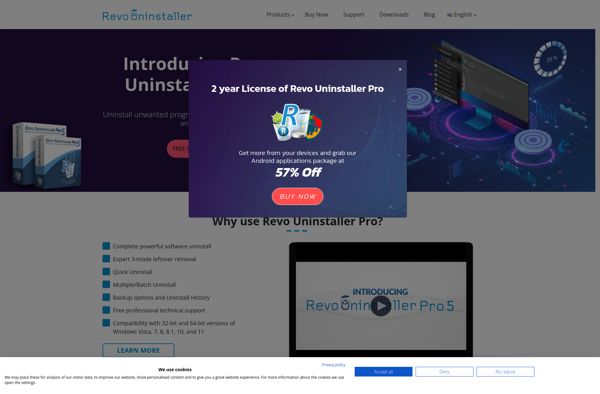
Glary Utilities

Geek Uninstaller
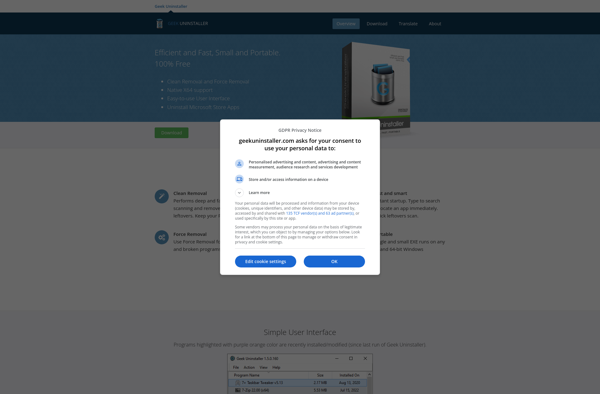
AppCleaner
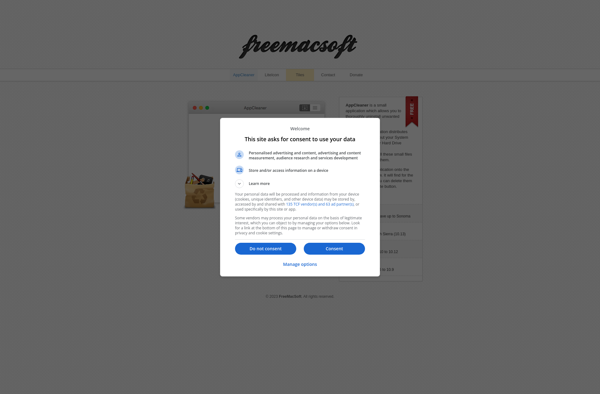
Bulk Crap Uninstaller
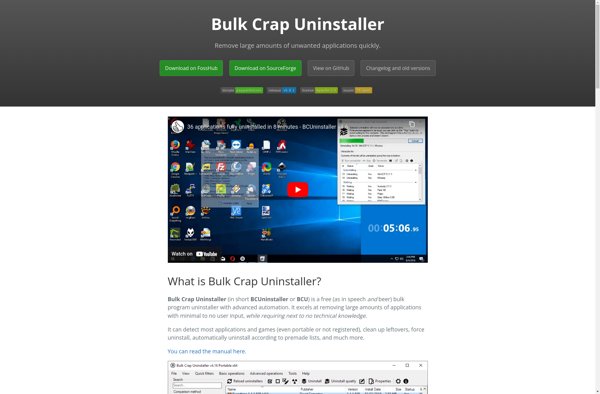
Uninstall Tool
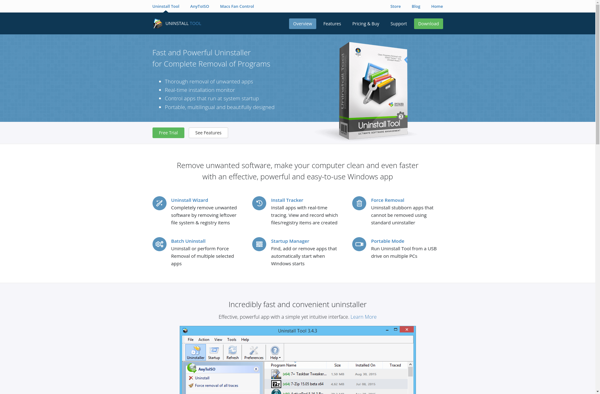
Total Uninstall
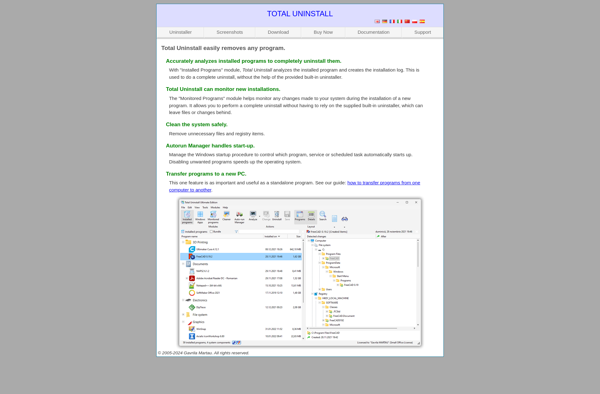
HiBit Uninstaller
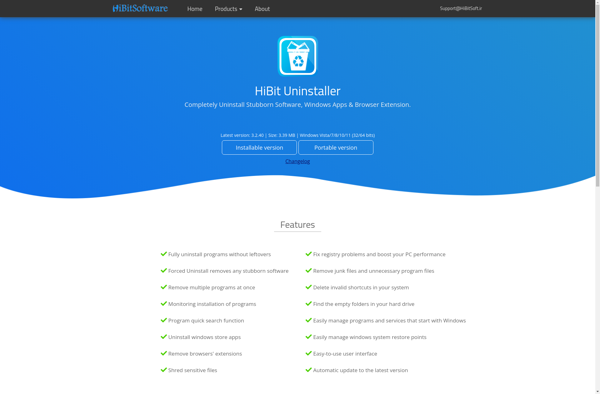
Decrap
PC Decrapifier
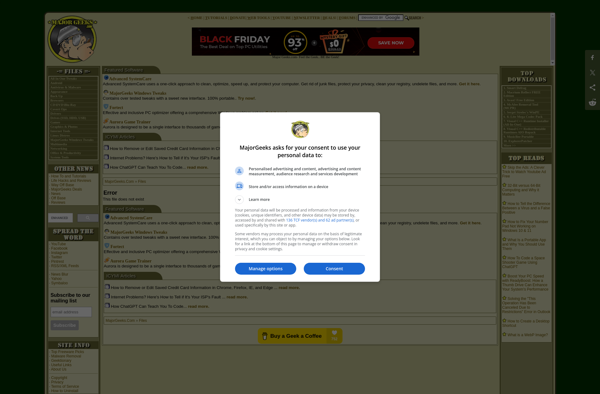
Should I Remove It?