Auslogics Windows Slimmer
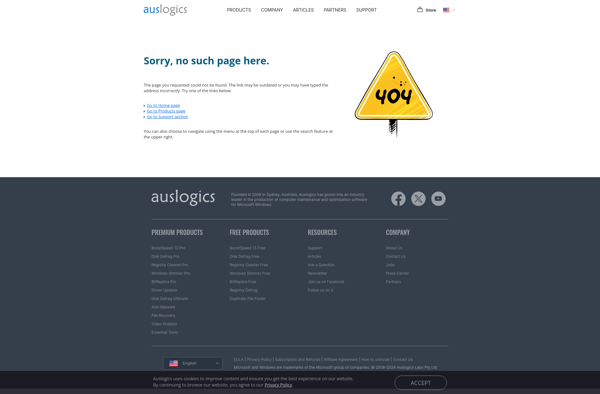
Auslogics Windows Slimmer: Optimize and Free Up Space
A system utility that helps free up hard drive space and optimize Windows by removing unnecessary files, features and components, suggesting items to uninstall or disable.
What is Auslogics Windows Slimmer?
Auslogics Windows Slimmer is a system optimization and cleaning utility designed to help free up hard drive space and optimize Windows. It works by scanning your system and identifying files, applications, features and Windows components that may be unnecessary or unused. It then allows you to selectively uninstall or disable these items to declutter your system and regain valuable storage space.
The program has various scanner modules that detect junk files, old Windows updates, unused themes/skins, obsolete and redundant features, as well as bloatware and other rarely used applications. With a click of a button, you can remove gigabytes worth of unnecessary data. The whole process is automated and allows you to review and select exactly what you wish to remove.
Auslogics Windows Slimmer streamlines the optimization process and makes it easy to clean and configure Windows for maximum efficiency. Its detailed recommendations and flexible uninstallation options help free up storage space while retaining personal files and important apps. Regular use can accelerate system performance and reliability over time.
Auslogics Windows Slimmer Features
Features
- Disk Cleanup and System Optimization
- Removal of Unnecessary Files and Components
- Disabling of Unused Windows Features
- Optimization of System Performance
- Customizable Optimization Profiles
- Backup and Restore Functionality
Pricing
- Freemium
Pros
Cons
Reviews & Ratings
Login to ReviewNo reviews yet
Be the first to share your experience with Auslogics Windows Slimmer!
Login to ReviewThe Best Auslogics Windows Slimmer Alternatives
Top Os & Utilities and System Optimization and other similar apps like Auslogics Windows Slimmer
Here are some alternatives to Auslogics Windows Slimmer:
Suggest an alternative ❐CCleaner

Revo Uninstaller
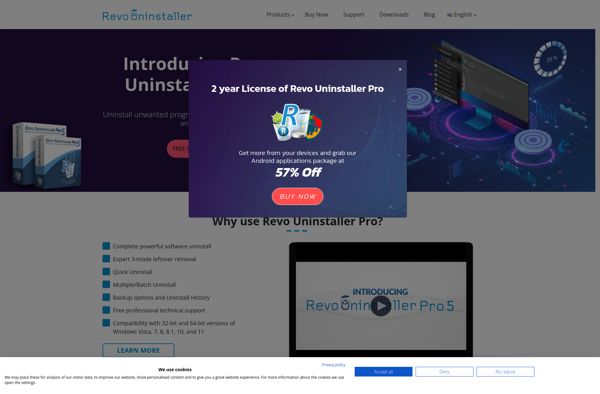
Glary Utilities

Clean Master

SD Maid SE
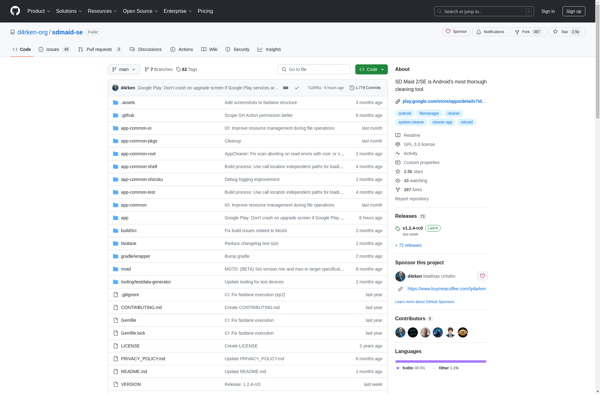
Geek Uninstaller
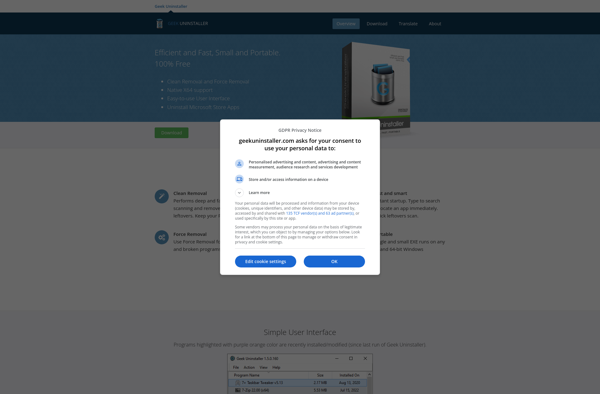
AVG PC TuneUp
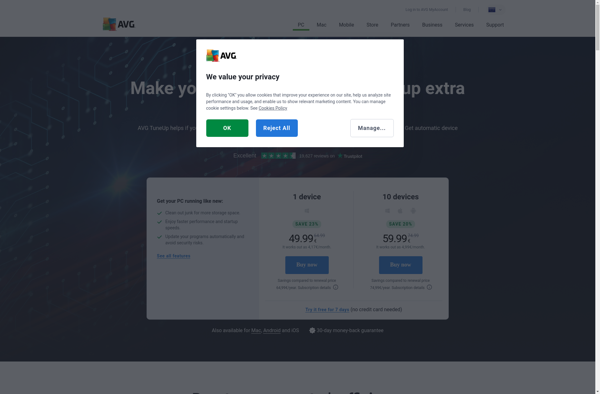
Bulk Crap Uninstaller
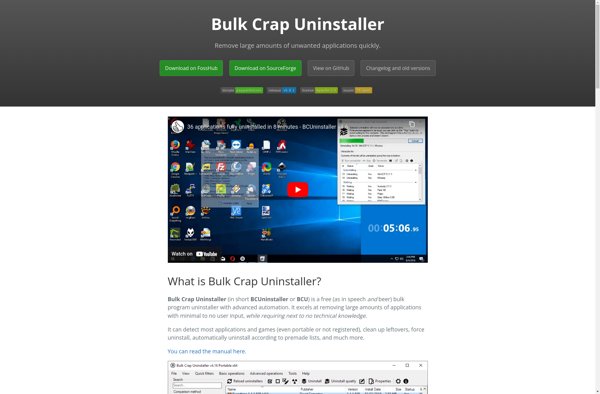
Auslogics BoostSpeed
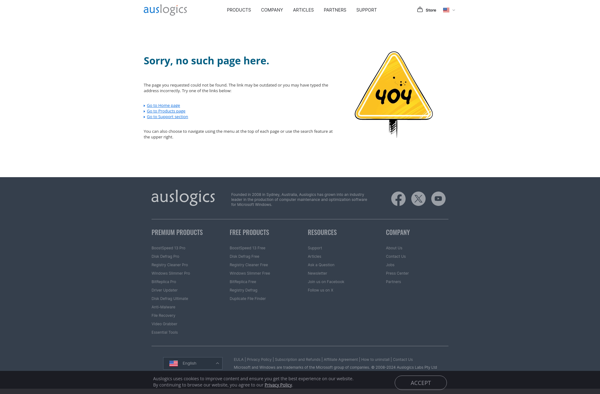
Uninstall Tool
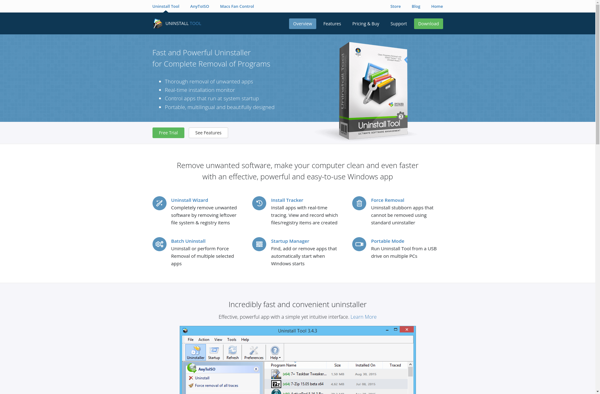
Ultimate Windows Tweaker
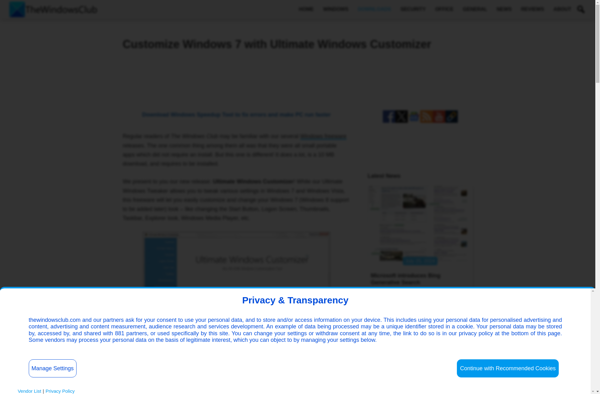
Decrap
Add-Remove
WinExt Free
