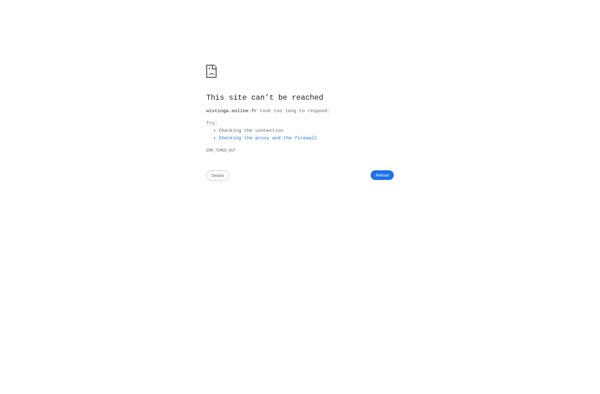Clean Uninstall
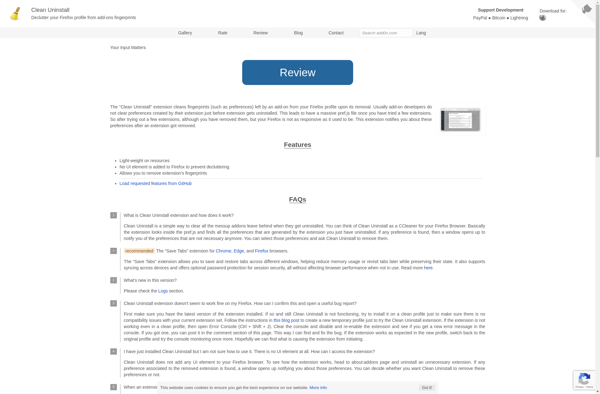
Clean Uninstall: Free Windows Software Uninstaller
A powerful and free software uninstaller for Windows, allowing complete removal of unwanted programs and their traces from your computer.
What is Clean Uninstall?
Clean Uninstall is a free and open source software uninstaller program for Microsoft Windows. It allows users to thoroughly uninstall unwanted programs on their Windows computer that the standard Windows uninstaller is unable to fully remove. Clean Uninstall ensures that programs are completely erased, including all associated files, folders, registry entries, and other traces that the programs may leave behind.
Many programs installed on Windows do not have complete uninstallers. When the standard Windows uninstaller removes a program, it often leaves behind configuration files, logs, registry entries, and other leftover traces of the program. Over time, this can cause registry bloating and use up unnecessary disk space. Clean Uninstall deeply scans the Windows system and detects and deletes all remaining files and registry entries so that it is as if the program was never installed.
Key features include:
- Ability to uninstall programs that cannot be removed by the standard Windows uninstaller
- Deleting left over files, folders, registry entries and settings
- Safe cleaning of stubborn programs integrated into Windows
- Portable version available to run without installation
Clean Uninstall provides a simple and user friendly interface to securely scan your system for leftover program traces. With Clean Uninstall, users can be assured that programs are completely removed leaving no remnants on the computer.
Clean Uninstall Features
Features
- Removes leftover files and registry entries after program uninstall
- Forces uninstall of stubborn programs
- Scans for invalid and corrupt registry entries
- Removes browser addons, toolbars and extensions
- Cleans up junk files and temporary files
- Secure file deletion
- Portable version available
- Lightweight and easy to use interface
Pricing
- Free
- Open Source
Pros
Cons
Reviews & Ratings
Login to ReviewThe Best Clean Uninstall Alternatives
Top Os & Utilities and Uninstallers and other similar apps like Clean Uninstall
Here are some alternatives to Clean Uninstall:
Suggest an alternative ❐Revo Uninstaller
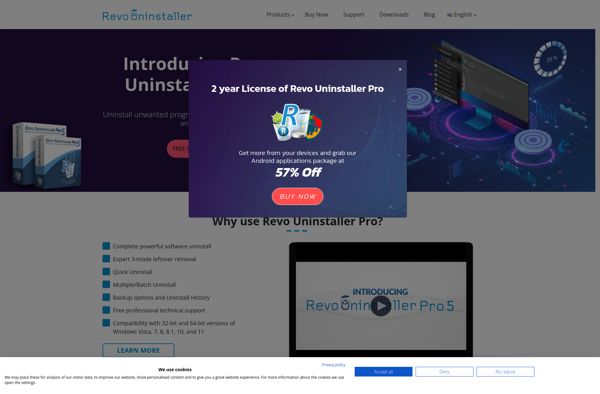
Glary Utilities

Geek Uninstaller
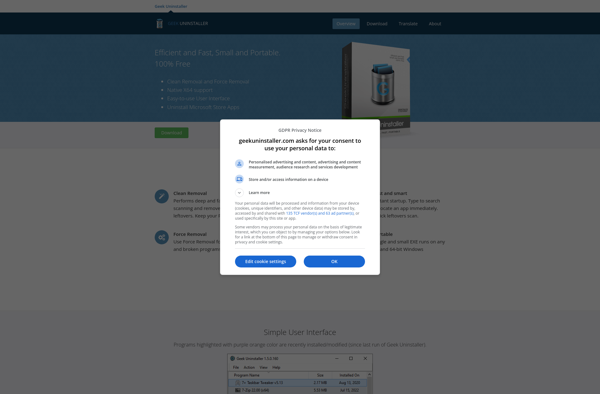
AppCleaner
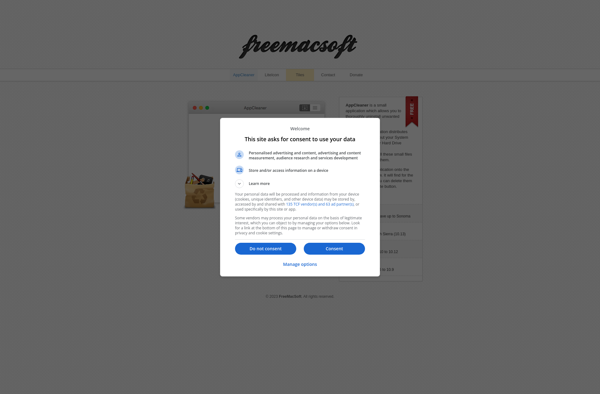
Bulk Crap Uninstaller
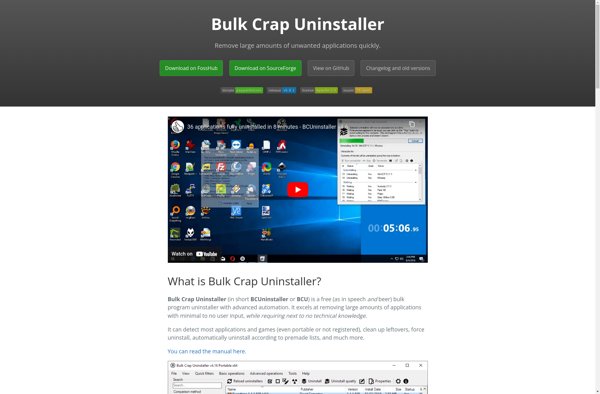
AppDelete
Uninstall Tool
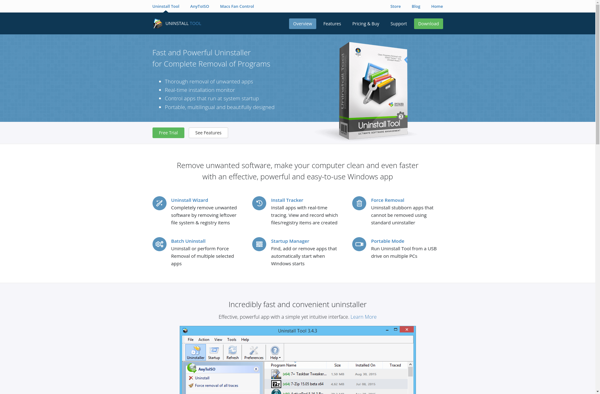
Total Uninstall
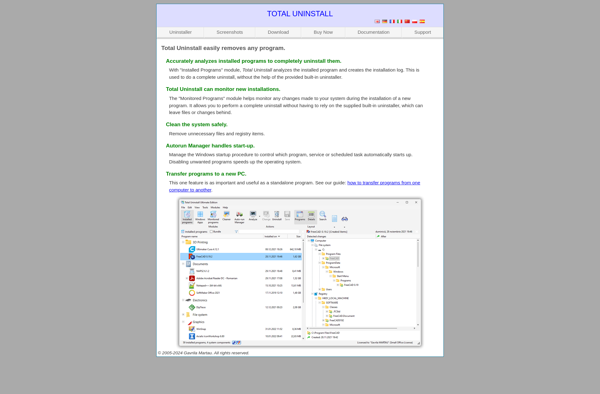
HiBit Uninstaller
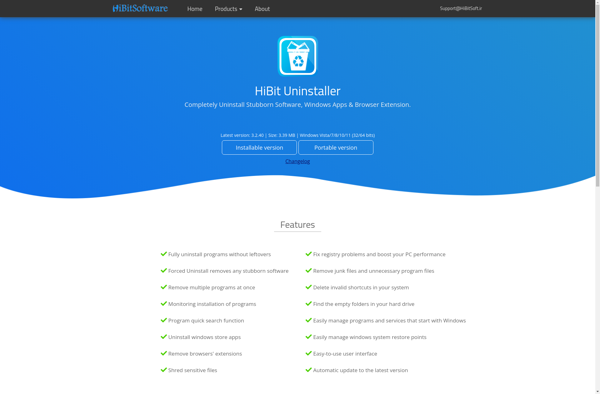
Wise Program Uninstaller
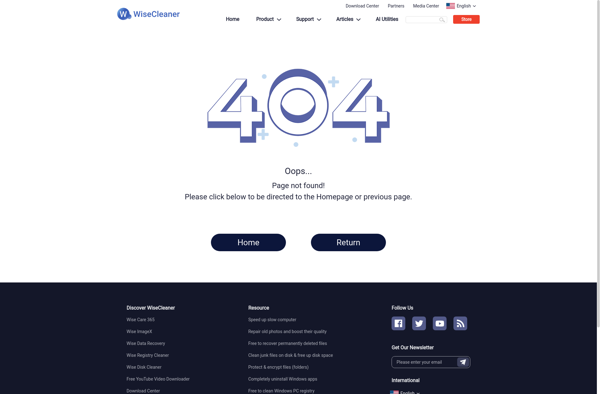
PC Decrapifier
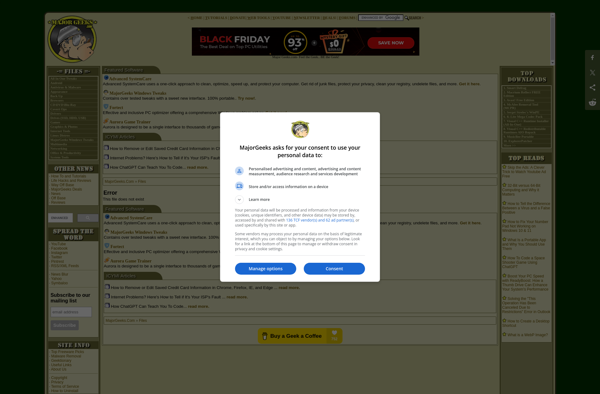
Should I Remove It?
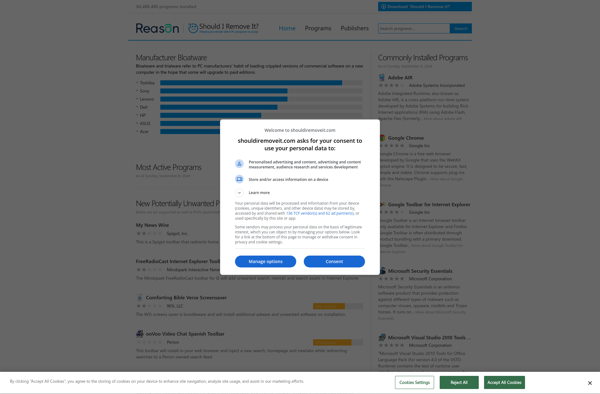
AppTrap
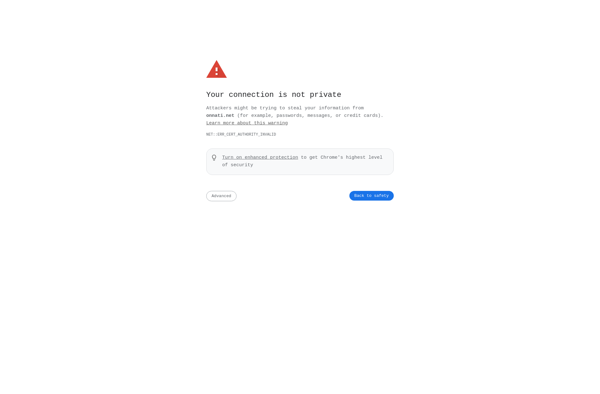
TrackWinstall
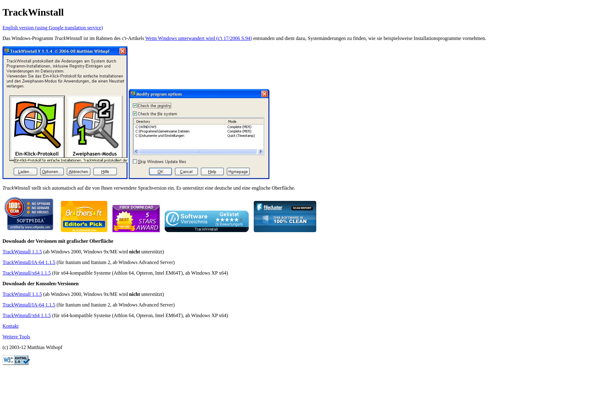
Programs and Features
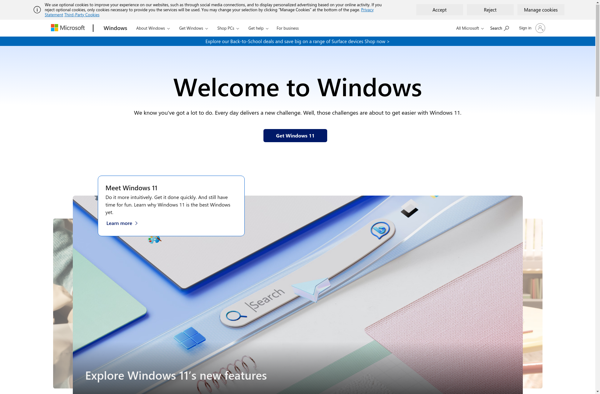
TrashMe
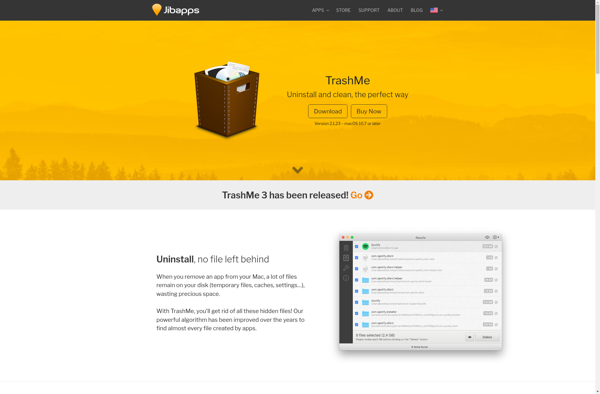
UninstallView

Mighty Uninstaller

DoYourData MacUninstaller
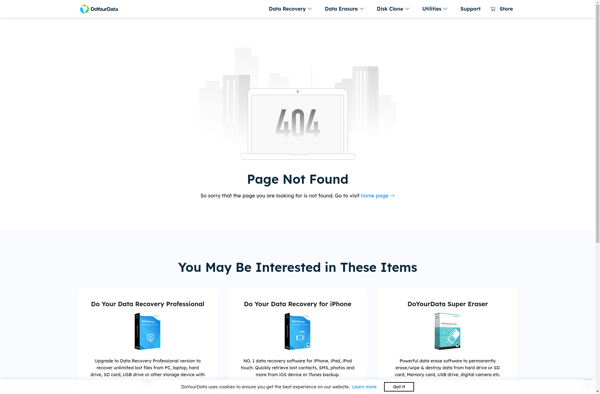
Uninstall Manager
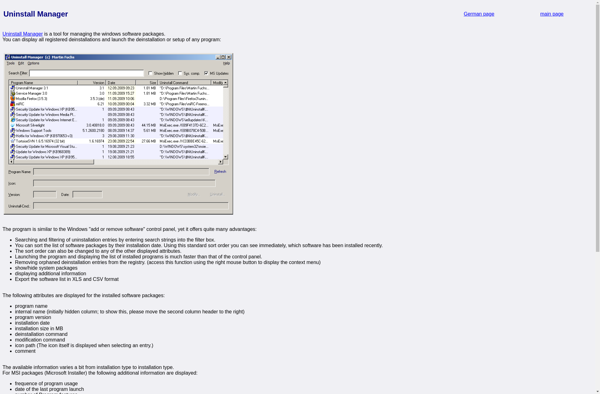
Elimisoft App Uninstaller

UninstallPKG
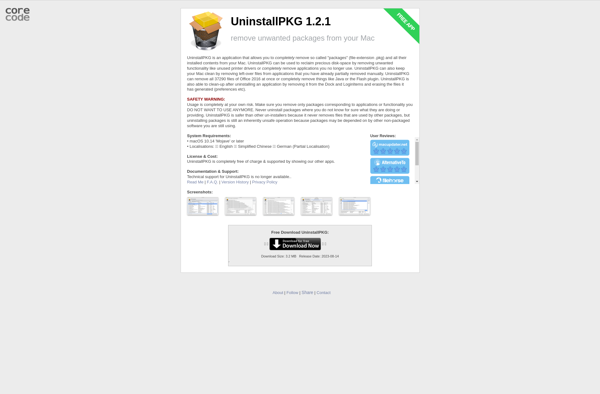
Safarp