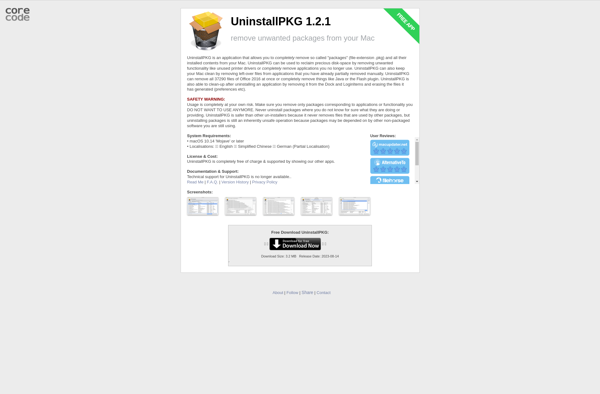AppDelete
AppDelete: Complete Application Uninstaller for Mac
Uninstall unwanted apps from your Mac thoroughly with AppDelete, a reliable application uninstaller that scans for all files and components associated with an app.
What is AppDelete?
AppDelete is an application uninstaller program designed for Mac operating systems. It aims to provide a thorough and complete uninstallation process when removing unwanted apps from a user's system.
Unlike the basic drag-to-trash uninstallation that only removes an app's core files, AppDelete scans your entire system and locates all components associated with an application. This includes preference files, caches, saved application states, extensions, login items, and other miscellaneous files that may be left behind after a basic uninstall.
By removing all traces of an application, AppDelete ensures no unnecessary cluttet is left behind. This can help reclaim valuable storage space and solve problems associated with inactive app components. It also allows for a clean reinstallation of any app in the future.
Key features of AppDelete include:
- Simple graphical interface to select and uninstall apps
- Scans and detects all associated files and components of an app
- Easy filtering by app size to focus on large unused apps
- Ability to uninstall apps not listed in the Applications folder
- Full activity log to review deleted and skipped files
- Safe uninstall that will not affect other applications
AppDelete streamlines the app removal process for a smoother-running Mac system. Its thorough yet targeted approach makes it a useful utility for Mac users.
AppDelete Features
Features
- Scans for all files and components associated with an app
- Removes apps and their associated files completely
- Provides a detailed list of installed applications
- Allows for selective uninstallation of applications
- Supports batch uninstallation of multiple applications
- Offers a search function to find specific applications
- Provides a history of previously uninstalled applications
- Includes a trash bin to recover accidentally deleted files
Pricing
- One-time Purchase
Pros
Cons
Official Links
Reviews & Ratings
Login to ReviewThe Best AppDelete Alternatives
Top Os & Utilities and Uninstallers and other similar apps like AppDelete
Here are some alternatives to AppDelete:
Suggest an alternative ❐Revo Uninstaller
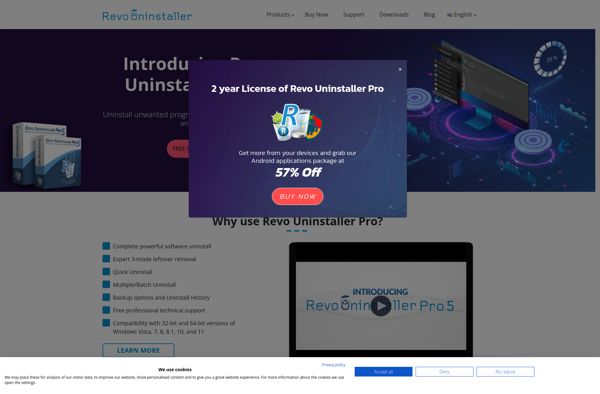
Geek Uninstaller
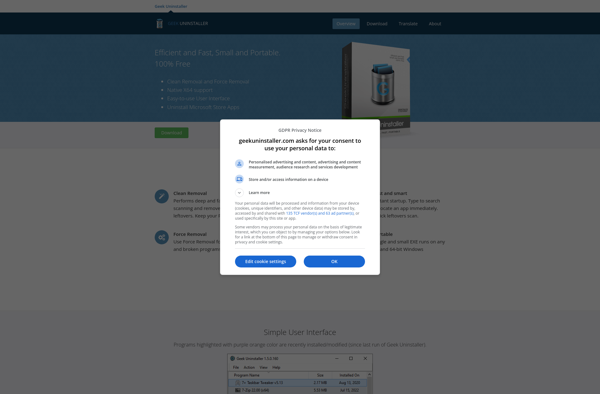
AppCleaner
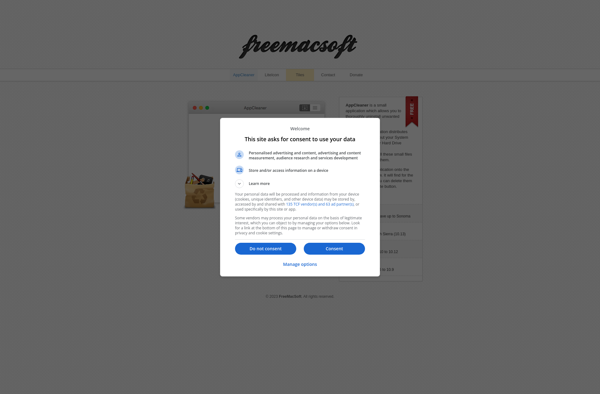
AppZapper

Bulk Crap Uninstaller
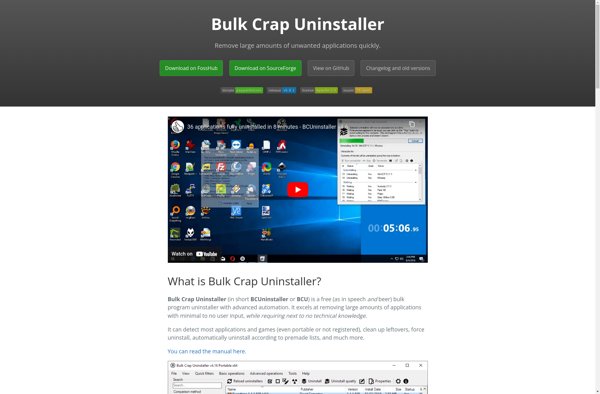
Clean Uninstall
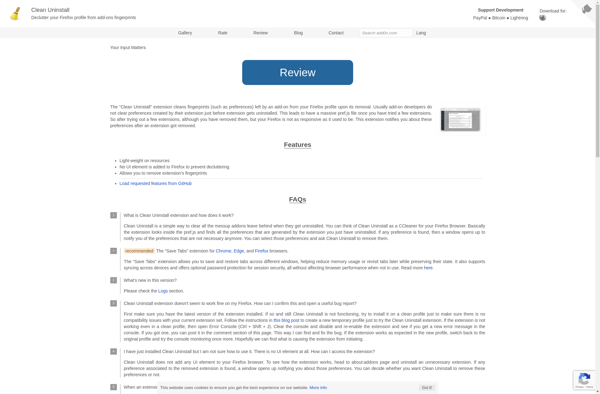
WinUtilities

Should I Remove It?
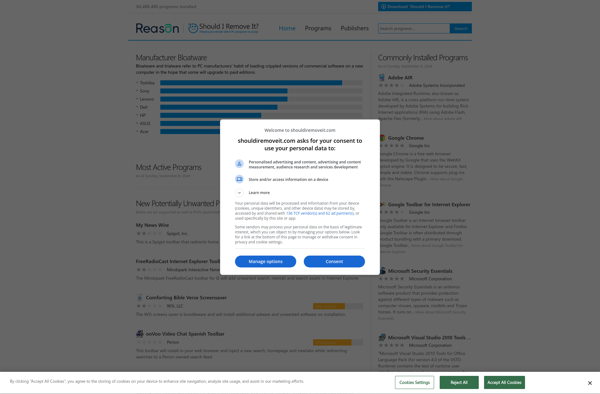
Soft Organizer
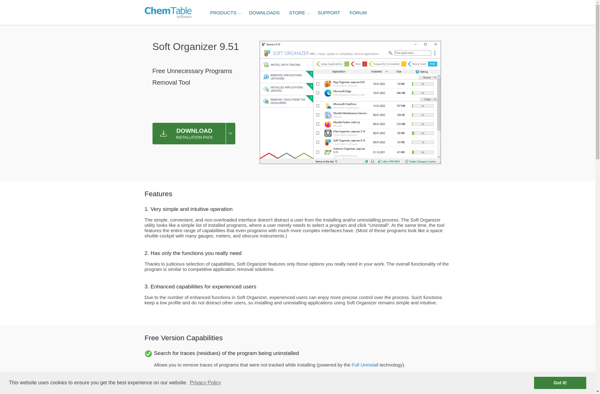
UninstallPKG