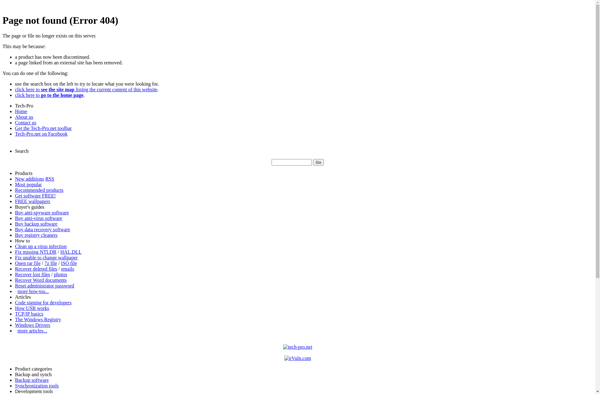UninstallView

UninstallView: List and Uninstall Programs
UninstallView is a free utility that lists all programs installed on your system and allows you to easily uninstall unwanted programs. It provides detailed information about installed programs including product name, version, size, install date, and more.
What is UninstallView?
UninstallView is a free utility program developed by Nir Sofer that provides an easy way to get a list of all programs installed on a Windows computer. It scans the registry and file system to build a comprehensive list of installed applications, displaying details like program name, publisher, install date, version number, size, and location.
One of the main features of UninstallView is the ability to easily uninstall programs, either individually or in bulk. Just by selecting one or multiple applications in the list and clicking 'Uninstall Selected Items', it will invoke the standard Windows uninstall method for those programs. This provides a simple and fast way to remove unwanted, unused, or problematic software from your system.
In addition to uninstall capabilities, UninstallView provides useful information about installed programs. Each application listing shows details like size, install date, version, publisher, location on disk, and more. This can help identify outdated, disk space hogging, or suspicious software. There are also search and filtering options to quickly find applications matching criteria.
An option in UninstallView called 'Custom Uninstaller' can forcefully remove leftover files and registry entries sometimes left behind after regular uninstallation. This helps ensure complete program removal. The utility also includes an option to export the full list of installed programs to a text file for documentation purposes.
With its small footprint, simple interface, and wealth of uninstall features, UninstallView provides an easy way for both average users and power users to analyze, manage, and clean unwanted programs from their Windows PCs.
UninstallView Features
Features
- Lists all programs installed on your system
- Allows you to easily uninstall unwanted programs
- Provides detailed information about installed programs including product name, version, size, install date, and more
Pricing
- Free
Pros
Cons
Reviews & Ratings
Login to ReviewThe Best UninstallView Alternatives
Top Os & Utilities and Uninstallers and other similar apps like UninstallView
Here are some alternatives to UninstallView:
Suggest an alternative ❐Revo Uninstaller
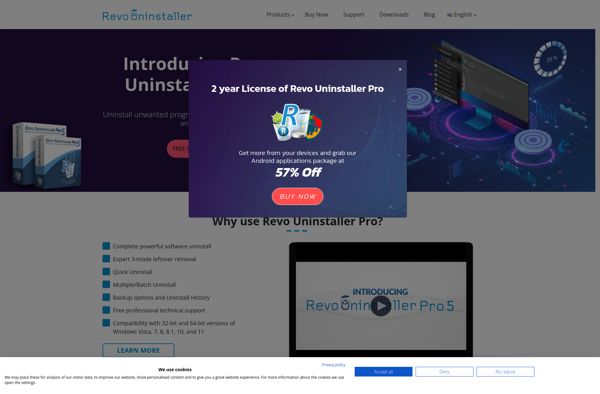
Geek Uninstaller
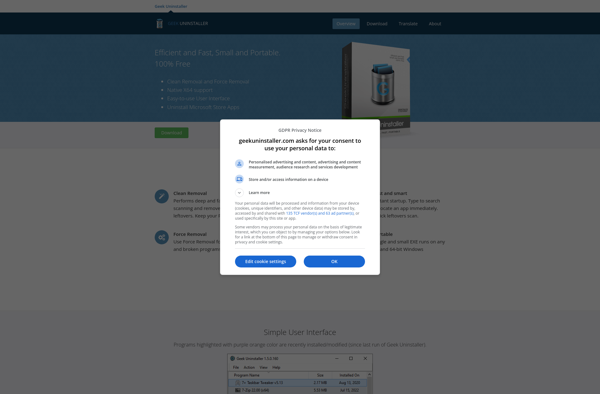
AppZapper

Bulk Crap Uninstaller
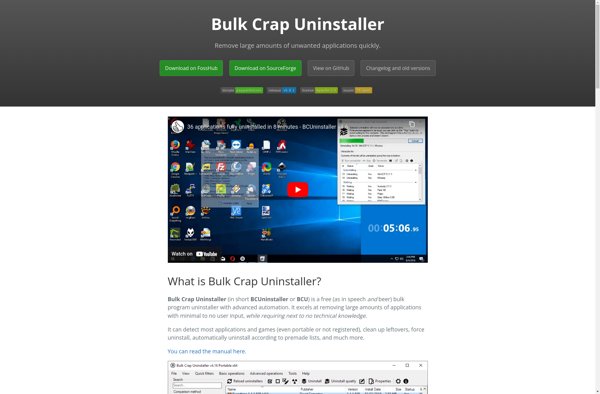
Uninstall Tool
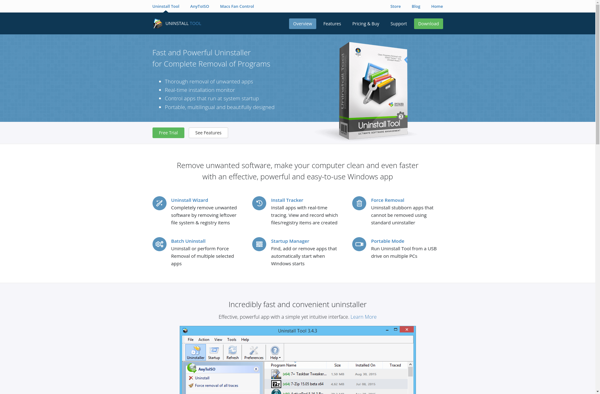
Total Uninstall
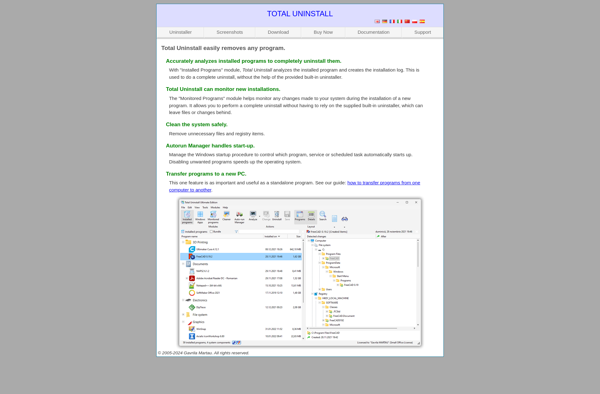
HiBit Uninstaller
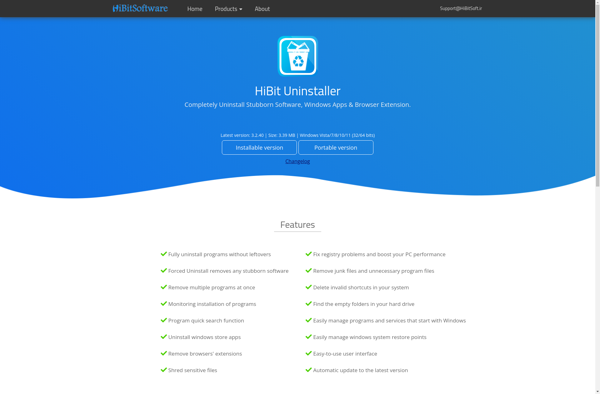
Clean Uninstall
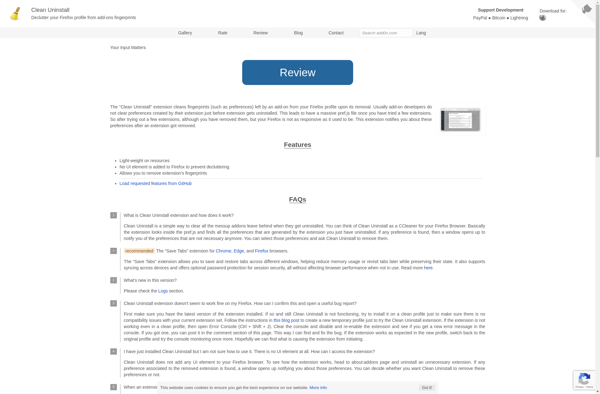
Wise Program Uninstaller
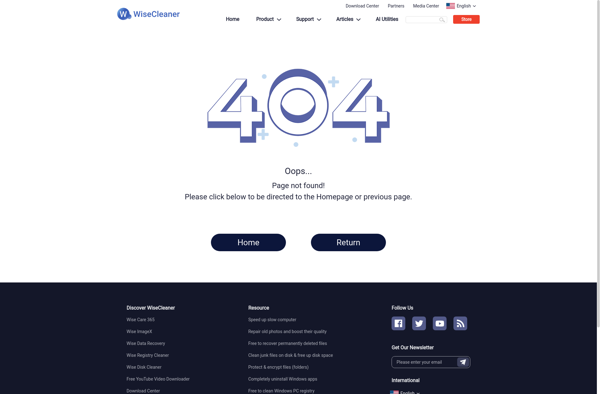
Soft Organizer
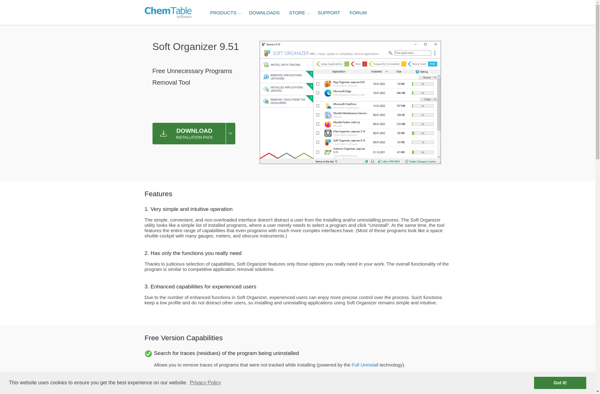
Programs and Features
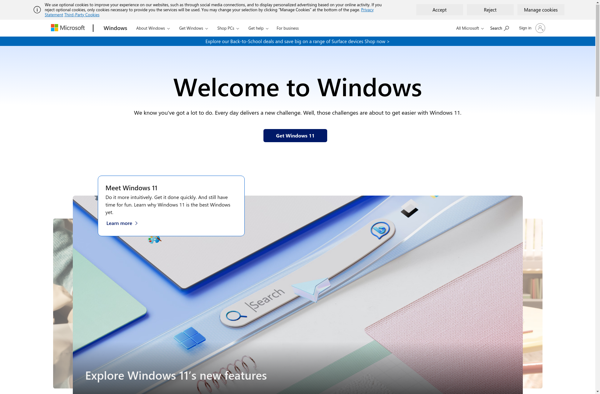
Ashampoo UnInstaller
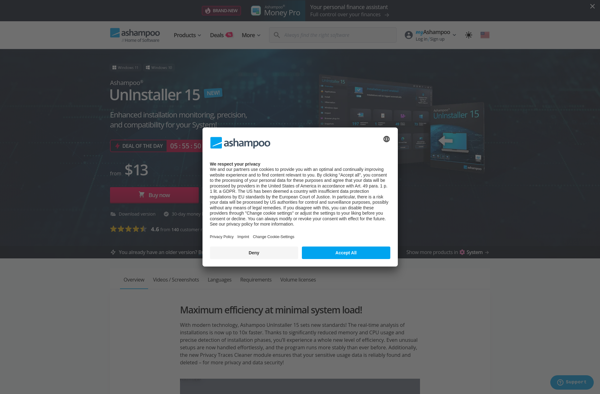
Puran Uninstaller
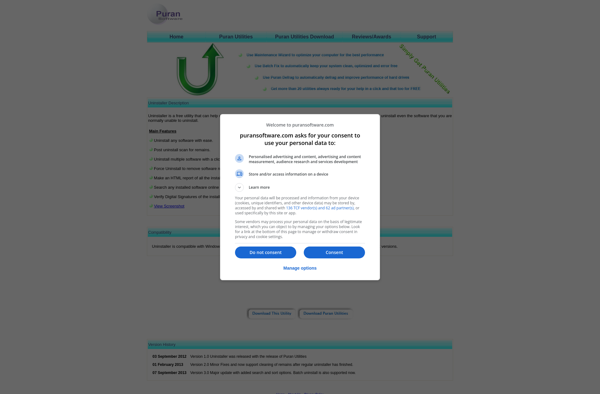
Safarp
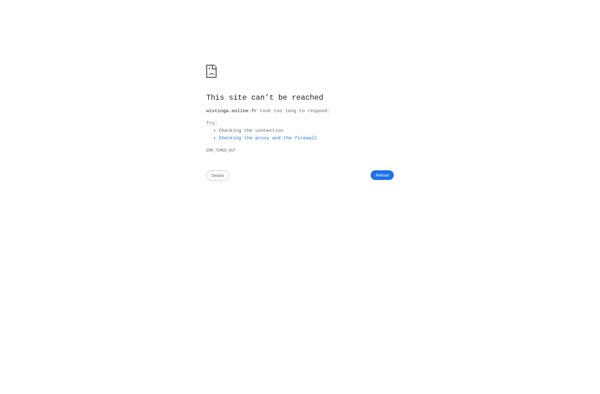
MyUninstaller
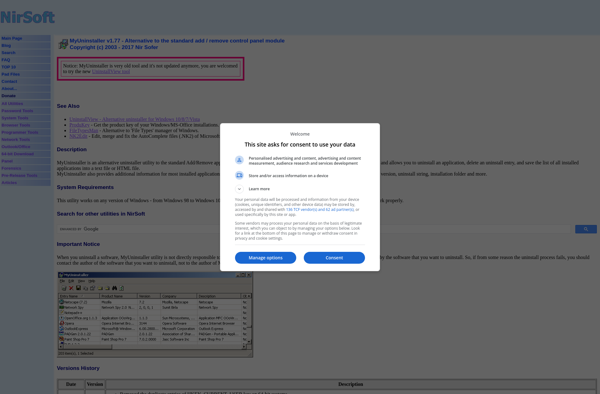
Windows XP Update Remover