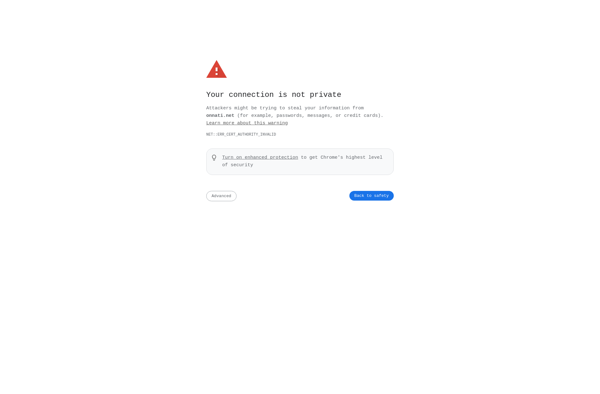TrashMe
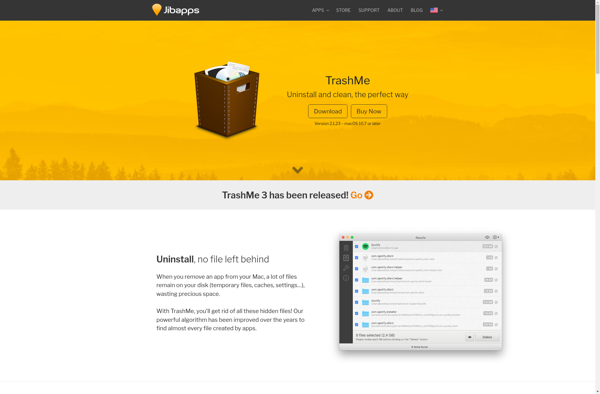
TrashMe: Permanently Deletes Files & Folders
A free utility that securely erases files and folders by overwriting data, offering multiple overwrite passes for added security.
What is TrashMe?
TrashMe is a free data shredder utility for Windows designed to permanently delete files and folders by overwriting the data to prevent later recovery. It provides a simple interface for selecting files, folders, or entire drives to shred or wipe.
Some of the key features of TrashMe include:
- Secure overwriting of data using multiple overwrite passes like the DoD 5220.22-M standard
- Supports shredding of individual files, folders, as well as wiping entire drives
- Portable version available that does not require installation
- Right-click integration for deleting items directly from Windows Explorer
- Free and open source software with no bloatware or ads
TrashMe can save time compared to manually deleting items and emptying the Recycle Bin, while also providing peace of mind that sensitive documents have been securely wiped to prevent unwanted data recovery by third parties.
It has a simple drag-and-drop interface for queueing multiple files/folders to shred. There is also customizable number of overwrite passes (up to 35 passes) with patterns to choose from like DoD 5220.22-M for secure deletion.
Overall, TrashMe is an easy-to-use and free disk wipe utility for anyone that wants to permanently destroy data on their Windows PC before disposal or donation to charity.
TrashMe Features
Features
- Permanently deletes files and folders by overwriting data to prevent recovery
- Simple interface for selecting items to shred
- Options for multiple overwrite passes
- Useful for permanently removing sensitive documents
Pricing
- Free
Pros
Cons
Reviews & Ratings
Login to ReviewThe Best TrashMe Alternatives
Top File Management and File Deletion and other similar apps like TrashMe
Here are some alternatives to TrashMe:
Suggest an alternative ❐Revo Uninstaller
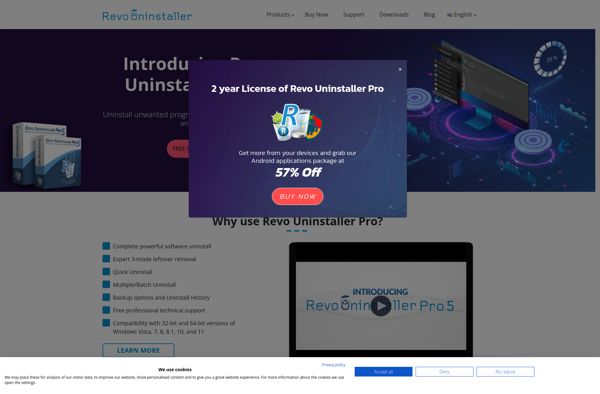
Geek Uninstaller
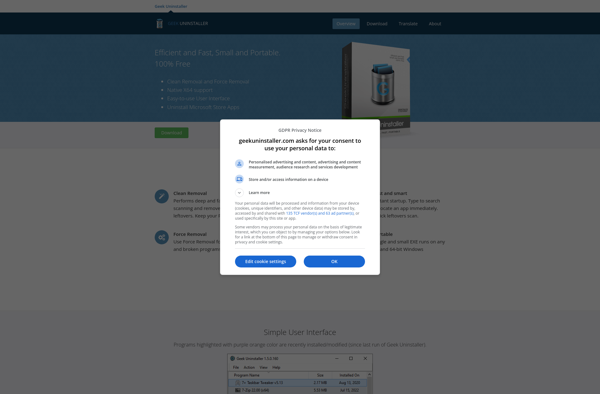
AppCleaner
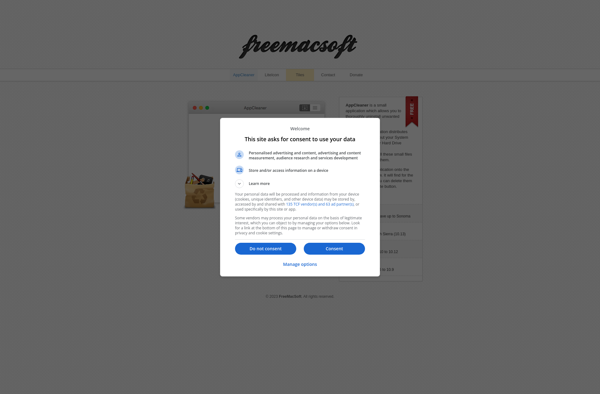
AppZapper

Bulk Crap Uninstaller
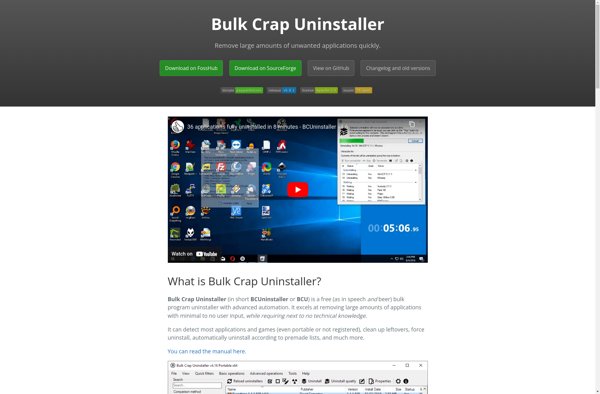
Uninstaller Sensei
Clean Uninstall
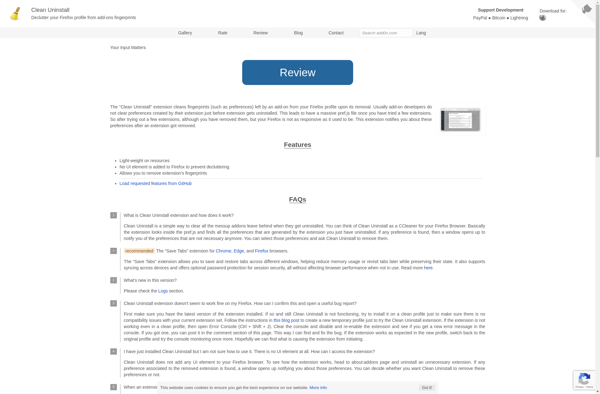
Should I Remove It?
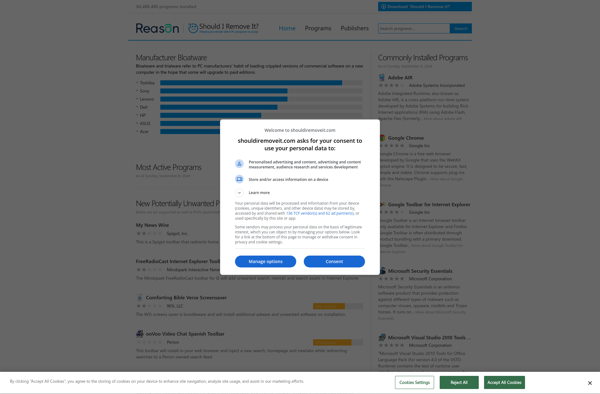
Soft Organizer
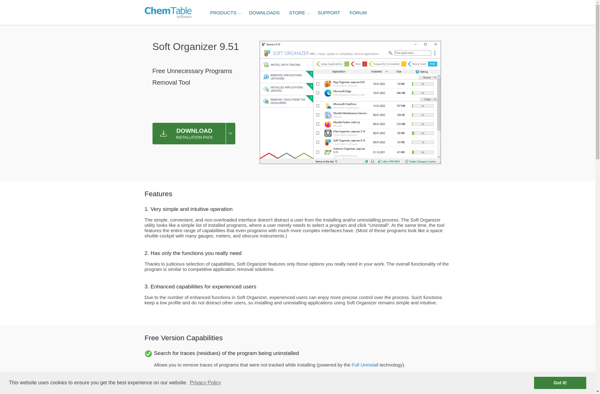
AppTrap