MSU Deflicker
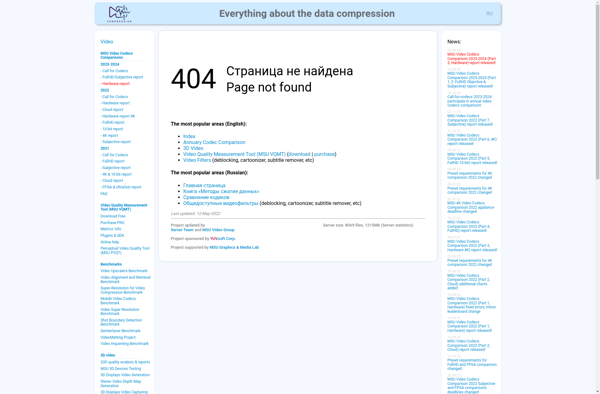
MSU Deflicker: Free Video Filter for Removing Flicker from Old Footage
MSU Deflicker is a free video filter that removes flickering from old analog video footage by analyzing differences between frames and smoothing light changes. It works in various video editing applications.
What is MSU Deflicker?
MSU Deflicker is a free video filter developed by the Graphics & Media Lab at Moscow State University that removes flickering from old analog video footage. It works by analyzing differences between frames and smoothing out sudden light changes that cause the perception of flickering.
Flickering in analog video occurs due to inconsistencies in analog signal capture, often caused by aging equipment, interference, or conversion issues. MSU Deflicker can help restore old footage and make it more pleasant to view without expensive hardware upgrades.
As a GPU-accelerated filter, MSU Deflicker works in various popular video editing applications that support third-party plug-ins. This includes software like Adobe Premiere Pro, After Effects, Final Cut Pro, Vegas Pro, and more. It works with both CPU and GPU rendering to smooth video footage effectively and efficiently.
The filter has various settings to fine-tune the deflickering effect for different types of analog footage. Key features include automatic flickering detection, temporal smoothing adjustment, vertical sync detection, and more. Advanced color correction tools are also built-in.
Being a free and versatile deflickering solution for analog media, MSU Deflicker is widely used by video production professionals, historians, archivists, and home video enthusiasts.
MSU Deflicker Features
Features
- Removes flickering from old analog video footage
- Analyzes differences between frames to smooth light changes
- Works as a video filter in various video editing applications
Pricing
- Free
Pros
Cons
Reviews & Ratings
Login to ReviewThe Best MSU Deflicker Alternatives
Top Video & Movies and Video Editing and other similar apps like MSU Deflicker
Here are some alternatives to MSU Deflicker:
Suggest an alternative ❐GBDeflicker

Skyflow
LRTimelapse
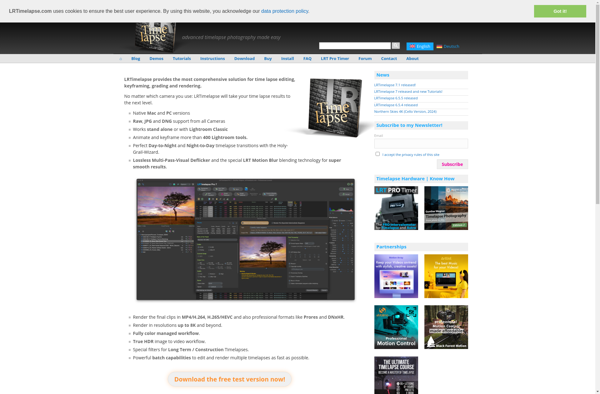
Panolapse

Time-Lapse Tool
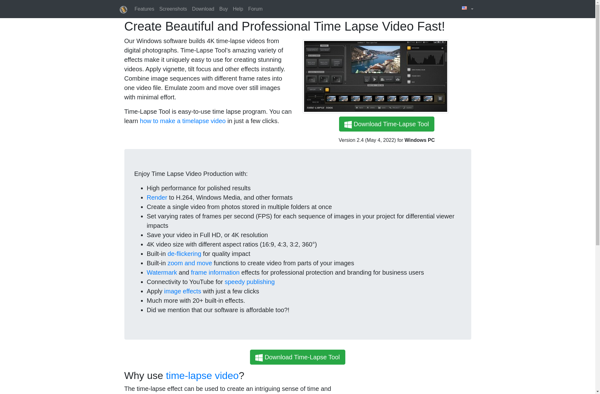
Webcam.io
