Time-Lapse Tool
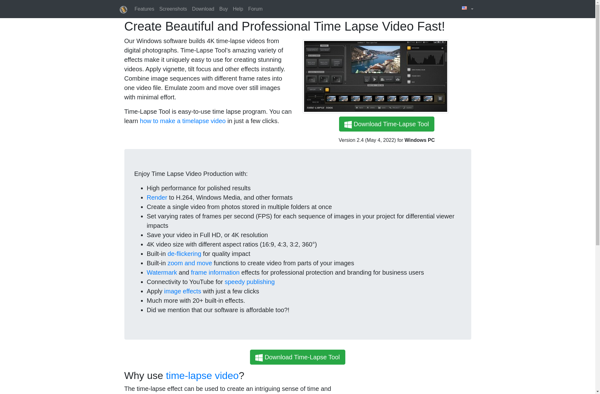
Time-Lapse Tool: Create Time-Lapse Videos from Photos
Time-Lapse Tool is a software used to create time-lapse videos from a sequence of photos. It allows you to import photos, set the frame rate and duration, add transitions and effects, and export the video.
What is Time-Lapse Tool?
Time-Lapse Tool is a user-friendly application for creating professional-quality time-lapse videos from a sequence of still images. With an intuitive interface, it makes it easy to import your images, edit basic settings like playback speed and duration, apply effects and transitions, and export your completed time-lapse film.
Key features include:
- Import images from folders or connected cameras
- Set custom playback speed from 1x to 100,000x real-time
- Trim sequence length using start and end points
- Add customizable fade, zoom, pan effects between images
- Overlay titles, subtitles, watermarks, background audio
- Support for 4K resolution videos
- Export MP4, MOV and image sequence formats
- Optimization settings for YouTube and Vimeo
Whether you want to condense hours of footage into a mini-movie, or create an eye-catching transition between scenes, Time-Lapse Tool makes it easy for users of any skill level to produce professional time-lapse videos.
Time-Lapse Tool Features
Features
- Import photos and image sequences
- Set frame rate and duration
- Add transitions between photos
- Apply effects and filters
- Add text, music and narration
- Preview in real-time
- Export video in different formats
Pricing
- Free
- Freemium
- One-time Purchase
Pros
Cons
Official Links
Reviews & Ratings
Login to ReviewThe Best Time-Lapse Tool Alternatives
Top Photos & Graphics and Time-Lapse and other similar apps like Time-Lapse Tool
Here are some alternatives to Time-Lapse Tool:
Suggest an alternative ❐Stop Motion Studio
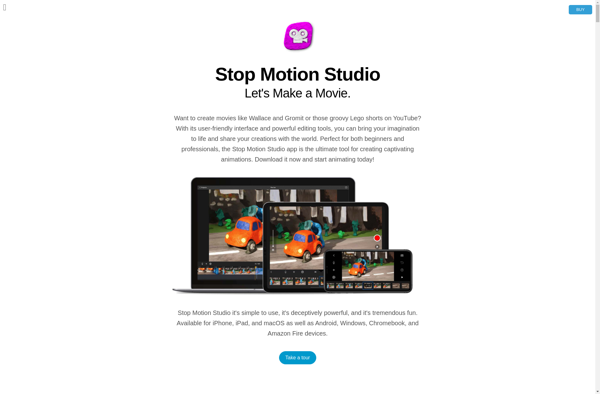
Time Lapse Assembler

GBDeflicker

Skyflow
LRTimelapse
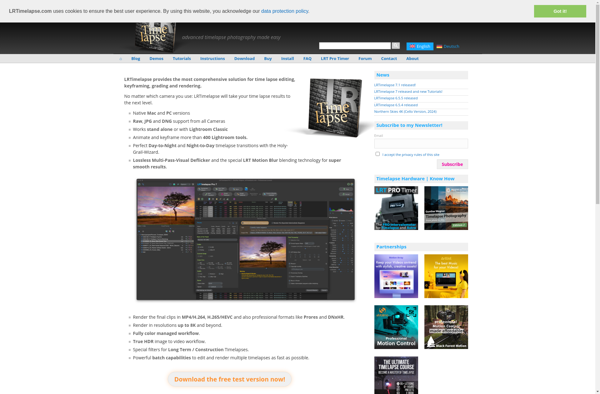
FrameByFrame
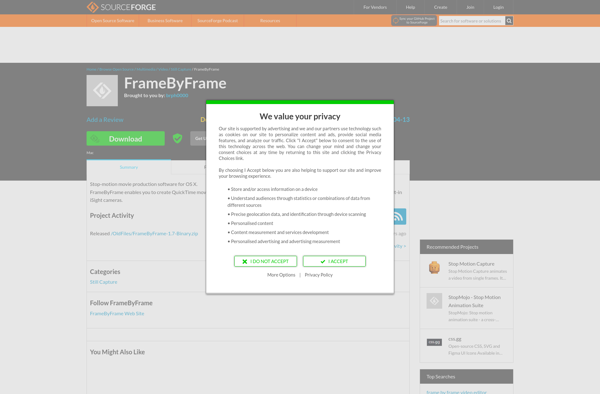
Panolapse

Webcam.io

IStopMotion
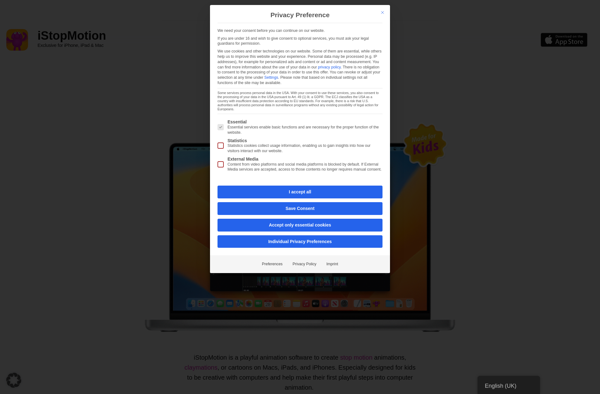
MSU Deflicker
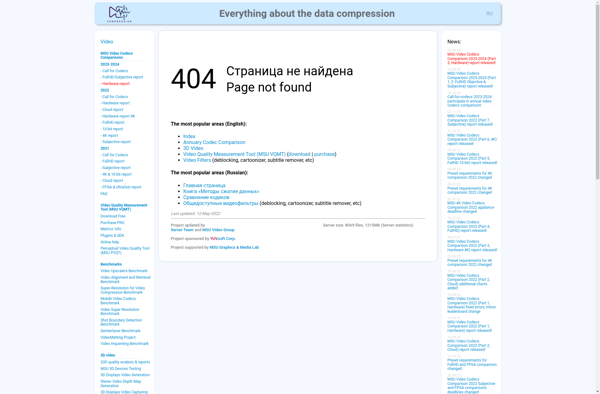
Zeitraffer
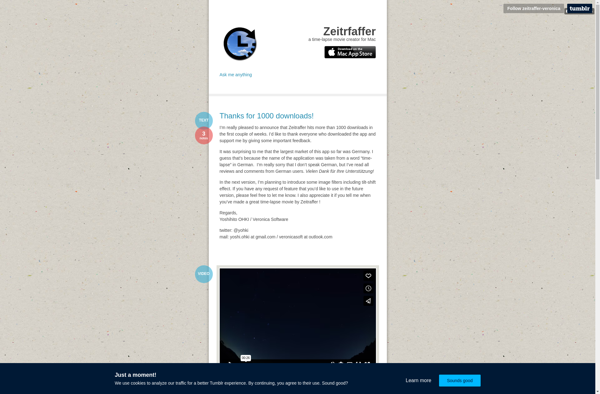
ITimeLapse