Time Lapse Assembler

Time Lapse Assembler: Create High-Quality Timelapse Videos
Free, open source software for creating timelapse videos from images, with features like image sequence selection, playback speed control, transition addition, and high-quality video export.
What is Time Lapse Assembler?
Time Lapse Assembler is a free, open source Windows application used to create timelapse videos from image sequences. It provides an easy-to-use interface to import photos, set the frame rate and playback speed, add customizable transitions between images, and export high definition timelapse videos.
Some key features of Time Lapse Assembler include:
- Intuitive timeline interface to organize images and preview the timelapse sequence
- Supports JPEG, PNG, TIFF and BMP image formats
- Advanced settings to adjust sequence properties like frame rate, playback speed, and video size
- Various transition effects like fade, slide, and zoom to add between frames
- Support for 4K resolution videos
- Options to add audio tracks and titles
- Free and open source software with frequent updates
With its versatility in creating diverse timelapse videos and simplicity of the workflow, Time Lapse Assembler is a great choice for photographers looking to convert their image sequences into stunning timelapse videos.
Time Lapse Assembler Features
Features
- Intuitive interface for selecting image sequences
- Set playback speed for timelapse video
- Add transitions between images
- Export high-quality video
Pricing
- Open Source
Pros
Cons
Reviews & Ratings
Login to ReviewThe Best Time Lapse Assembler Alternatives
Top Video & Movies and Video Editing and other similar apps like Time Lapse Assembler
Here are some alternatives to Time Lapse Assembler:
Suggest an alternative ❐Stop Motion Studio
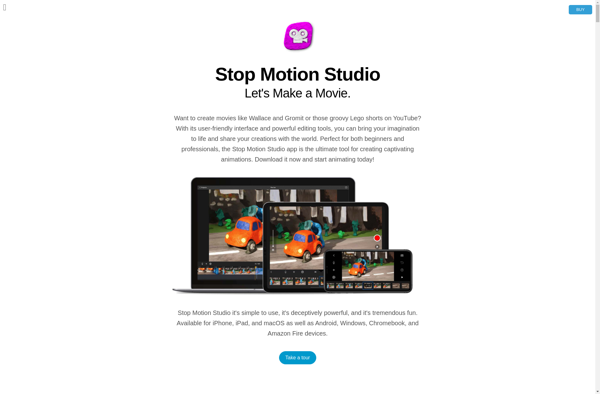
LRTimelapse
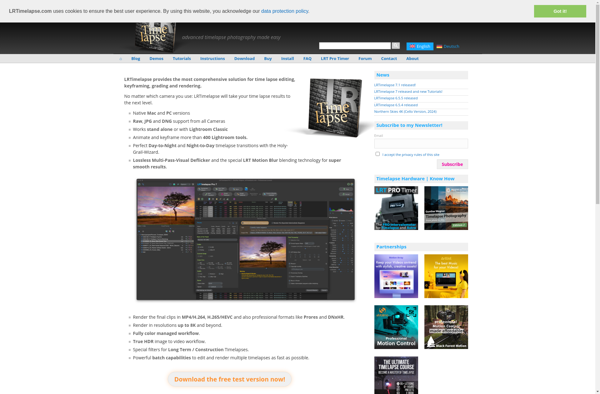
Images to video
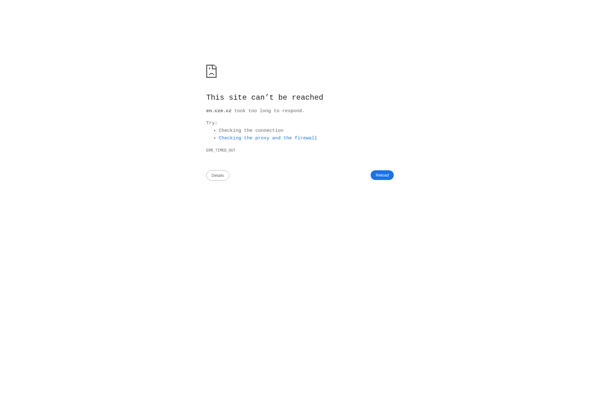
FrameByFrame
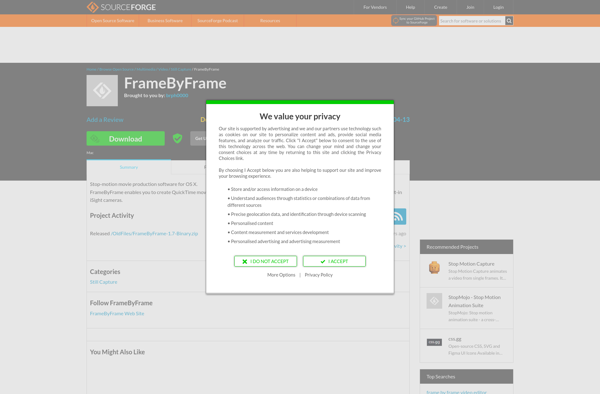
Panolapse

MakeAVI
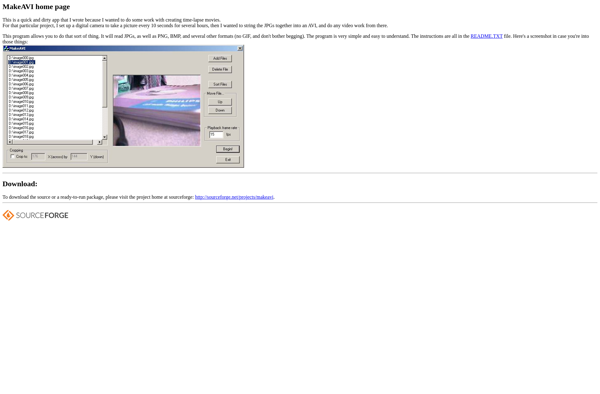
Time-Lapse Tool
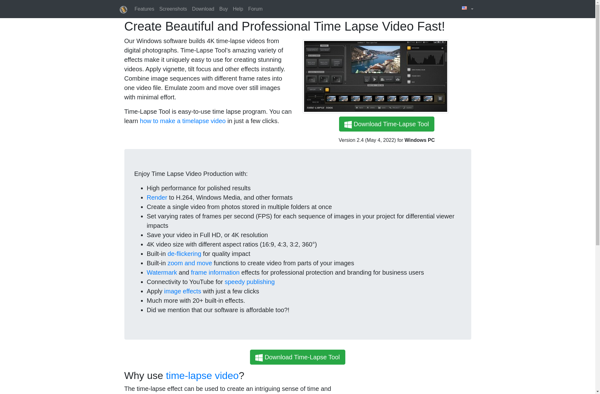
Webcam.io

Zeitraffer
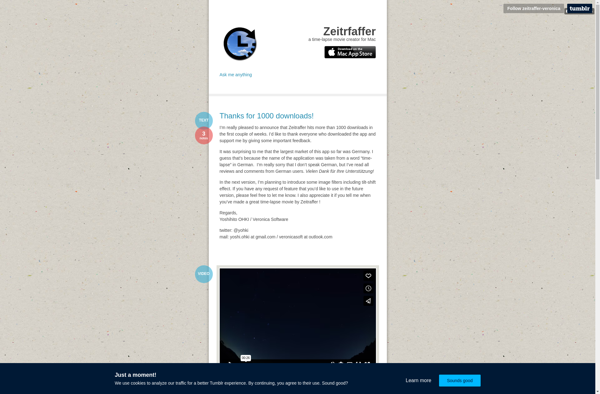
ITimeLapse