Images to video
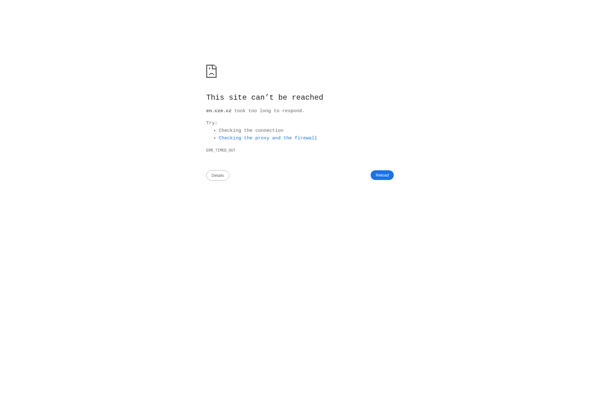
Images to Video Software: Convert Images into Videos
Convert your images into videos with our image-to-video software, featuring tools for importing images, arranging sequences, adding transitions and text, audio, and exporting a video file.
What is Images to video?
Images to video software provides a simple way to convert a collection of images into a video. This type of software makes it easy for anyone to create dynamic videos even without video editing experience.
Features of images to video software typically include:
- Importing images from your computer, cloud storage, social media, camera, etc.
- Arranging images in sequences and setting display duration for each
- Adding customizable transitions between images like fades, wipes, zoom effects
- Overlaying text captions, images or shapes onto the video
- Using themes and templates for specific video styles like travel, wedding, photo album, etc.
- Setting background audio music, narration or sound effects
- Previewing the video within the app interface
- Exporting the final video in common formats like MP4, AVI, MOV, etc.
The benefit of images to video software is the simplicity of compiling images into an engaging video in just minutes without advanced editing expertise. This makes it useful for both personal memories video creation as well as marketing videos for business.
Images to video Features
Features
- Import images from various sources
- Arrange images in sequences
- Add transitions between images
- Add text and annotations to the video
- Incorporate audio tracks
- Export the final video in various formats
Pricing
- Freemium
- One-time Purchase
- Subscription-Based
Pros
Cons
Official Links
Reviews & Ratings
Login to ReviewThe Best Images to video Alternatives
Top Video & Movies and Video Editing and other similar apps like Images to video
Here are some alternatives to Images to video:
Suggest an alternative ❐Stop Motion Studio
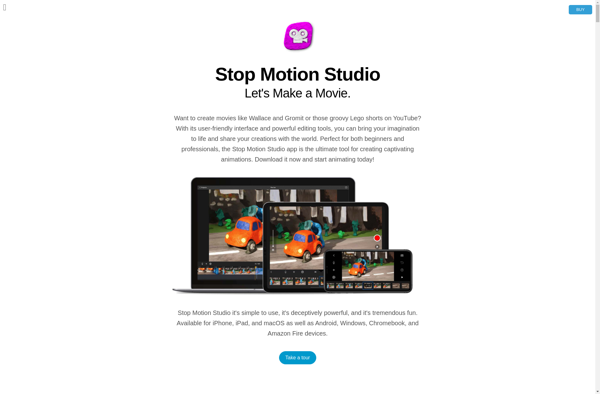
Time Lapse Assembler

FrameByFrame
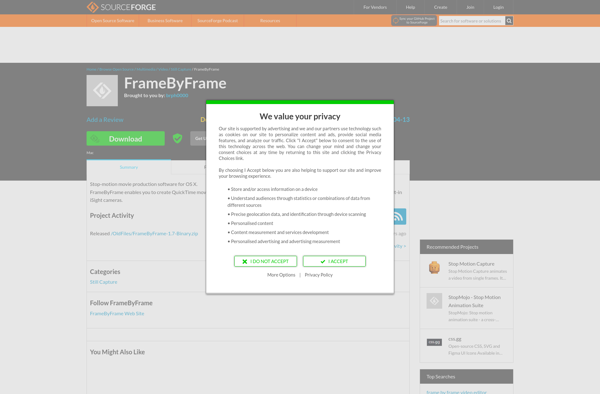
MakeAVI
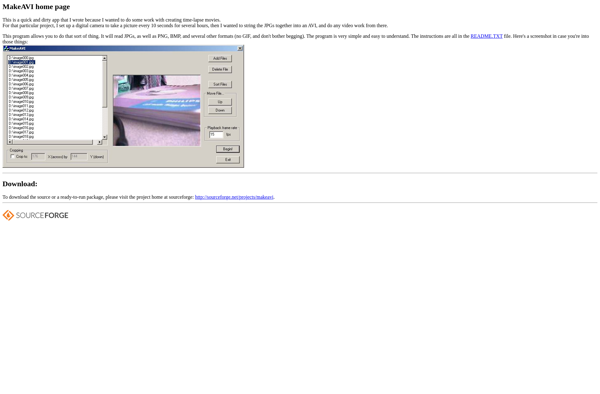
IStopMotion
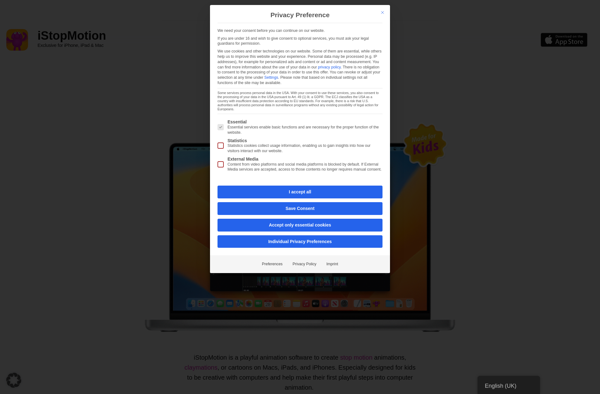
Zeitraffer
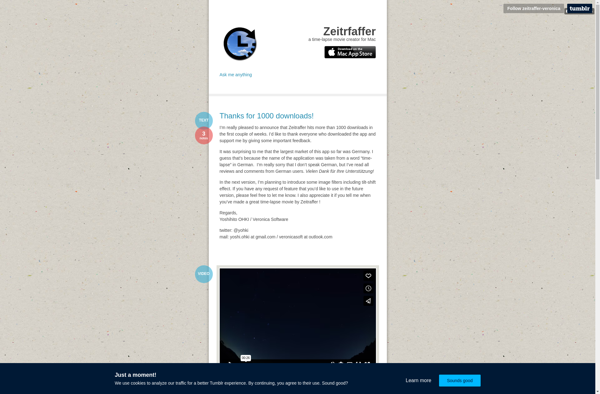
ITimeLapse