FrameByFrame
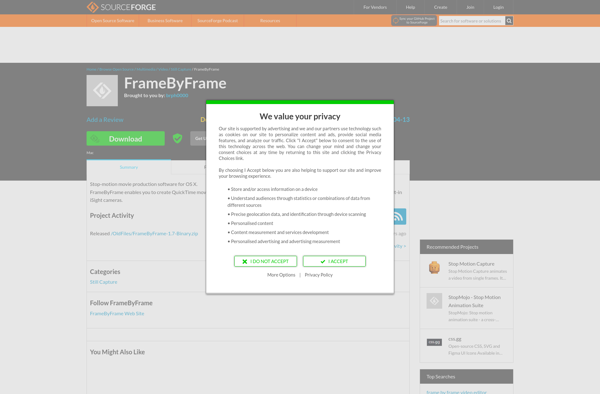
FrameByFrame: Precision Video Editing for Rotoscoping
FrameByFrame is a video editing software focused on precision and control for frame-by-frame animation. It has a lightweight and intuitive interface designed specifically for rotoscoping and detailed animation needs.
What is FrameByFrame?
FrameByFrame is video editing and animation software designed for rotoscoping and detailed frame-by-frame animation work. It features an intuitive and lightweight interface focused on giving animators precise control over every frame.
Some key features of FrameByFrame include:
- Onion skinning for ease of referencing other frames
- Powerful tools for interpolated animation between keyframes
- Specialized brushes, masks and mattes for rotoscoping and cel animation techniques
- Customizable keyboard shortcuts for streamlined workflow
- Support for importing and exporting images, video, and animation in all major formats
- A timeline for easy navigation and synchronization
With its focus on frame-based techniques over tweening, FrameByFrame gives animators the fine-tuned control they need for detailed character animation, motion graphics, and more. Its easy-to-use tools help speed up otherwise tedious animation tasks. While not having all the bells and whistles of a general purpose video editor, FrameByFrame excels at efficient and precise frame-by-frame work.
FrameByFrame Features
Features
- Frame-by-frame editing
- Onion skinning
- Drawing tools
- Timeline
- Effects
- Masking
- Color correction
- Audio editing
- Exporting
- Importing various formats
Pricing
- One-time Purchase
Pros
Cons
Reviews & Ratings
Login to ReviewThe Best FrameByFrame Alternatives
Top Video & Movies and Video Editing and other similar apps like FrameByFrame
Here are some alternatives to FrameByFrame:
Suggest an alternative ❐Stop Motion Studio
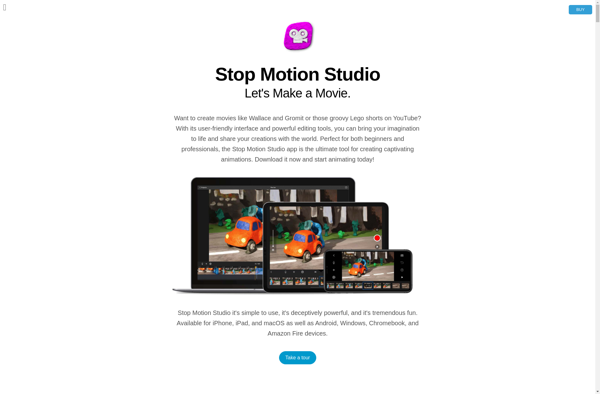
Time Lapse Assembler

Skyflow
LRTimelapse
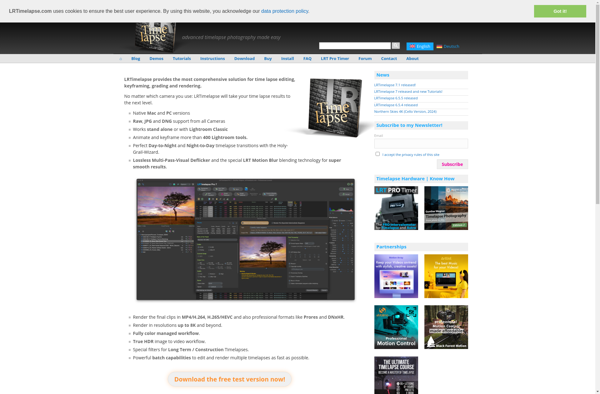
Images to video
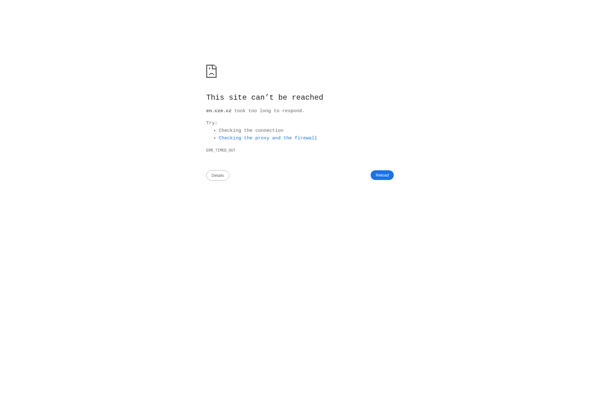
Panolapse

MakeAVI
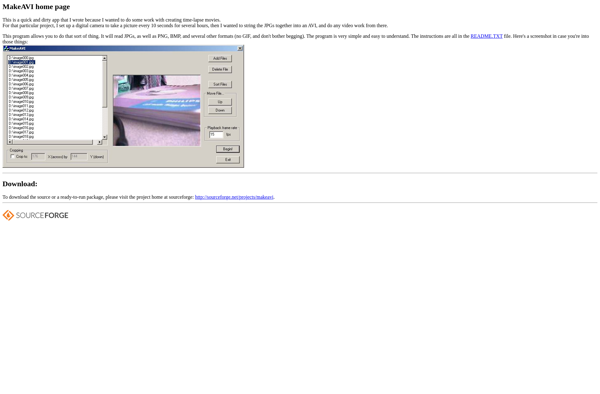
Time-Lapse Tool
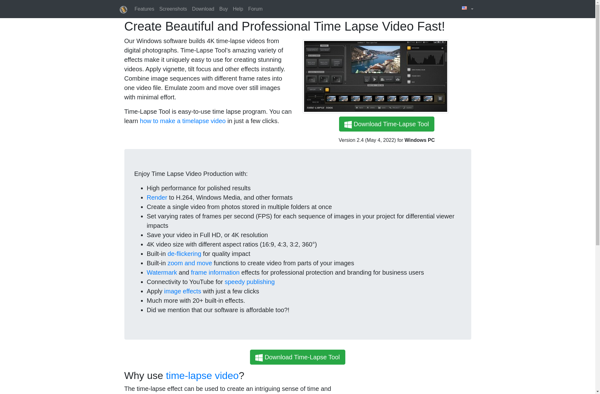
Webcam.io

IStopMotion
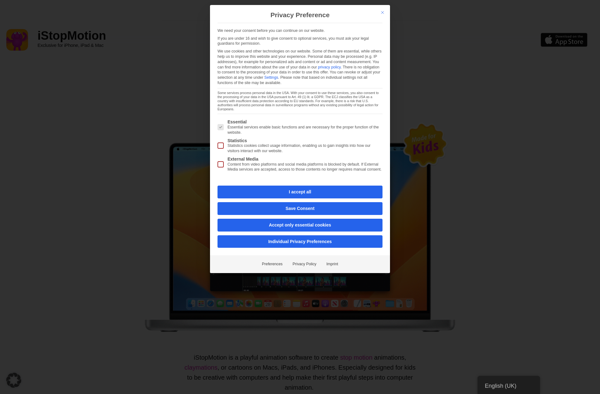
Zeitraffer
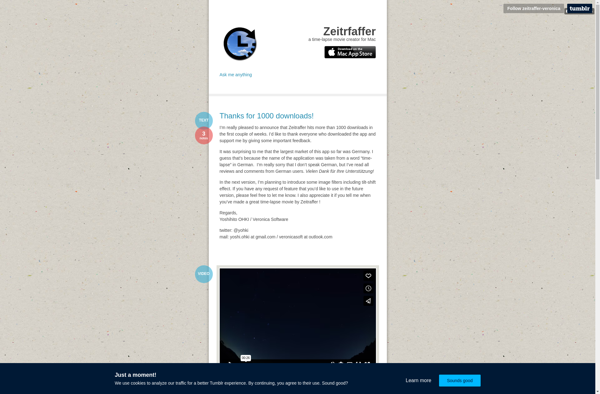
ITimeLapse