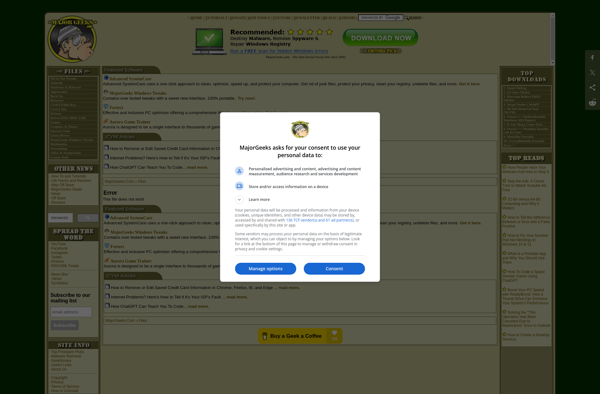Multi Port Forwarder
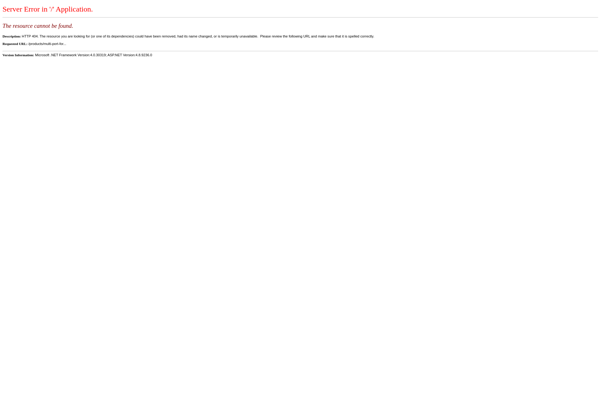
Multi Port Forwarder: Software Utility for Firewall/ NAT Connectivity
Multi Port Forwarder is a software utility that allows users to forward multiple TCP/IP ports from one IP address to another. It is useful for connecting devices or services behind a firewall or NAT.
What is Multi Port Forwarder?
Multi Port Forwarder is a network utility software used to forward multiple TCP/IP ports from one IP address to another. It provides a graphical user interface to easily configure forwarding rules to redirect incoming traffic from a public-facing IP to private IP addresses within a local area network (LAN).
This type of port forwarding enables access to devices or services running on a private network from the public internet. For example, you can use Multi Port Forwarder to allow external access to security cameras, media servers, gaming servers, or other devices that use specific port numbers behind a router or firewall.
Key features include:
- Ability to forward unlimited TCP/UDP ports
- Supports all common protocols including HTTP, FTP, DNS, SMTP, POP3, Telnet
- Easy rule creation with source/destination IP, port numbers
- Port ranges can be specified
- Inbound traffic filtering and logging
- Password protection
- Runs hidden from the system tray
Multi Port Forwarder is useful for connecting to devices, accessing media libraries, enabling remote desktop access, debugging network issues, and more. It provides more flexibility than standard port forwarding on consumer routers and gateways. The software works on Windows-based computers and helps expose services to the local network or internet when placed on the border between public and private networks.
Multi Port Forwarder Features
Features
- Forwards multiple TCP/IP ports
- Allows connecting devices or services behind a firewall or NAT
- Supports both IPv4 and IPv6 protocols
- Provides a graphical user interface (GUI) for easy configuration
- Supports both local and remote port forwarding
- Allows setting custom port forwarding rules
- Includes logging and monitoring capabilities
- Supports multiple profiles for different port forwarding scenarios
Pricing
- Free
- Freemium
- One-time Purchase
Pros
Cons
Reviews & Ratings
Login to ReviewThe Best Multi Port Forwarder Alternatives
Top Network & Admin and Port Forwarding and other similar apps like Multi Port Forwarder
Here are some alternatives to Multi Port Forwarder:
Suggest an alternative ❐Simple Port Forwarding
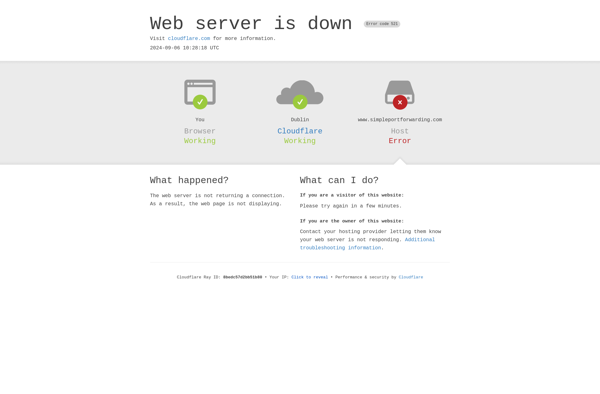
Portfwd
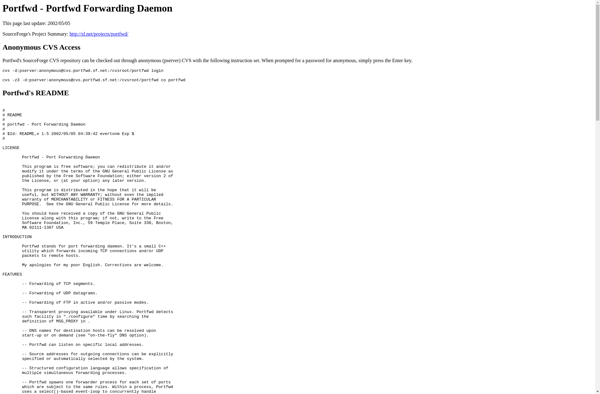
AUTAPF
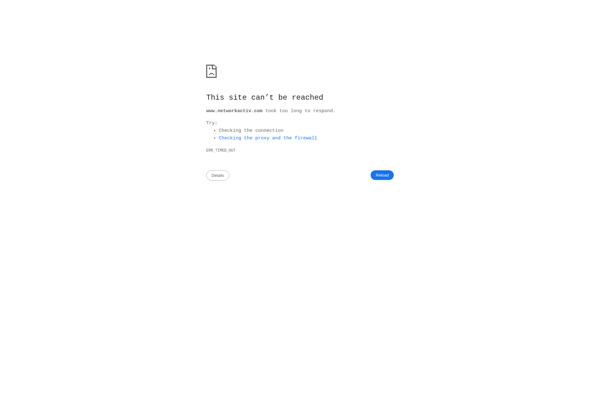
PFConfig

UPnP Wizard
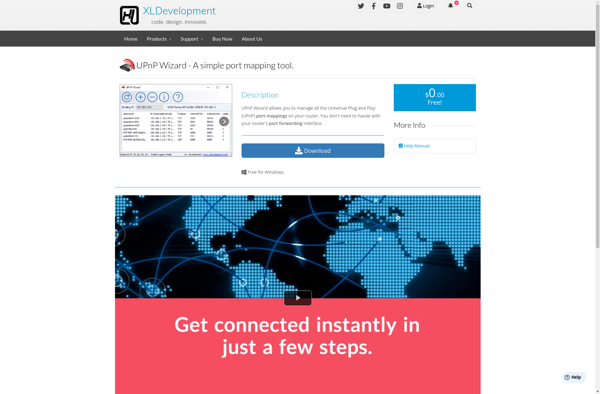
Router Port Forwarding
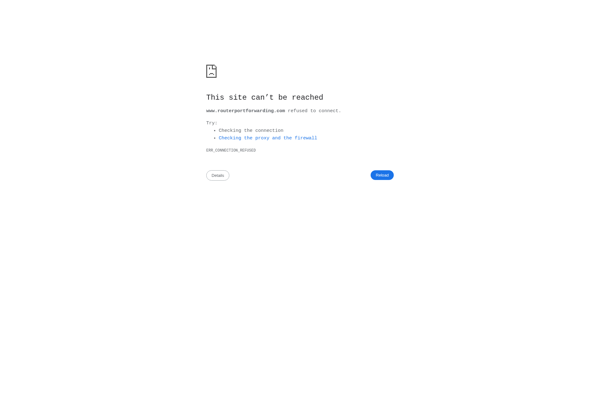
Robusta Port Forwarder