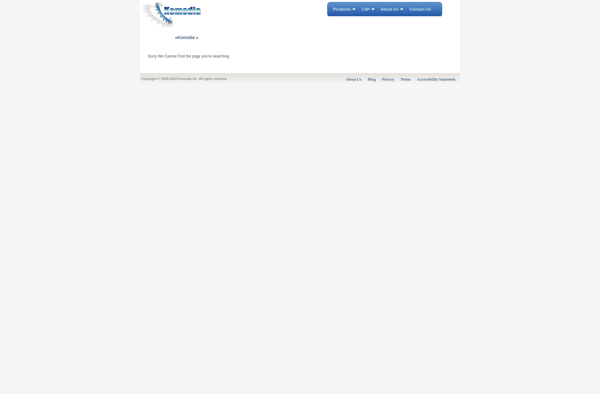Portfwd
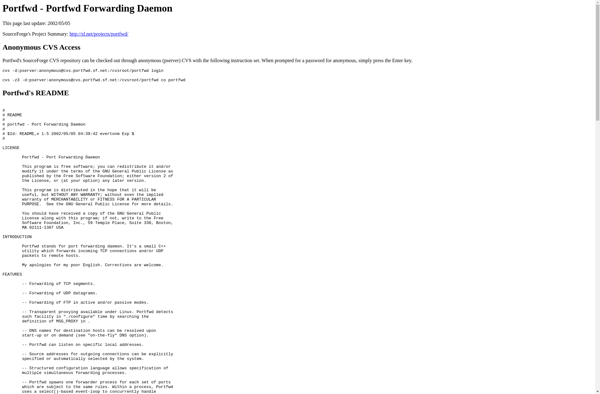
Portfwd: Portable Router Port Forwarding Utility
Open-source utility for Windows, maps local ports to router public IP addresses, simplifying port forwarding configuration on-the-go
What is Portfwd?
Portfwd is a free, open-source port forwarding utility for Windows. It provides an easy way to set up port forwarding on a home router to allow public access to services running on a private network.
Some key features of Portfwd include:
- Simple graphical user interface for configuring port forwards
- Support for TCP and UDP protocols
- Automatic detection of default gateway IP address
- Export and import of port forwarding rules
- Portable program that does not require installation
Portfwd can be useful for exposing services like web servers, FTP servers, online games, or remote desktop access to the public internet. By setting up port forwarding with Portfwd, you can access these home services remotely from anywhere simply using the public IP address of your router.
As it does not require installation, Portfwd can easily be run from portable storage like a USB drive. It works by interfacing with the web configuration panel of consumer router models from brands like Netgear, D-Link, and Linksys.
Overall, Portfwd provides an easy way for inexperienced users to take advantage of their router's port forwarding capabilities to gain remote access to their local private network and services.
Portfwd Features
Features
- Allows configuring port forwarding on routers
- Portable Windows application
- Open source
- Maps local ports to public IP address ports
- Works with many router brands and models
Pricing
- Free
- Open Source
Pros
Cons
Official Links
Reviews & Ratings
Login to ReviewThe Best Portfwd Alternatives
Top Network & Admin and Network Utilities and other similar apps like Portfwd
Simple Port Forwarding
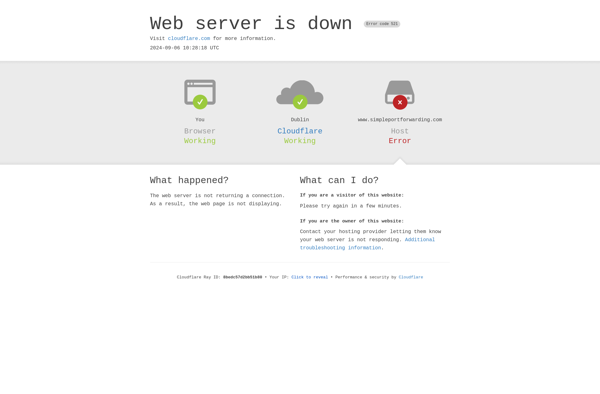
Albertino/GeoGenSoft Port Mapper
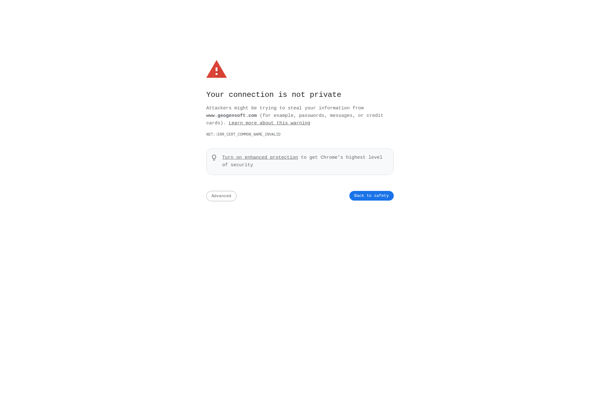
AUTAPF
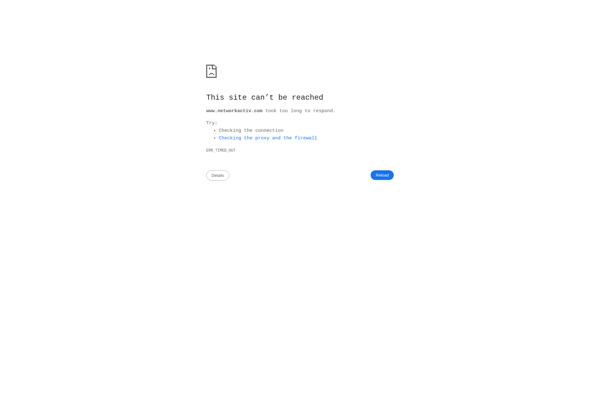
PFConfig

Multi Port Forwarder
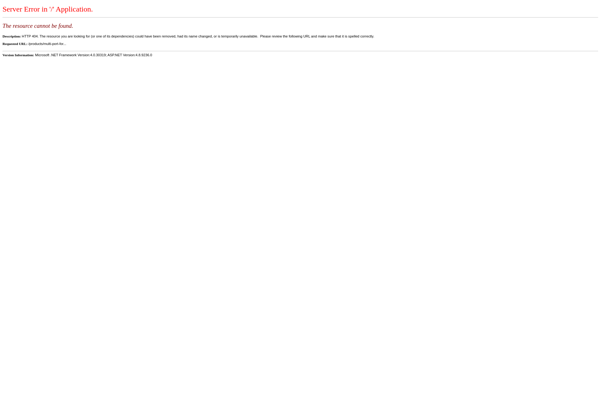
PortMapper
UPnP Wizard
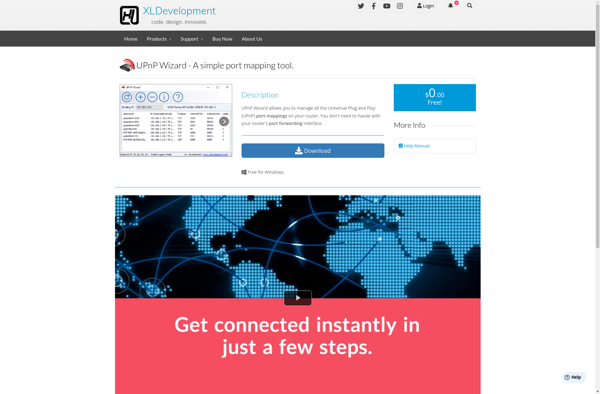
Router Port Forwarding
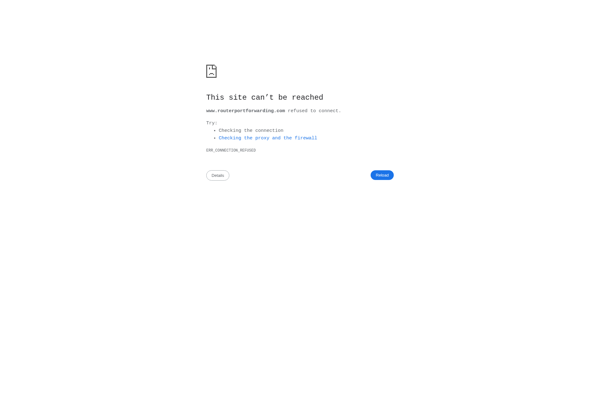
Robusta Port Forwarder
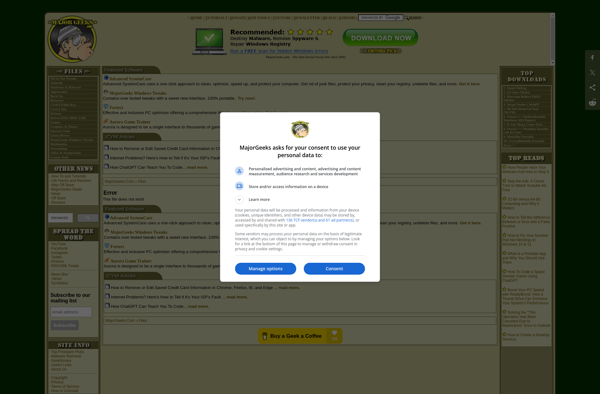
Komodia Relay