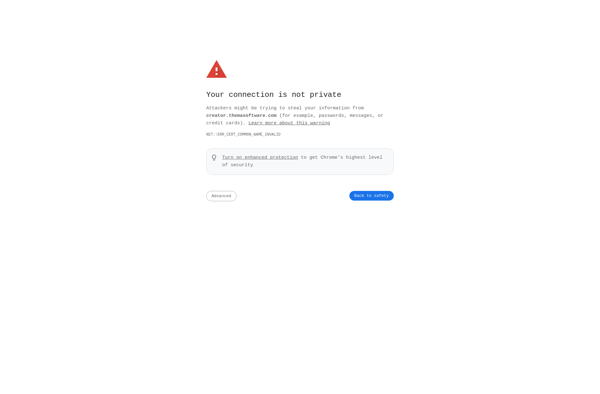Multifilemirror
Multifilemirror is a secure online file storage and sharing service. It allows users to upload, access, and share files and folders from any device. Key features include cloud storage, remote access, file syncing, and sharing.
Multifilemirror: Secure Online File Storage
Secure online file storage and sharing service with cloud storage, remote access, file syncing, and sharing features
What is Multifilemirror?
Multifilemirror is an online file storage and sharing service that allows users to store, access, manage, and share files easily and securely from any device. It provides generous free storage limits along with affordable premium plans for additional storage space.
Some of the key features of Multifilemirror include:
- Cloud storage - Store files and folders on secure cloud servers. Access them from any device through the app or website.
- File syncing - Automatically sync files across devices. Any updates made to files are reflected instantaneously across linked devices.
- Sharing - Share files and folders securely with other Multifilemirror users or by public link. Set permissions and access controls.
- Collaboration - Collaborate on files in real-time with other users. Simultaneous editing, commenting and version history tracking.
- Mobile access - Access and manage your files on-the-go with mobile apps for iOS and Android devices.
- Security - 256-bit AES encryption and world-class security practices ensure your files remain private and secure.
Overall, Multifilemirror provides a full-featured yet easy-to-use file management solution for homes, teams and businesses alike.
Multifilemirror Features
Features
- Cloud storage
- File syncing
- Remote access
- File sharing
Pricing
- Freemium
- Subscription-based
Pros
Easy to use interface
Good security features
Integration with other cloud services
Generous free storage quota
Cons
Limited free account features
No offline access
Slow upload speeds at times
Occasional syncing issues
Official Links
Reviews & Ratings
Login to ReviewThe Best Multifilemirror Alternatives
Top File Sharing and Cloud Storage and other similar apps like Multifilemirror
Here are some alternatives to Multifilemirror:
Suggest an alternative ❐MirrorAce
MirrorAce is an online file hosting service launched in 2022 that allows users to store, share and access files through the cloud. It stands out for offering unlimited storage and bandwidth with no caps on file sizes. Users can upload documents, photos, videos and other files that can then be...

MultiUp
MultiUp is an open-source, self-hosted file sharing and hosting software. It allows users to securely upload, store, manage and share files with others. Some key features of MultiUp include:Drag and drop file uploads for quick uploading of multiple filesGenerate direct download links and share uploaded filesOrganize files into user-created folders...
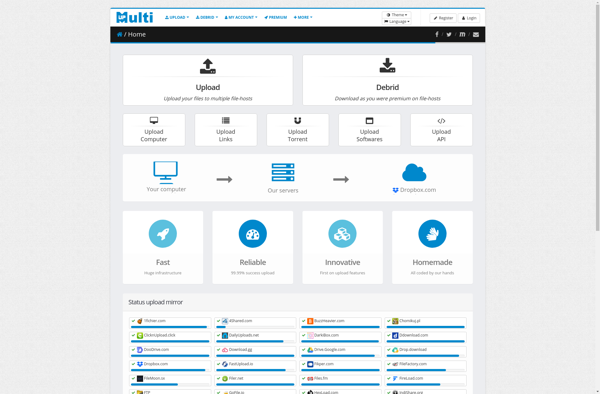
Mirrored.to
Mirrored.to is an open-source website mirroring service built on top of IPFS (InterPlanetary File System). It allows users to easily create decentralized mirrors of websites, making their content immutable and censorship-resistant.When a website is mirrored with Mirrored.to, the content is added to IPFS - a distributed network of nodes that...
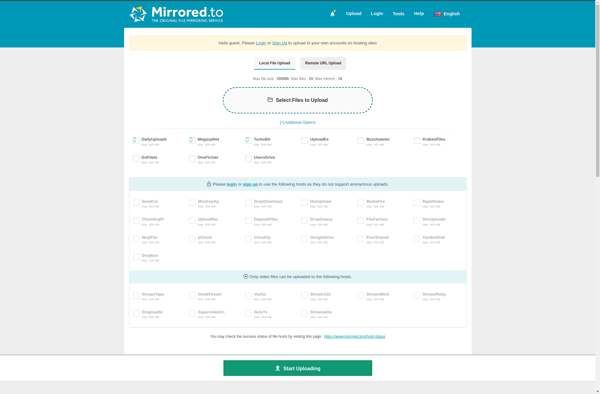
Upmirror
Upmirror is an open-source screen mirroring and annotation tool designed for education. It allows teachers to wirelessly mirror multiple student device screens to their own device, enabling whole-class engagement and collaboration.Some key features of Upmirror include:Cross-platform support - Works on Windows, Mac, iOS, Android, and ChromebooksAnnotation tools - Teachers can...
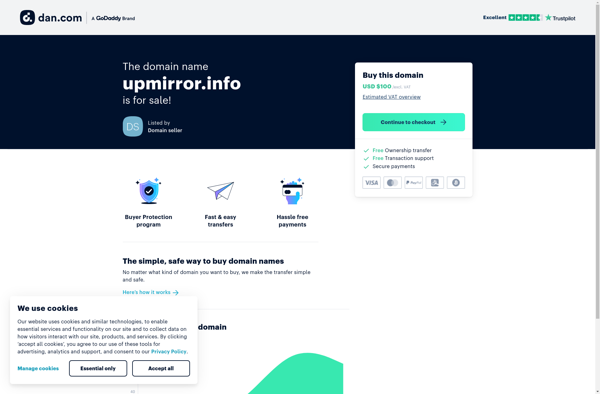
ThemaCreator
themaCreator is a powerful yet easy-to-use Windows software application designed to create custom Windows themes. With themaCreator, you can customize various aspects of the Windows interface to make it look and feel just the way you want.Some of the key features of themaCreator include:Customizing colors of interface elements like window...