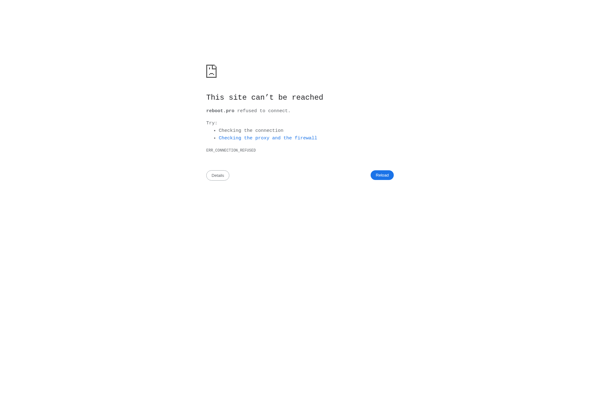MultiPE
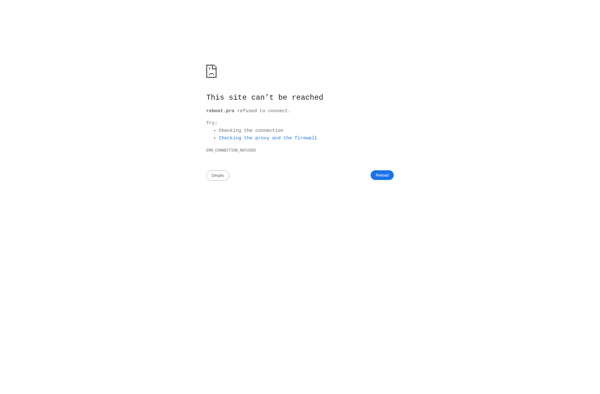
multiPE: Open-Source Demultiplexing Software for Sequencing Data
Efficiently process fastq files, detect sample indexes with customizable settings, and generate per-sample fastq files - multiPE is a powerful tool for demultiplexing barcoded sequencing data.
What is MultiPE?
multiPE is an open-source, command line software tool for demultiplexing barcoded sequencing data from Illumina or other next-generation sequencing platforms. It is designed to efficiently process fastq files containing reads with inline sample barcodes.
The key features of multiPE include:
- Fast processing of large fastq datasets
- Detection of sample indexes/barcodes with customizable settings for barcode sequence lists, allowed mismatches etc.
- Splitting of reads by determined sample index, generating per-sample fastq files
- Support for both single-end and paired-end reads
- Filtering of low quality and undetermined reads
- Detailed logging and statistics generation for quality control
As an open-source tool, multiPE enables full customization of barcode settings and parameters. It can be easily integrated into sequencing pipelines to automate the demultiplexing process. The developers actively maintain and update multiPE. Its speed and flexibility make it well-suited for handling data from high-throughput sequencing experiments.
MultiPE Features
Features
- Efficient processing of FASTQ files
- Customizable sample index detection
- Splitting reads by sample
- Generation of per-sample FASTQ files
Pricing
- Open Source
Pros
Cons
Official Links
Reviews & Ratings
Login to ReviewThe Best MultiPE Alternatives
Top Science & Engineering and Bioinformatics and other similar apps like MultiPE
Here are some alternatives to MultiPE:
Suggest an alternative ❐BartPE
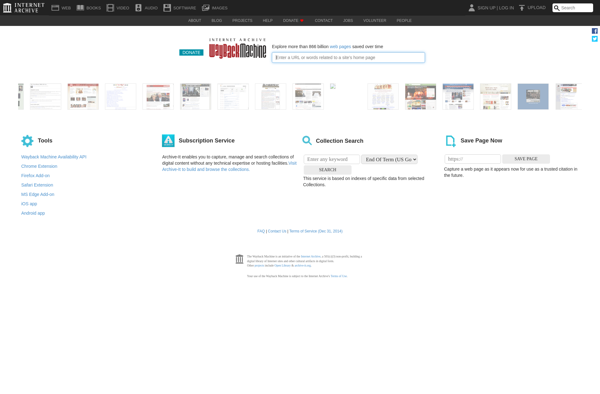
Win7PE SE
AppleJack
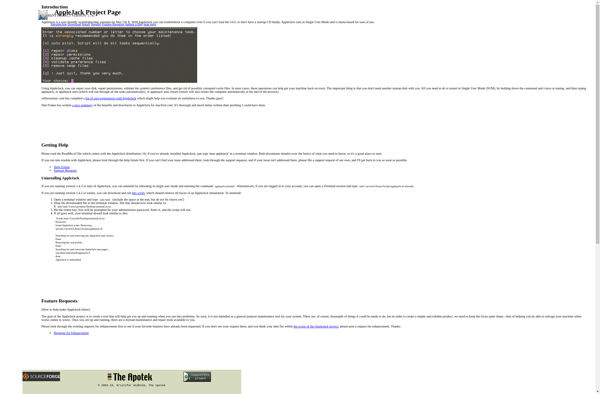
LiveSystem pro
LiveXP