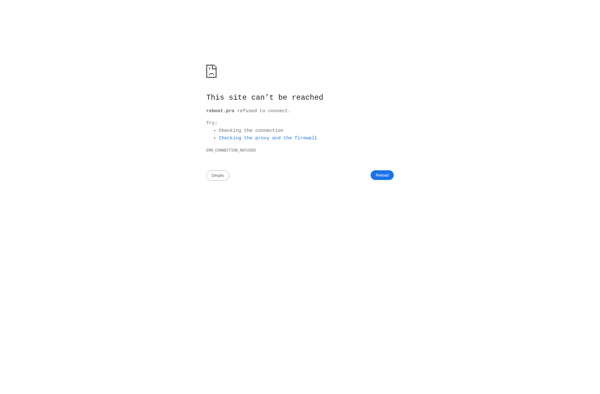Win7PE SE
Win7PE SE | Free Bootable Windows Preinstall Environment for Deployment Repair Troubleshooting
Win7PE SE is a free bootable Windows Preinstallation Environment based on Windows 7 that can be used to deploy, repair, or troubleshoot Windows systems. It contains various troubleshooting and recovery tools.
What is Win7PE SE?
Win7PE SE is a free, open-source bootable Windows Preinstallation Environment (WinPE) based on Windows 7. It can be booted from CD/DVD or USB drive and provides a lightweight Windows 7 environment containing various system tools and utilities for repairing, diagnosing, and deploying Windows systems.
Key features of Win7PE SE include:
- Based on Windows 7 so provides an intuitive and familiar Windows interface
- Contains various system recovery, backup, partitioning, and troubleshooting tools such as file managers, image mounting, registry editors etc.
- Supports adding custom scripts and tools as plugins to expand functionality
- Small footprint so can be booted from CD/DVD or USB flash drive
- Can reset local and domain passwords on Windows
- Can clean malware and rootkits from infected systems
- Useful for system administration tasks like deploying Windows to multiple PCs
Win7PE SE is trusted by system administrators and is useful for any technician needing to maintain, diagnose or recover Windows systems through an easy-to-use WinPE interface.
Win7PE SE Features
Features
- Windows PE based on Windows 7
- Can be booted from CD/DVD or USB drive
- Contains various system diagnostic and recovery tools
- Supports network configuration
- Can reset local account passwords
- Can backup and restore system image
- Can run chkdsk, sfc, dism, etc
- Has GUI for launching tools
- Small download size (<100MB)
Pricing
- Free
Pros
Cons
Official Links
Reviews & Ratings
Login to ReviewThe Best Win7PE SE Alternatives
Top Os & Utilities and System Recovery and other similar apps like Win7PE SE
Here are some alternatives to Win7PE SE:
Suggest an alternative ❐BartPE
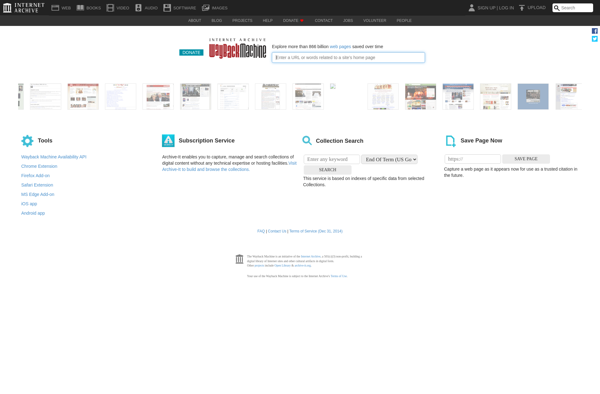
Win10PE SE
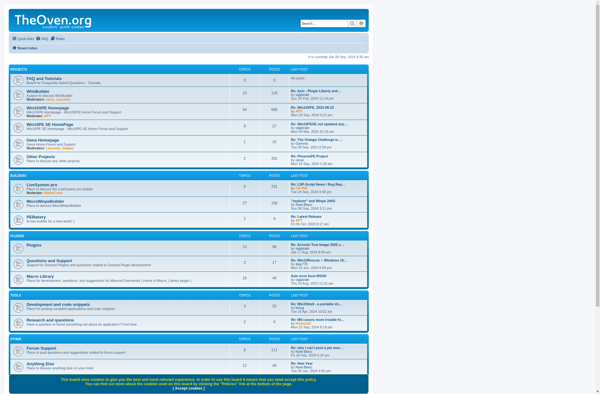
Win10XPE
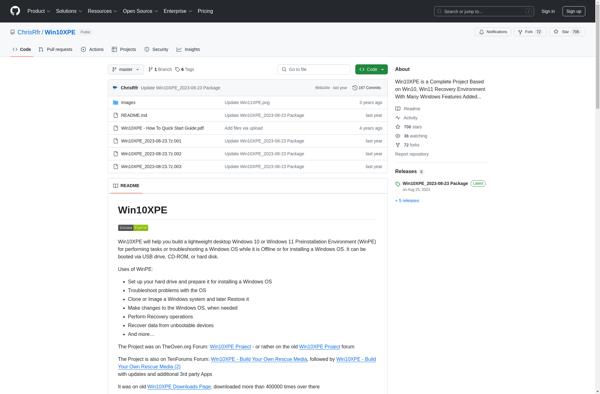
AOMEI PE Builder

AppleJack
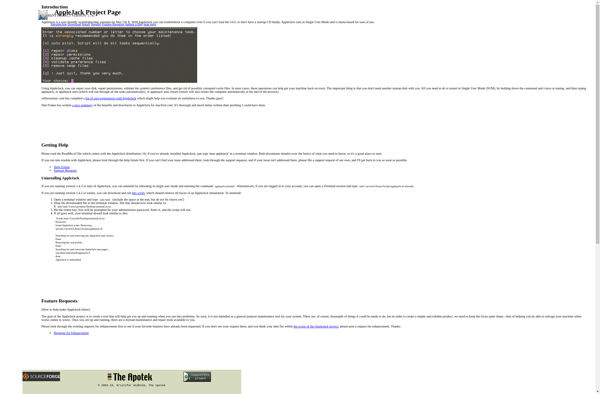
LiveSystem pro
LiveXP
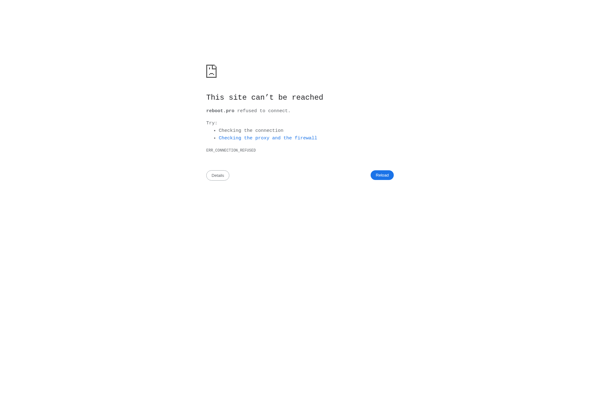
MultiPE