Win10PE SE
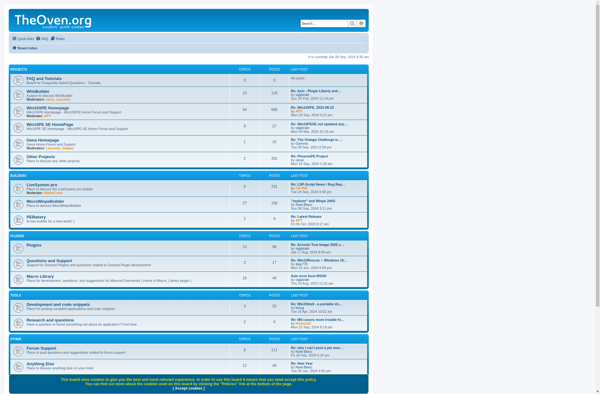
Win10PE SE: Lightweight System Recovery and Maintenance Tool
Win10PE SE is a lightweight version of Windows 10 designed for system recovery and maintenance. It includes various system tools and utilities for tasks like resetting passwords, repairing boot issues, cloning drives, and data recovery.
What is Win10PE SE?
Win10PE SE is a customized live Windows 10 environment based on Windows Preinstallation Environment (WinPE). It runs entirely from RAM, allowing you to boot into a lightweight Windows 10 OS from a USB drive or CD for system recovery and maintenance purposes.
Some key features and utilities included in Win10PE SE:
- Reset forgotten local and domain admin passwords
- Repair unbootable systems and boot issues
- Securely erase drives with DBAN
- Clone drives and partitions for backups or migrations
- Recover lost or deleted files and volumes
- Edit registry hives for advanced troubleshooting
- Networking tools for managing connections
- Mini Windows 10 graphical environment for navigation
Win10PE SE is useful for technicians and advanced users when the main Windows OS fails to boot properly or critical recovery tasks need to be run. It provides an offline, stable Windows environment to rescue data or repair core system issues before they severely impact productivity.
Win10PE SE Features
Features
- Lightweight Windows 10 environment
- System recovery and maintenance tools
- Password reset utility
- Boot issue repair
- Disk cloning and data recovery
- Customizable environment with various system tools and utilities
Pricing
- Free
Pros
Cons
Official Links
Reviews & Ratings
Login to ReviewThe Best Win10PE SE Alternatives
Top System & Hardware and System Recovery and other similar apps like Win10PE SE
Here are some alternatives to Win10PE SE:
Suggest an alternative ❐BartPE
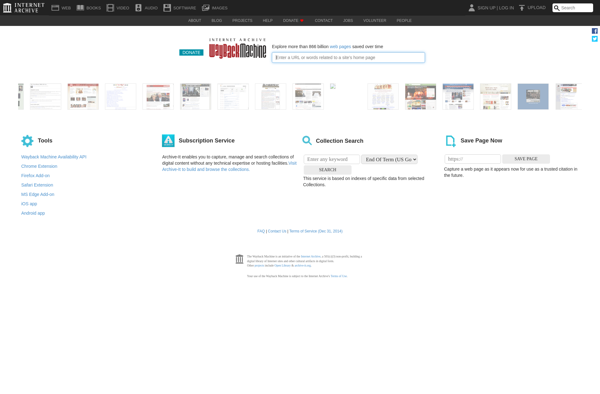
Windows Preinstallation Environment
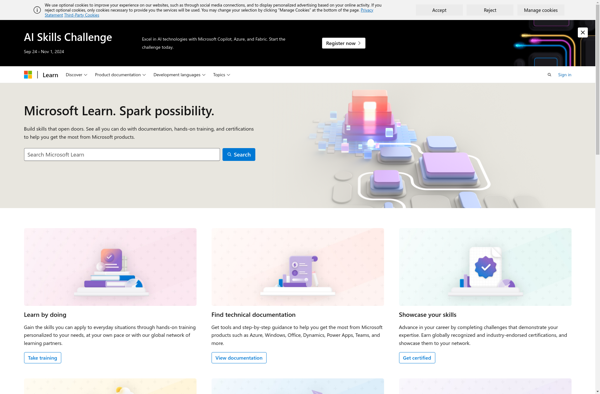
Windows AIK
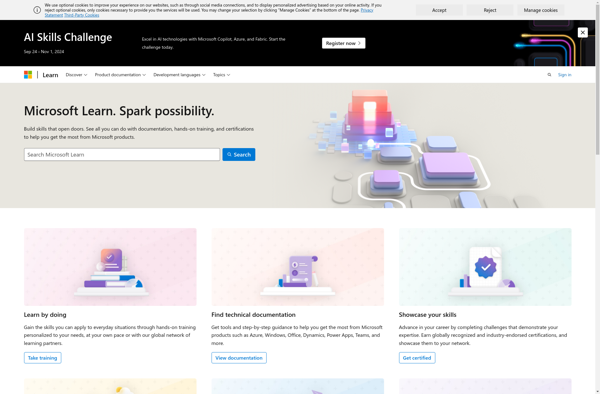
Win7PE SE
PEBakery
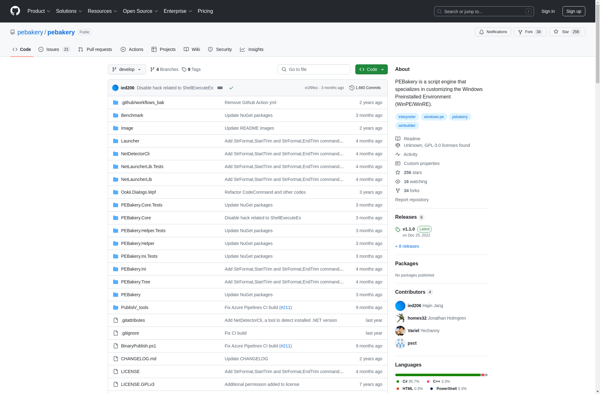
AOMEI PE Builder
