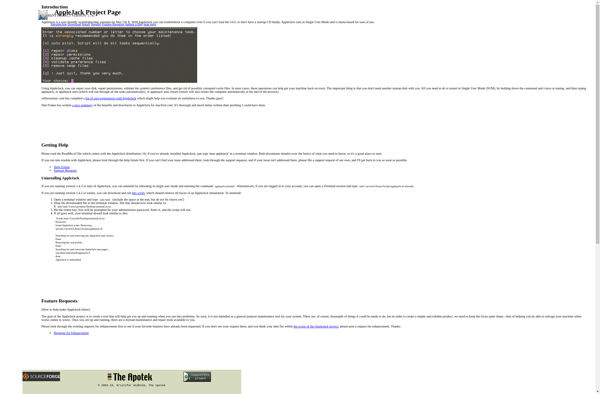AOMEI PE Builder

AOMEI PE Builder: Free System Utility for Creating Windows Bootable Images
AOMEI PE Builder is a free system utility for creating Windows bootable images. It can be used to create bootable recovery media for Windows installations or to build a customized Windows PE environment.
What is AOMEI PE Builder?
AOMEI PE Builder is free software for creating bootable Windows images based on the Windows Preinstallation Environment (WinPE). It provides an easy way to build customized WinPE boot discs or USB drives.
Some key features of AOMEI PE Builder include:
- Build WinPE images based on Windows 10/8/7 or Server installation media
- Integrate drivers, network configuration, disk tools, system utilities
- Create customized recovery or deployment environments
- Supports adding .NET framework for running .NET programs in WinPE
- Small standalone executable, no installation required
AOMEI PE Builder can be helpful for IT administrators, system restore, or as an emergency troubleshooting tool. Typical uses include:
- System backup and recovery boot media
- Hard drive cloning and system migration
- Offine system diagnostics and repair
- Customized Windows deployment environment
The program has an intuitive wizard-style interface for configuring WinPE images. No coding is required. The resulting boot media ISO can be burned to CD/DVD or copied to a USB drive.
AOMEI PE Builder Features
Features
- Create bootable recovery media for Windows installations
- Build a customized Windows PE environment
- Supports various Windows versions (Windows 7, 8, 10, and 11)
- Includes a variety of built-in tools and utilities
- Ability to add custom drivers and applications to the Windows PE environment
- Intuitive user interface for easy creation of bootable media
Pricing
- Free
Pros
Cons
Official Links
Reviews & Ratings
Login to ReviewThe Best AOMEI PE Builder Alternatives
Top Os & Utilities and System Tools and other similar apps like AOMEI PE Builder
BartPE
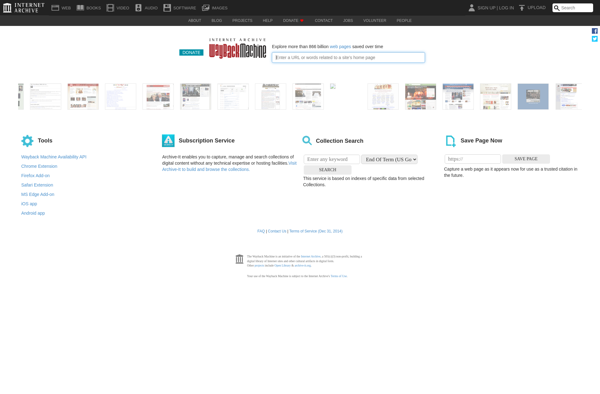
Windows Preinstallation Environment
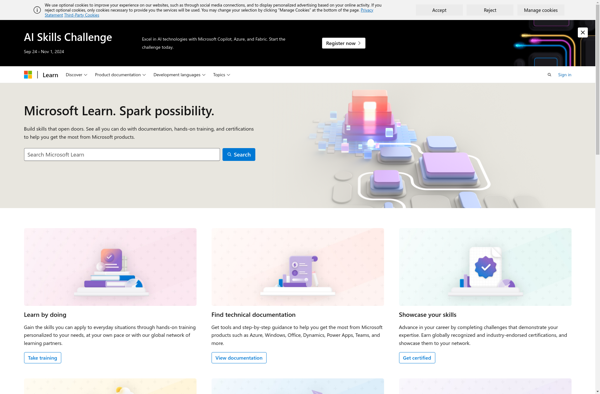
Win10PE SE
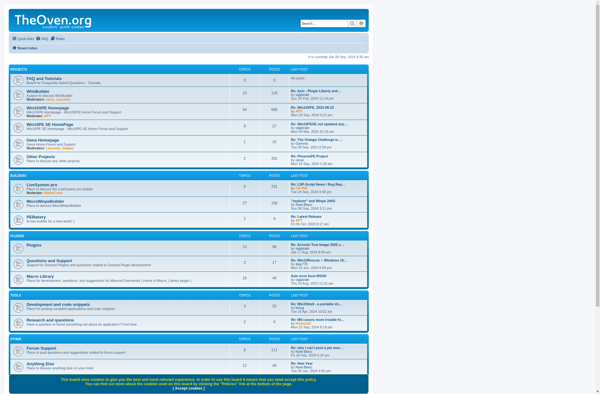
Windows Assessment and Deployment Kit
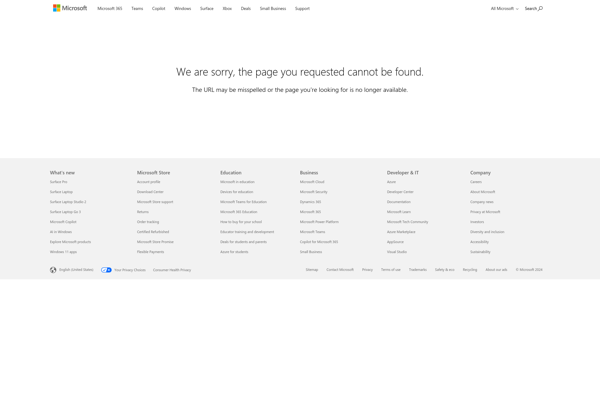
Windows AIK
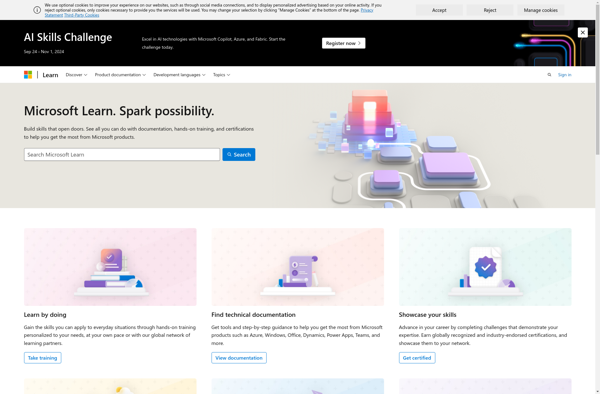
Win7PE SE
Winbuilder
PEBakery
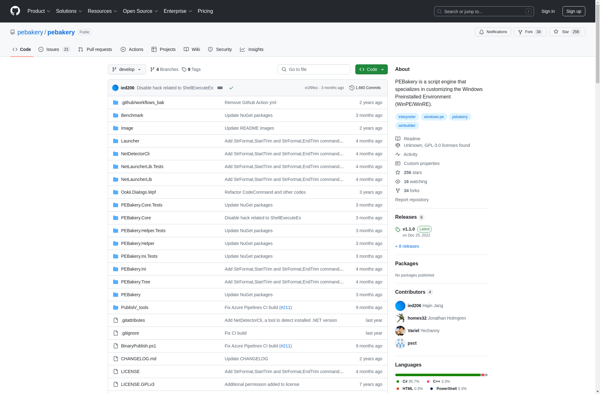
Make_PE3
Win10XPE
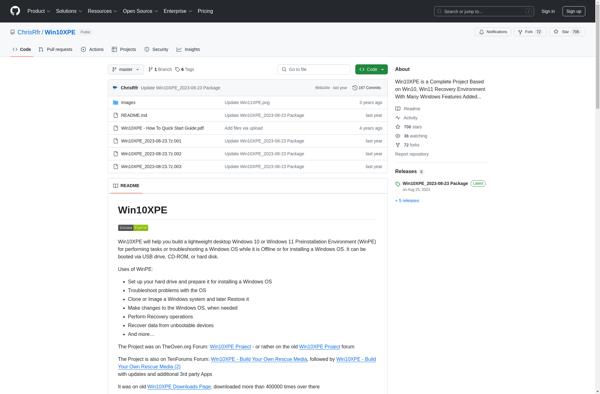
BootMed
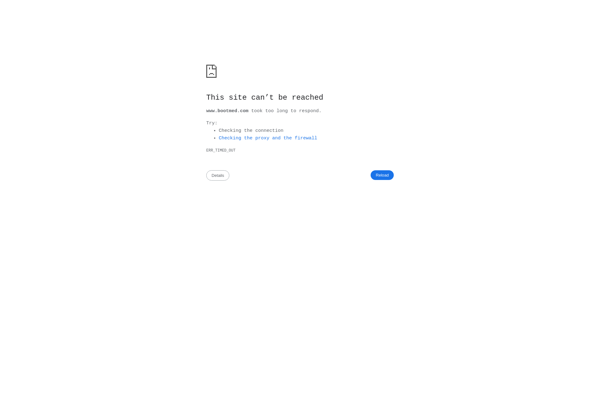
AppleJack