PEBakery
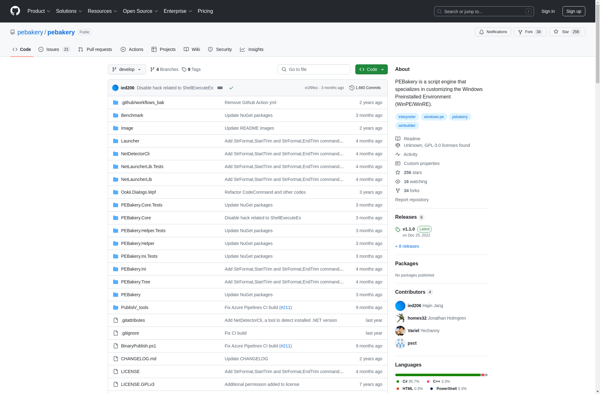
PEBakery: Open-Source Solution for Customizing Windows PE Imagess
A graphical interface for adding programs, drivers, settings, and components to a Windows PE image, PEBakery is an open-source software solution ideal for creating custom Windows PE images.
What is PEBakery?
PEBakery is an open-source software used to customize Windows Preinstallation Environment (PE) images. It provides a graphical user interface and wizard-based approach to allow adding programs, drivers, settings, tweaks, and components into a Windows PE image.
Some key features of PEBakery include:
- Intuitive graphical interface for editing Windows PE images
- Support for installing third-party applications, drivers, and updates
- Scripting capabilities using XML configuration files
- Plugins and integration with other tools like Windows Assessment and Deployment Kit (ADK)
- Customizable user interface, background, and branding
- Command line interface for advanced operations
- Built-in wizard guides for common customization tasks
- Support for PE 3.0 to 10 images
- Free and open-source software
PEBakery is commonly used by system administrators, IT professionals, and tech enthusiasts for many use cases like creating bootable diagnostics tools, system recovery disks, Windows installation media, forensics/pentesting distros etc. It simplifies the complex process of customizing Windows PE images through an easy-to-use interface.
PEBakery Features
Features
- Graphical interface for creating custom Windows PE images
- Ability to add programs, drivers, settings and components
- Built-in plugins for adding common functionality
- Scripting support for advanced customization
- Bootable ISO creation
- Works with Windows Vista and later versions
Pricing
- Open Source
Pros
Cons
Official Links
Reviews & Ratings
Login to ReviewThe Best PEBakery Alternatives
Top System & Hardware and System Customization and other similar apps like PEBakery
BartPE
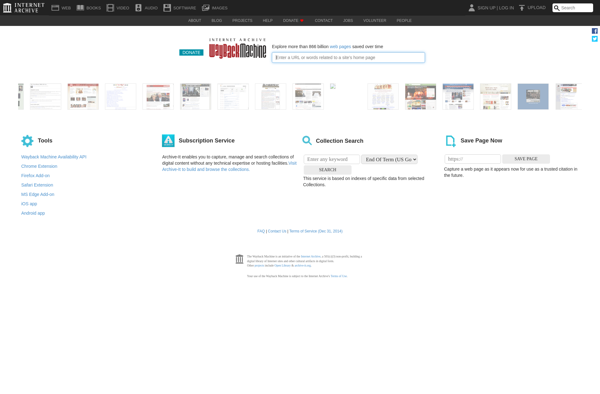
Windows Preinstallation Environment
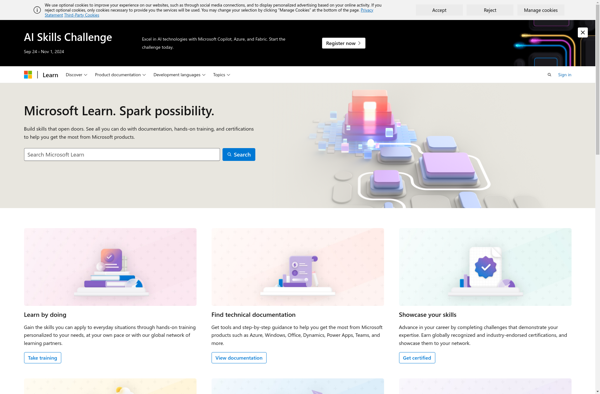
Win10PE SE
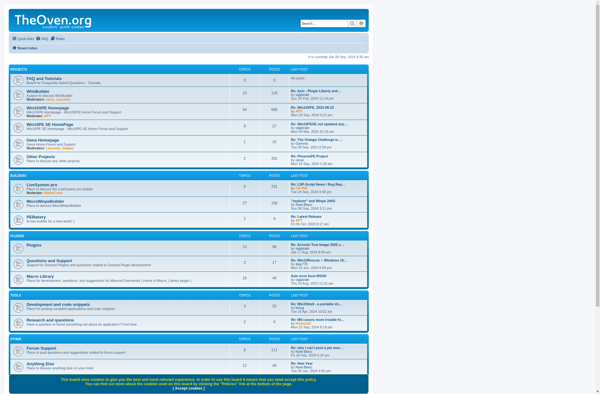
Windows Assessment and Deployment Kit
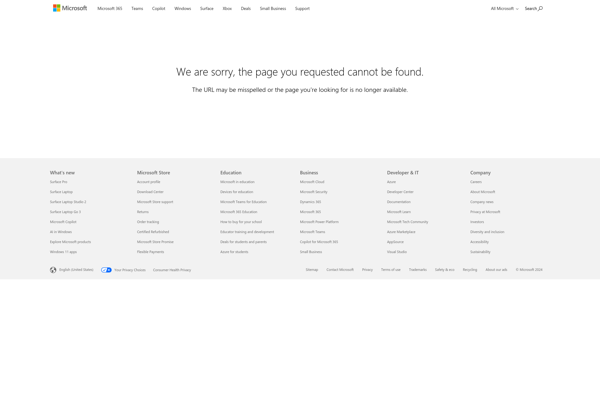
Winbuilder
Make_PE3
Win10XPE
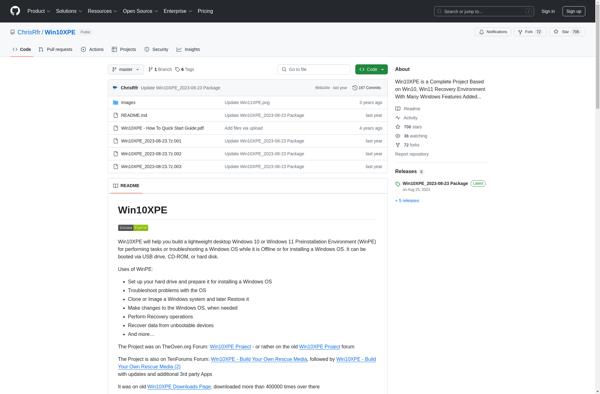
AOMEI PE Builder
