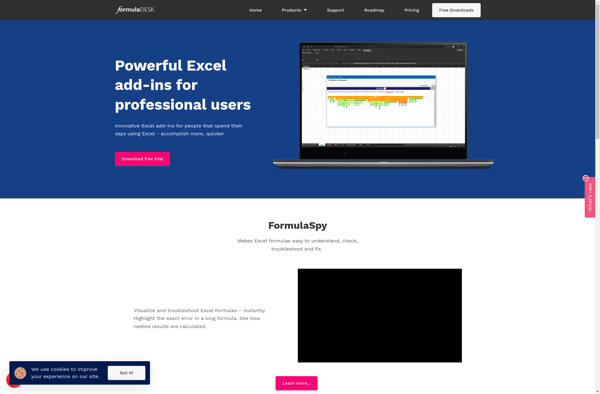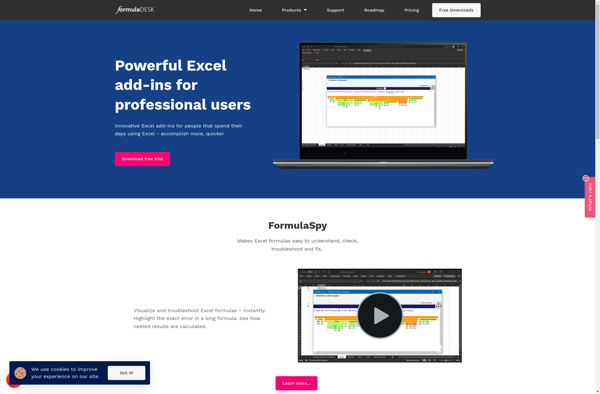My Excel Tools Add-ins Collection
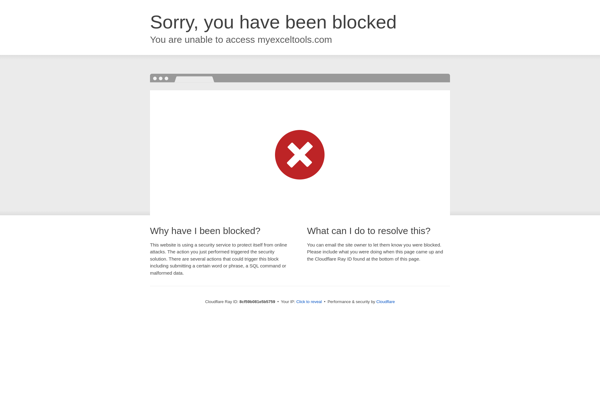
My Excel Tools Add-ins Collection: Excel Add-ins for Financial Modeling, Data Analysis & Reporting
My Excel Tools Add-ins Collection is a set of Excel add-ins designed to enhance Excel's built-in functionality and improve productivity. It includes add-ins for financial modeling, data analysis, reporting, and more.
What is My Excel Tools Add-ins Collection?
My Excel Tools Add-ins Collection is a suite of productivity-focused Excel add-ins created by MyExcelTools.com. This collection aims to augment Excel's inherent capabilities and streamline workflows for finance, business analytics, and data management.
Key add-ins in this bundle include:
- Financial Modeling Tools - Sophisticated functions for building detailed financial models, calculating metrics, forecasting, Monte Carlo simulation, and more.
- Advanced Analytics Tools - Statistical, engineering, and science formulas for data analysis and predictive modeling.
- Reporting Tools - Tools to quickly generate visual reports, dashboards, and presentations from Excel data.
- Data Tools - Functions for data transformation, consolidation, validation, and workflow automation.
This add-in suite helps Excel users across many industries analyze data, build models, automate tasks, and generate reports more efficiently. With the My Excel Tools Collection, spreadsheets can serve as a versatile platform for analytics, modeling, reporting, and data management.
The add-ins provide 200+ new Excel functions along with customizable ribbons and dialogs for ease-of-use. The collection is available as a one-time purchase license, with free lifetime support and updates.
My Excel Tools Add-ins Collection Features
Features
- Financial modeling tools
- Data analysis tools
- Reporting tools
- Productivity enhancers
Pricing
- One-time purchase
Pros
Cons
Reviews & Ratings
Login to ReviewNo reviews yet
Be the first to share your experience with My Excel Tools Add-ins Collection!
Login to ReviewThe Best My Excel Tools Add-ins Collection Alternatives
Top Office & Productivity and Spreadsheets and other similar apps like My Excel Tools Add-ins Collection
Kutools for Excel
ASAP Utilities
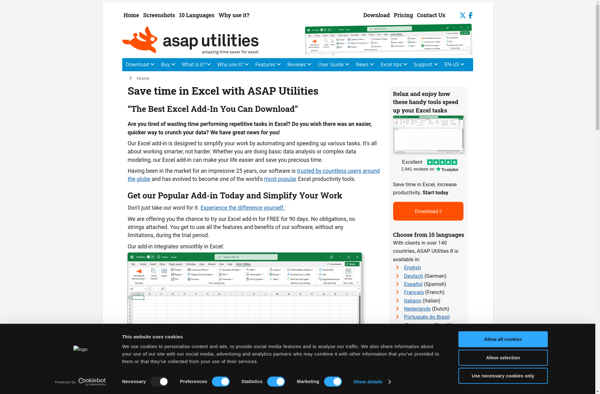
Quick Dashboard Charts for Excel

FormulaDesk Math