Quick Dashboard Charts for Excel

Quick Dashboard Charts for Excel
Quick Dashboard Charts for Excel is an add-in for Microsoft Excel that allows users to easily create dashboards and charts without coding. It has a user-friendly interface to visualize data with different chart types like bar, line, pie and more.
What is Quick Dashboard Charts for Excel?
Quick Dashboard Charts for Excel is an add-in designed to help Excel users visualize data in dashboards and reports without the need for advanced Excel or coding skills. It provides an intuitive interface within Excel to quickly generate professional charts and graphs to gain insights from company data.
With Quick Dashboard Charts, users can:
- Choose from a variety of chart types including bar, line, pie, scatter, waterfall, gauges and more
- Easily switch between chart types with a single click
- Customize colors, labels, sizes and other formatting
- Add drilldowns and interactive features to charts
- Build dashboard panels to showcase key metrics
- Dynamically update charts when underlying data changes
- Export presentations, PDFs and images
The add-in runs natively within Excel, harnessing its full calculation and data analysis capabilities. It does not require Excel programming, VBA macros or connecting Excel to external databases.
Quick Dashboard Charts helps Excel users go from raw data to charting and dashboards quickly, enhancing data visualization and analysis abilities without extensive training or involvement from IT personnel.
Quick Dashboard Charts for Excel Features
Features
- Drag-and-drop interface to create charts
- Supports various chart types like bar, line, pie, scatter, waterfall etc
- Options to customize chart colors, fonts, gridlines etc
- Can create dashboards with multiple charts
- Has library of predefined chart templates
- Works with Excel 2007 and above versions
Pricing
- One-time Purchase
Pros
Cons
Reviews & Ratings
Login to ReviewNo reviews yet
Be the first to share your experience with Quick Dashboard Charts for Excel!
Login to ReviewThe Best Quick Dashboard Charts for Excel Alternatives
Top Office & Productivity and Spreadsheets and other similar apps like Quick Dashboard Charts for Excel
Think-cell chart

Aploris

My Excel Tools Add-ins Collection
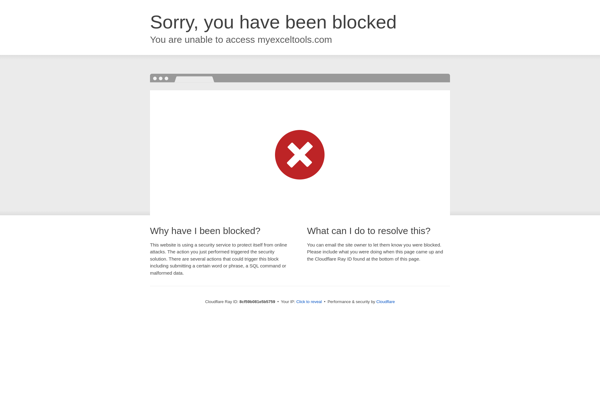
Peltier Tech Marimekko Chart Utility

Mekko Graphics

Zebra BI
