Peltier Tech Marimekko Chart Utility

Peltier Tech Marimekko Chart Utility: Free Excel Charting Tool
Peltier Tech Marimekko Chart Utility is a free tool that allows users to easily create Marimekko charts in Excel. It has a simple interface for specifying chart parameters and automatically generates the charts.
What is Peltier Tech Marimekko Chart Utility?
The Peltier Tech Marimekko Chart Utility is a free add-in for Excel that makes it easy to create Marimekko charts, also known as mosaic plots. Marimekko charts are two-dimensional proportional representations that illustrate the distribution of categories across two variables.
This utility provides an intuitive interface within Excel for specifying the parameters for the Marimekko chart such as the data ranges, labels, colors and sizes. Once the parameters are set, the tool automatically creates the Marimekko chart on a separate worksheet.
Some key features include:
- Ability to base the chart on row or column source data
- Flexible options for organizing and coloring the display
- Control over spacing, border, background and formatting
- Works for Excel 2007 and newer versions
The tool is free to use and there are additional resources on the Peltier Tech website including usage instructions and examples. It's a useful utility for business professionals who want to create Marimekko charts without the hassle.
Peltier Tech Marimekko Chart Utility Features
Features
- Generates Marimekko charts in Excel
- Allows customization of chart colors and formatting
- Handles large datasets
- Automatically calculates totals and percentages
- Creates both vertical and horizontal Marimekko charts
Pricing
- Free
Pros
Cons
Reviews & Ratings
Login to ReviewNo reviews yet
Be the first to share your experience with Peltier Tech Marimekko Chart Utility!
Login to ReviewThe Best Peltier Tech Marimekko Chart Utility Alternatives
Top Office & Productivity and Spreadsheets and other similar apps like Peltier Tech Marimekko Chart Utility
Think-cell chart

Ultimate Dashboard Tools

Aploris

Planning Helpers
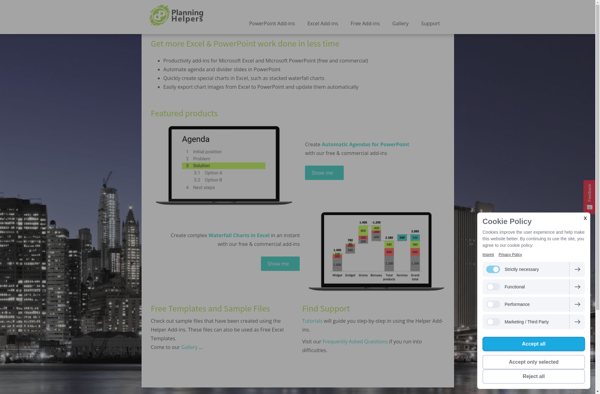
Someka Excel Solutions

PlusX Excel Add-In
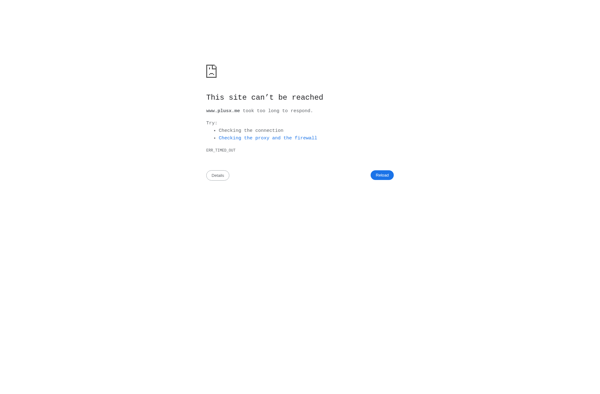
UpSlide
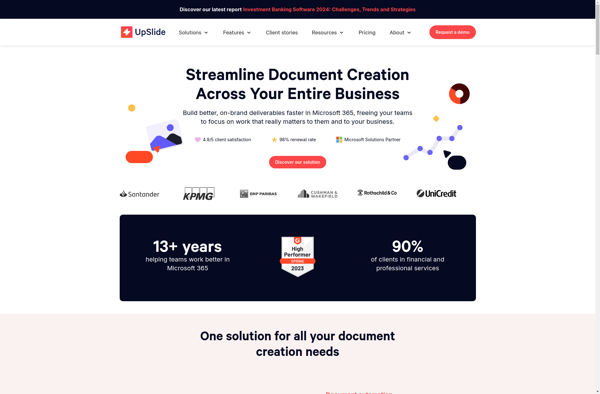
Mekko Graphics

Devart Excel Add-ins
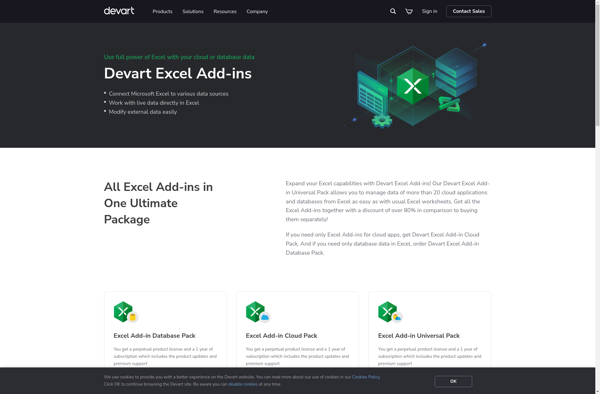
Quick Dashboard Charts for Excel

AnyChart
