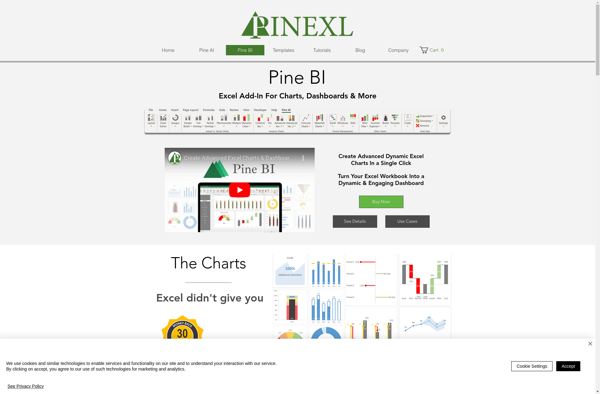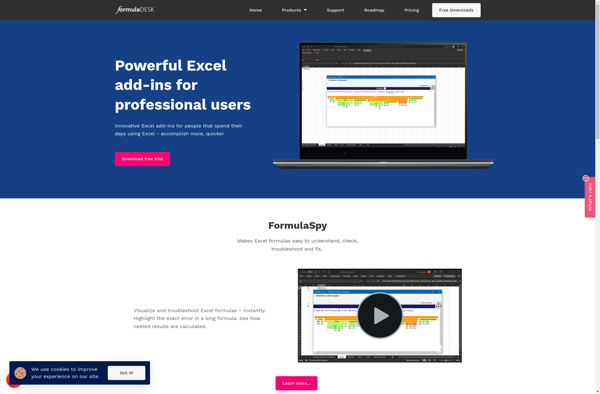PlusX Excel Add-In
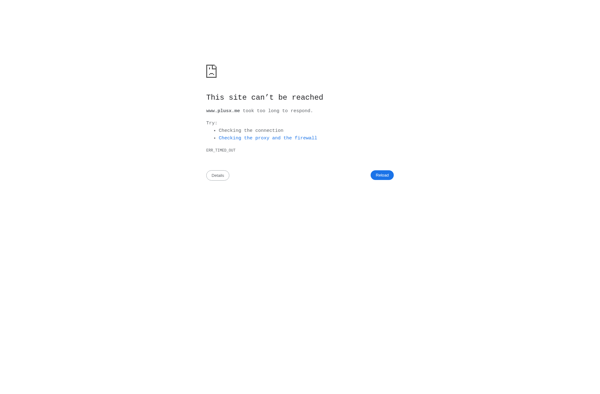
PlusX Excel Add-In | Boost Productivity in Excel
PlusX Excel Add-In is an Excel plugin that provides additional features and tools to enhance Excel functionality. It helps boost productivity by automating repetitive tasks, visualizing data better with new customizable charts and graphs, accessing more functions, and more.
What is PlusX Excel Add-In?
PlusX Excel Add-In is an Excel add-on that enhances the capabilities of Microsoft Excel with a variety of additional tools and features. It helps boost productivity for Excel users by automating time-consuming tasks, providing better data visualization options, expanding available Excel functions, and more.
Key features of PlusX Excel Add-In include:
- New customizable chart and graph types like waterfall, gauge, histogram charts
- Advanced formatting options for better data visualization
- Task automation tools to speed up repetitive processes
- Expanded library of functions beyond native Excel
- Easy importing/exporting to multiple formats like JSON, XML, SQL
- Tools for cleaning and transforming data
- Collaboration features like comments and task assignment
- Security tools like encryption and access control
PlusX Excel Add-On works well for businesses, analysts, and Excel power users looking to save time and tap deeper into Excel capabilities for data analysis and reporting. It provides a productivity boost for working with large, complex Excel workbooks and models.
PlusX Excel Add-In Features
Features
- Add-ins for automating tasks and workflows
- Additional customizable chart and graph types
- Enhanced data visualization and reporting capabilities
- More functions and formulas for data analysis
- Tools for importing/exporting and transforming data
- Integration with other data sources and applications
Pricing
- One-time Purchase
- Subscription-Based
Pros
Cons
Official Links
Reviews & Ratings
Login to ReviewThe Best PlusX Excel Add-In Alternatives
Top Office & Productivity and Spreadsheets and other similar apps like PlusX Excel Add-In
Kutools for Excel
Think-cell chart

Aploris

Someka Excel Solutions

UpSlide
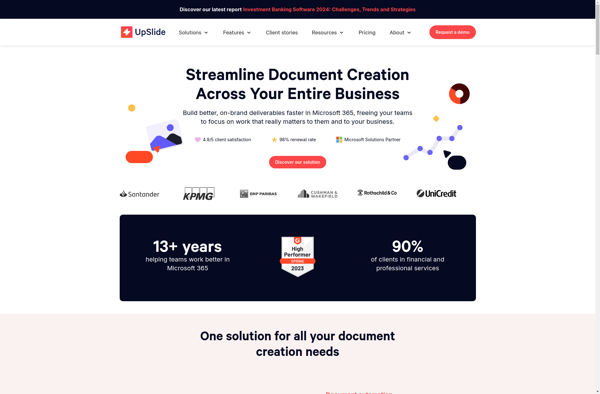
Peltier Tech Marimekko Chart Utility

Mekko Graphics

Zebra BI

Devart Excel Add-ins
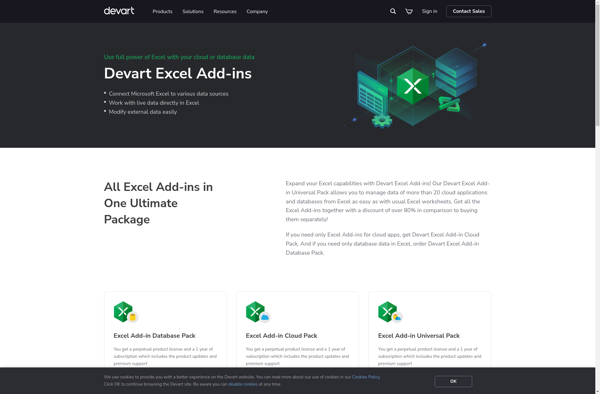
Pine BI