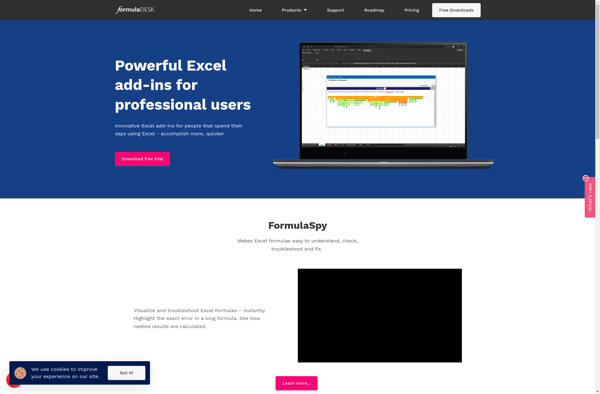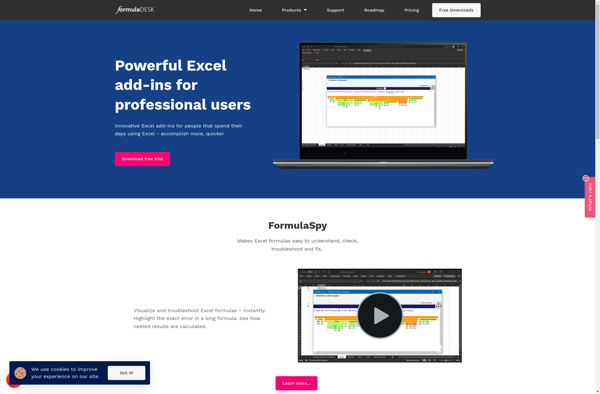Pine BI
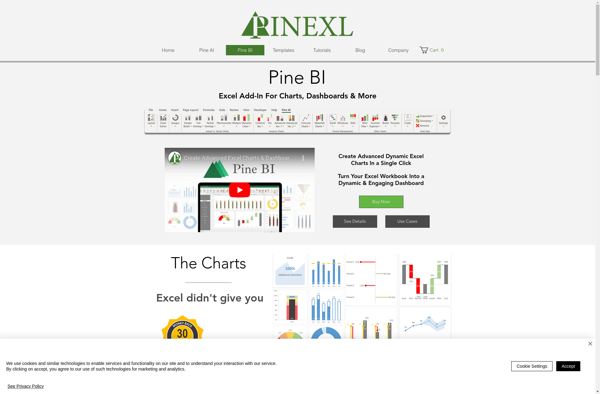
Pine BI: Open-Source Business Intelligence Platform
Pine BI offers reporting, dashboards, ad-hoc analysis, and data visualization tools in a lightweight and easy-to-use open-source business intelligence platform, integrating with various data sources.
What is Pine BI?
Pine BI is an open-source business intelligence and analytics software that provides a suite of tools for reporting, dashboards, ad-hoc queries, and interactive data visualizations. It is designed to be lightweight, intuitive, and easy to integrate with multiple data sources.
Some key features of Pine BI include:
- Drag-and-drop interface for building reports and dashboards
- Support for connections to SQL databases, CSV files, REST APIs, and more
- Interactive charts and graphs like bar, line, pie, scatter plots, pivot tables, and geospatial maps
- Ad-hoc query editor for non-technical users to analyze data on the fly
- Scheduled and automated report distribution via email and APIs
- Role-based access control for managing users and permissions
- Responsive design that adapts dashboard layouts for mobile and tablet devices
Pine BI is written in JavaScript and can be deployed on-premise or in the cloud. The open-source model allows for customizations and integration with other tools. It can be used by small, medium, and large organizations looking for an intuitive, self-serve analytics and reporting solution on a budget.
Pine BI Features
Features
- Drag-and-drop interface for building reports and dashboards
- Connects to various data sources like SQL, NoSQL, CSV, REST APIs
- Visualization options including charts, tables, gauges, maps
- Scheduled and ad-hoc reporting
- Collaboration through sharing of reports and dashboards
- Access control and user management
- Customizable themes
Pricing
- Open Source
Pros
Cons
Official Links
Reviews & Ratings
Login to ReviewThe Best Pine BI Alternatives
Top Business & Commerce and Business Intelligence & Analytics and other similar apps like Pine BI
Kutools for Excel
GanttProject
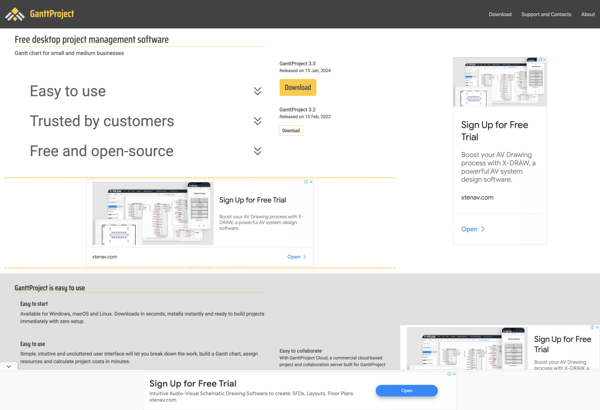
Think-cell chart

Ultimate Dashboard Tools

ASAP Utilities
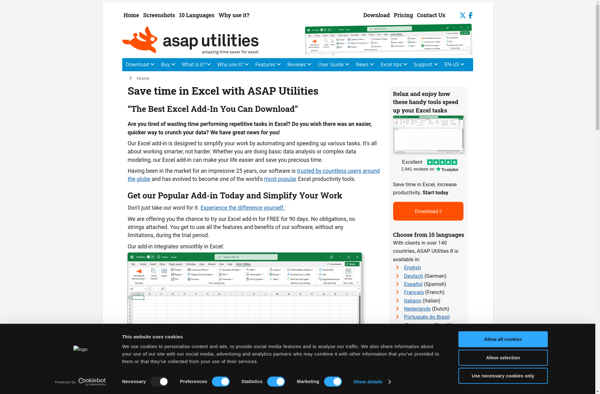
Someka Excel Solutions

PlusX Excel Add-In
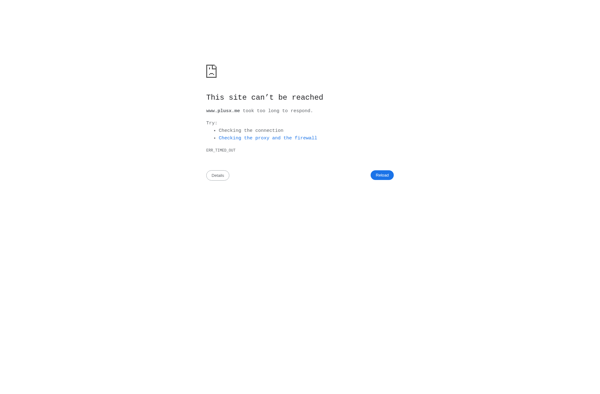
Daniel’s XL Toolbox
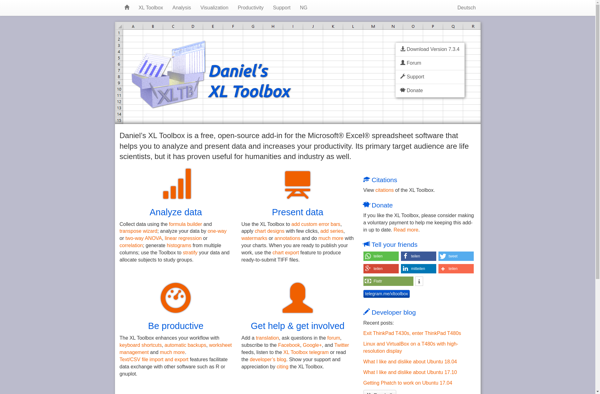
Devart Excel Add-ins
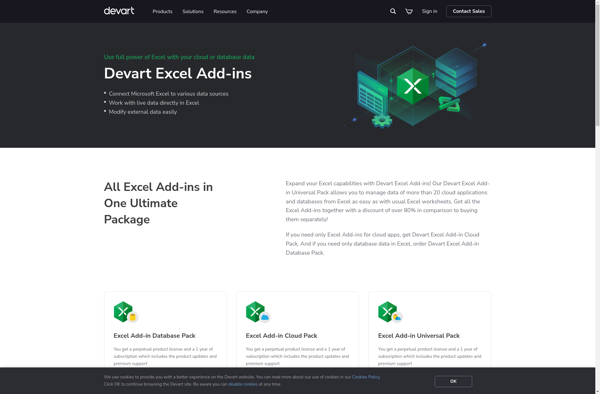
FormulaDesk Math