Think-cell chart

think-cell: Create Professional Charts and Presentations
A software add-in for Microsoft PowerPoint and Excel, think-cell enhances chart creation, streamlining complex designs and ensuring a professional appearance in business presentations.
What is Think-cell chart?
think-cell is a software suite designed to simplify the creation of professional-looking charts and presentations, particularly within the Microsoft Office environment. It is known for its integration with Microsoft PowerPoint and Excel, providing tools to streamline the design and formatting of complex charts and visual elements. Key Features: Chart Creation: think-cell offers a set of tools to create a wide range of charts, including bar charts, waterfall charts, Gantt charts, scatter plots, and more. Users can easily customize the appearance and style of charts. Seamless Integration: The software seamlessly integrates with Microsoft PowerPoint and Excel, enhancing the functionality of these applications. It appears as a set of additional tabs and tools within the PowerPoint and Excel interfaces. Data Linking: think-cell allows users to link charts directly to Excel data. This ensures that charts are automatically updated when underlying data in Excel changes, saving time and reducing manual data entry. Smart Layouts: Smart layout algorithms help users arrange and align chart elements intelligently. This ensures that charts look polished and professional with minimal effort. Consistency Across Slides: think-cell aids in maintaining a consistent appearance across slides. Design elements, such as color schemes and chart formats, can be easily standardized for a cohesive presentation. Agenda Slides: The software includes features to automatically generate agenda slides, making it easier to structure and organize presentations. Ease of Use: think-cell is designed to be user-friendly, providing an intuitive interface and drag-and-drop functionality. This can help users create sophisticated charts without advanced design skills. Customization Options: Users have extensive customization options for charts, allowing them to tailor the appearance and style to match their branding or design preferences. Data Labels and Annotations: think-cell supports the addition of data labels, annotations, and other elements to enhance the clarity of charts and graphs. Efficient Workflow: By automating repetitive tasks and providing a range of templates and design options, think-cell contributes to an efficient workflow for creating professional presentations. think-cell is particularly popular in business and corporate environments where creating visually appealing and data-rich presentations is crucial. Its integration with Microsoft Office makes it a convenient choice for users already familiar with these applications.
Think-cell chart Features
Features
- Automatic chart creation from data
- Wide range of 2D and 3D chart types
- Chart formatting with styles and color schemes
- Animations and slide transitions
- Layout and alignment tools
- Integration with PowerPoint and Excel
Pricing
- One-time Purchase
- Subscription-Based
Pros
Cons
Official Links
Reviews & Ratings
Login to ReviewThe Best Think-cell chart Alternatives
Top Office & Productivity and Presentation Software and other similar apps like Think-cell chart
Ultimate Dashboard Tools

Aploris

Planning Helpers
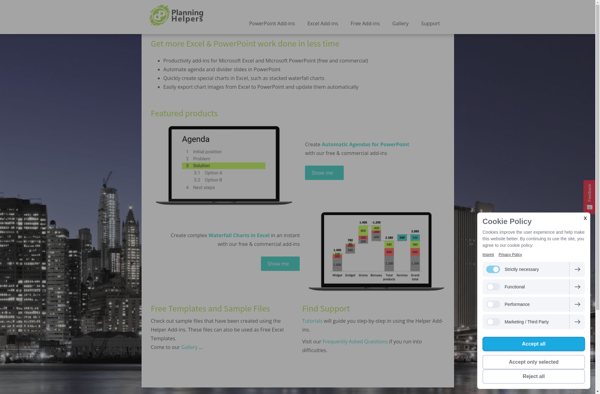
Power-user

Someka Excel Solutions

PlusX Excel Add-In
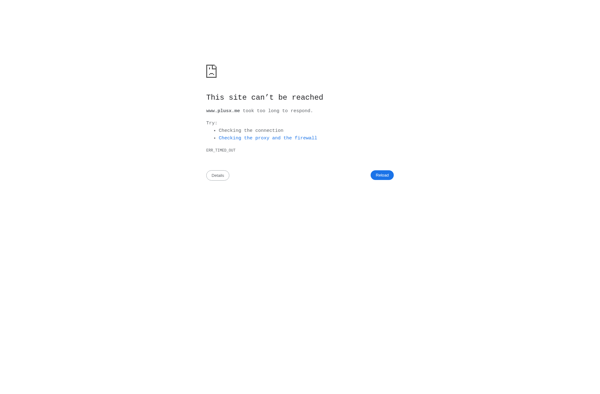
UpSlide
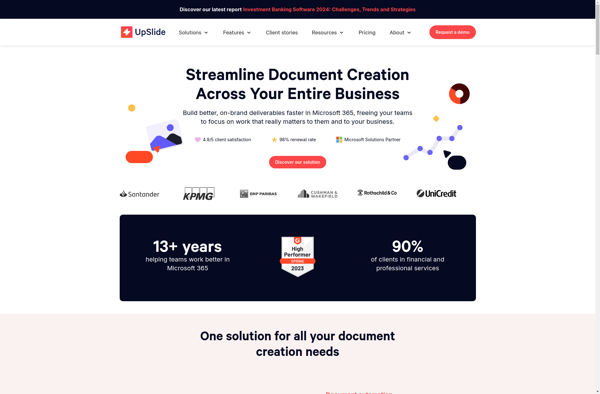
Peltier Tech Marimekko Chart Utility

Mekko Graphics

Grunt.pro

Zebra BI

Devart Excel Add-ins
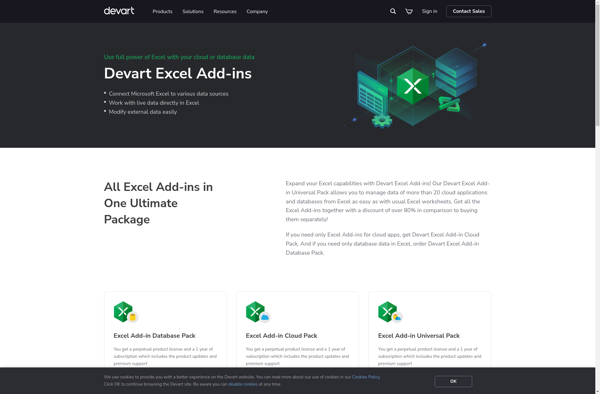
Quick Dashboard Charts for Excel

Vizzlo
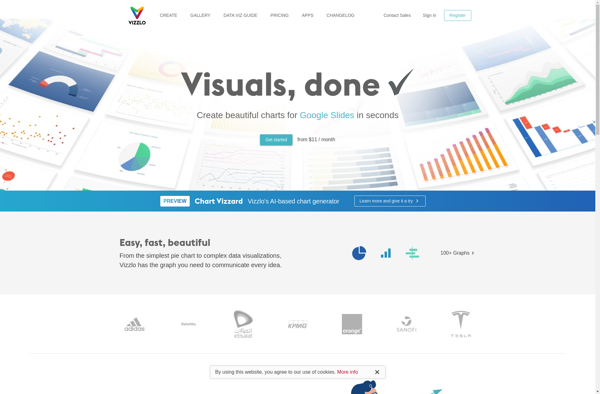
Pine BI
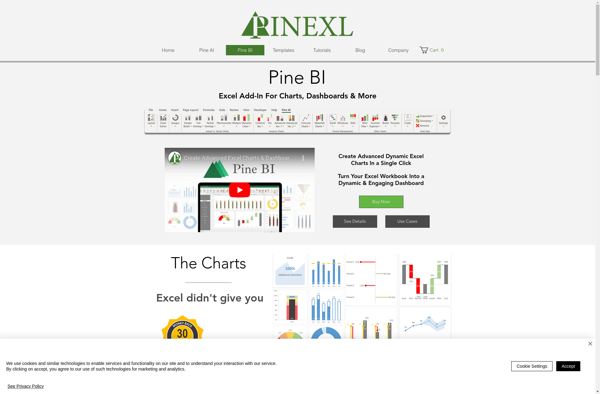
Chartrics
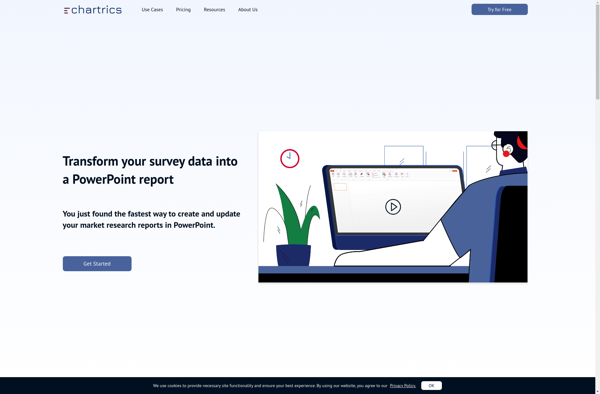
Airt Magic
AnyChart
