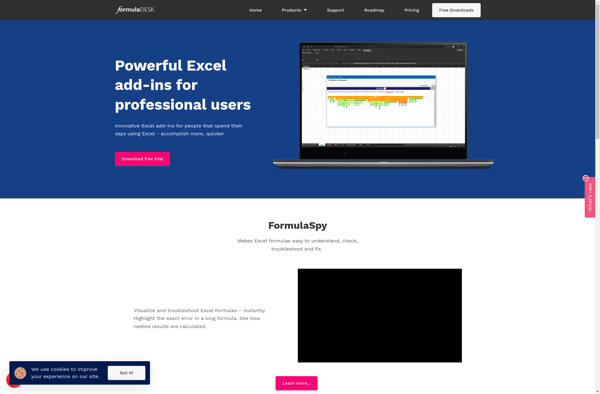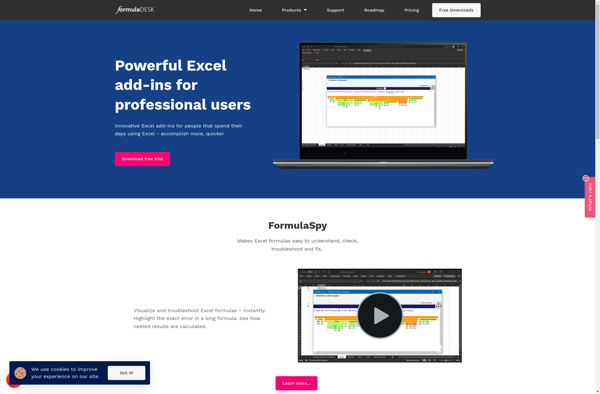Someka Excel Solutions

Someka Excel Solutions: Advanced Automation for Productivity
An Excel add-in that provides powerful features and tools to automate workflows, analyze data, and create informative reports with advanced charting capabilities.
What is Someka Excel Solutions?
Someka Excel Solutions is an advanced Excel add-in designed to boost productivity for Excel power users, analysts, and teams. It provides a variety of features and tools to help automate repetitive tasks, analyze and visualize data, and streamline reporting in Excel.
Key features include:
- Advanced reporting engine - Quickly generate complex reports with dynamic filters, summaries, and visualizations.
- Workflow automation - Record and automate repetitive Excel workflows with no code.
- Data analysis tools - Pivot tables, grouping, filtering, formulas and more to unlock insights.
- Custom chart builder - Easily create advanced, customized charts and graphs.
- Team collaboration - Share reports, analysis and processes across your team.
- And many more features for managing, analyzing and reporting on Excel data.
Someka is designed to boost productivity and bridge Excel's functionality gaps without the need for coding or switching tools. With its wide range of capabilities, intuitive interface, and automation power, Someka enables both Excel experts and casual users to accomplish more in Excel.
Someka Excel Solutions Features
Features
- Powerful reporting
- Data analysis
- Charting
- Workflow automation
Pricing
- Subscription-Based
Pros
Cons
Official Links
Reviews & Ratings
Login to ReviewThe Best Someka Excel Solutions Alternatives
Top Office & Productivity and Spreadsheets and other similar apps like Someka Excel Solutions
Kutools for Excel
Think-cell chart

DataXL Excel Productivity Add-in
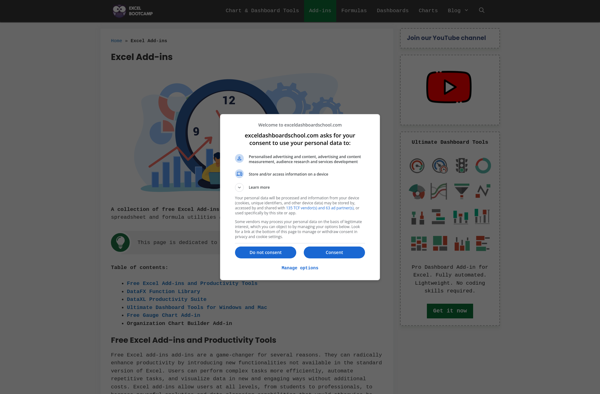
Ultimate Dashboard Tools

The Excel Utilities
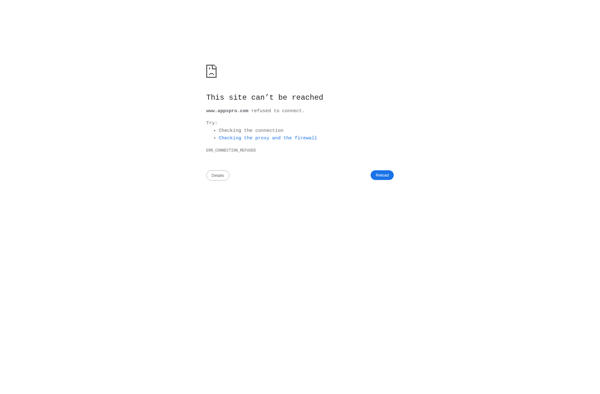
ASAP Utilities
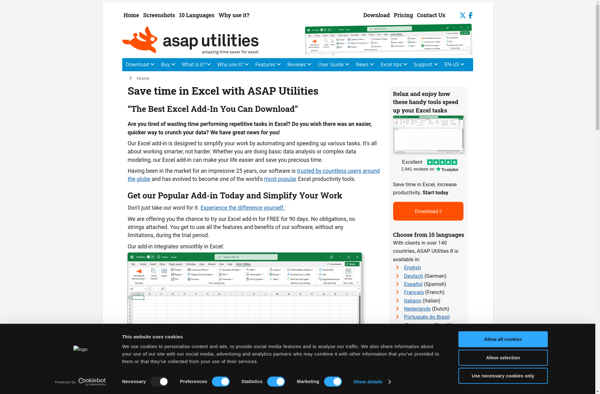
Power-user

Professor Excel Tools

PlusX Excel Add-In
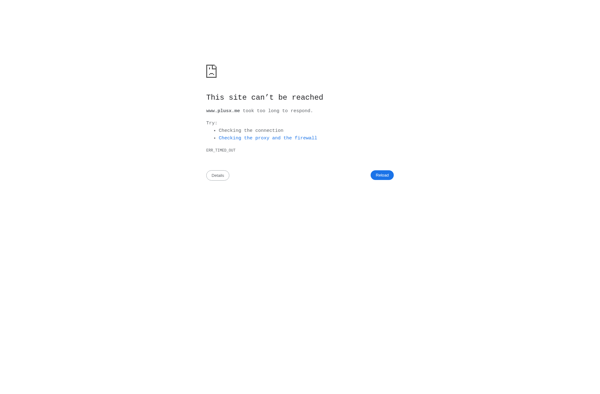
Peltier Tech Marimekko Chart Utility

Mekko Graphics

Business Functions
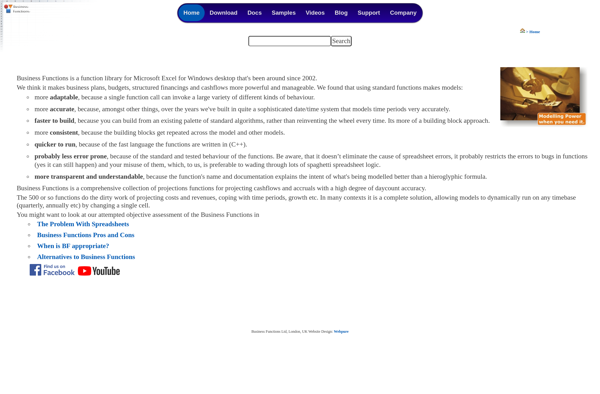
Daniel’s XL Toolbox
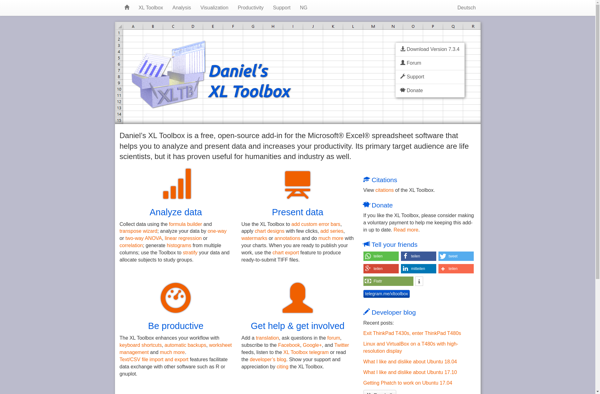
Zebra BI

Essential Excel Add-In
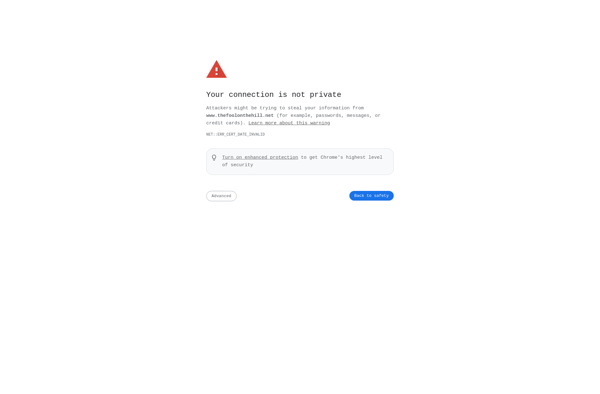
Pine BI
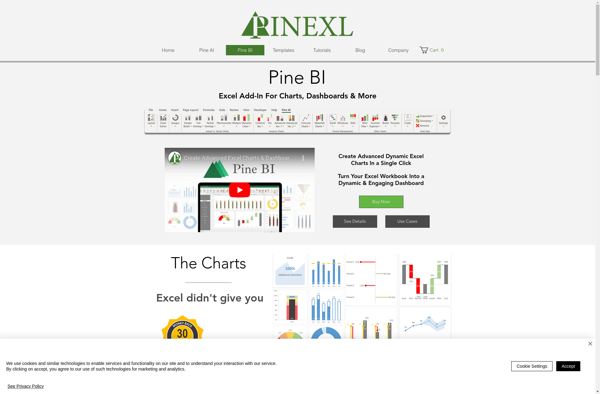
SQL*XL

CData Excel Add-Ins

Exsion
XConnector
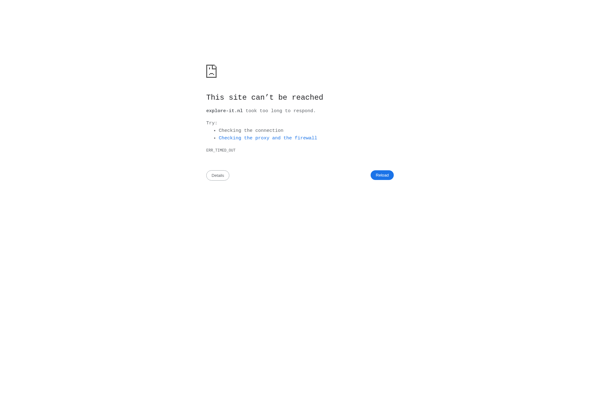
Auxil Excel Add-in for Exact Online

FormulaDesk Math