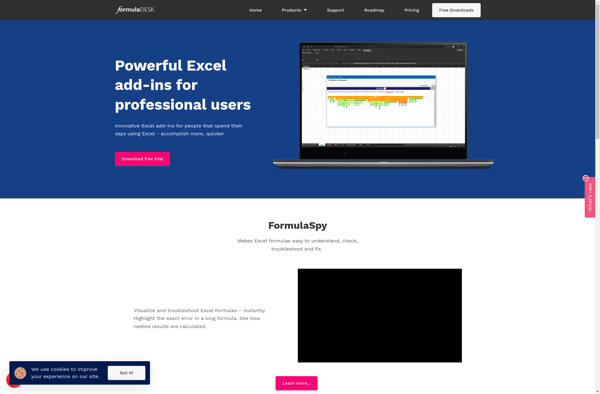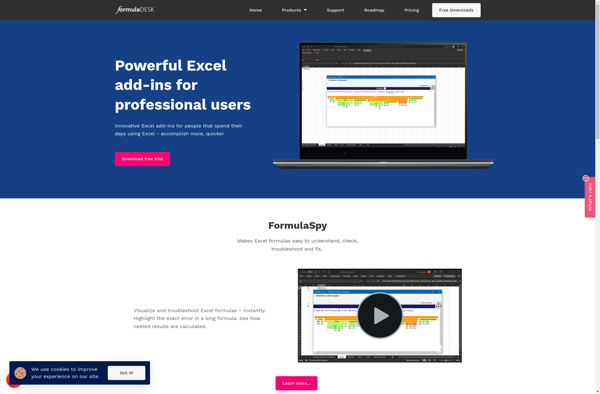The Excel Utilities
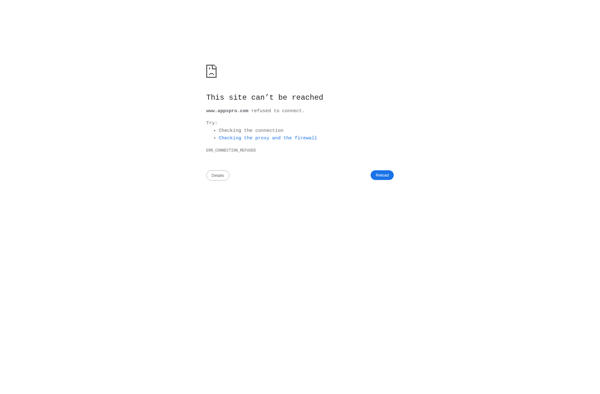
The Excel Utilities: Free Add-in for Enhanced Excel Capabilities
A free add-in for Microsoft Excel offering additional features and tools to boost Excel's performance, including data conversion, manipulation, and analysis utilities.
What is The Excel Utilities?
The Excel Utilities is a free add-in developed by Analytics Pros that augments and expands the capabilities of Microsoft Excel. It provides a suite of tools and utilities for more efficiently manipulating, converting, cleaning, and analyzing data in Excel.
Key features include:
- Advanced converter tools for JSON, XML, SQL, HTML, and more
- Options for sorting, filtering, removing duplicates from Excel data
- Tools for splitting and merging Excel files
- Date and time manipulation utilities
- Formulas and functions for calculating statistics and metrics
- Data validation tools
- And many more data wrangling and reporting features
The add-in integrates seamlessly with Excel, providing a user-friendly interface to access the utilities through the Excel ribbon. Everything runs natively in Excel without needing additional software.
With its comprehensive set of data tools, the Excel Utilities add-in can save time and effort for Excel users working with data analysis, reporting, and business intelligence applications.
The Excel Utilities Features
Features
- Text to Columns Wizard
- Remove Duplicates
- Concatenate
- Transpose
- Change Case
- Split Names
- Advanced Find and Replace
- Advanced Sort
- Random Data Generator
- Array Formulas
- and more
Pricing
- Free
Pros
Cons
Reviews & Ratings
Login to ReviewThe Best The Excel Utilities Alternatives
Top Office & Productivity and Spreadsheets and other similar apps like The Excel Utilities
Kutools for Excel
DataXL Excel Productivity Add-in
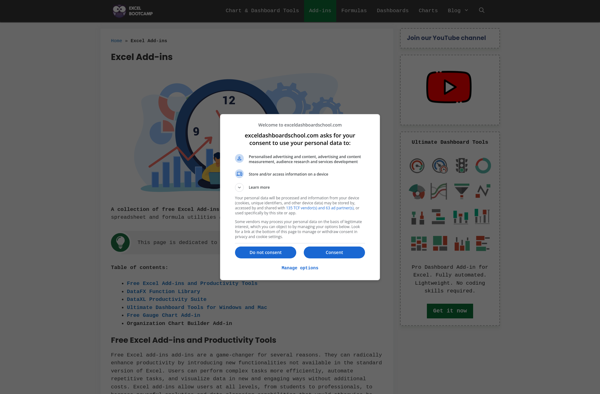
ASAP Utilities
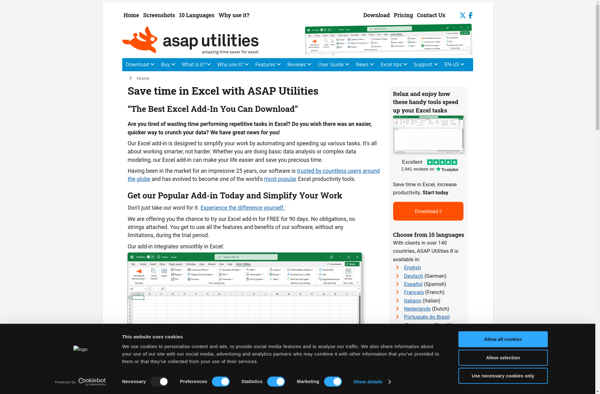
LibXL
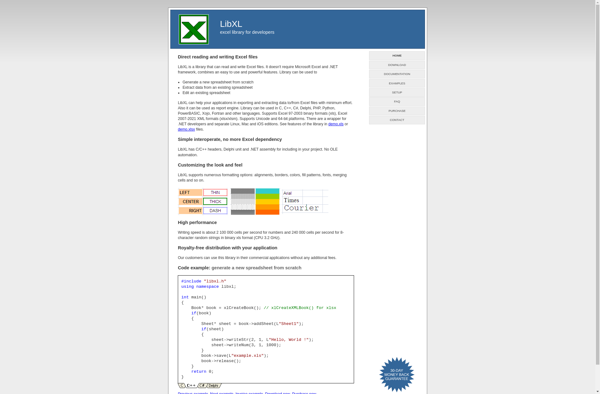
Professor Excel Tools

Someka Excel Solutions

Business Functions
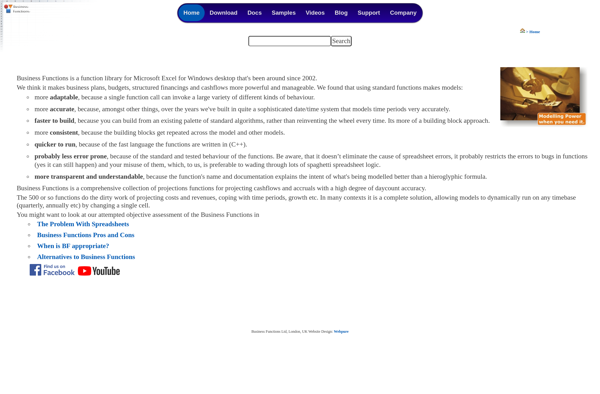
Daniel’s XL Toolbox
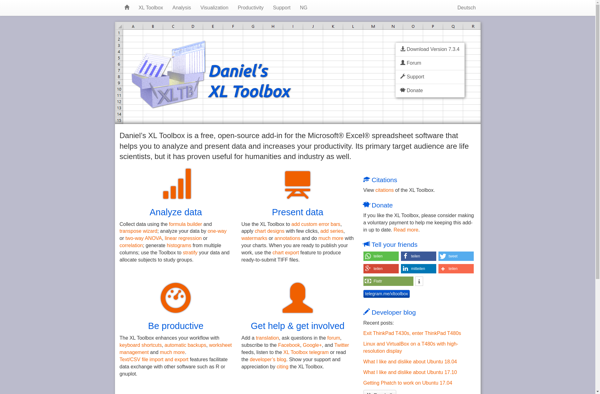
Devart Excel Add-ins
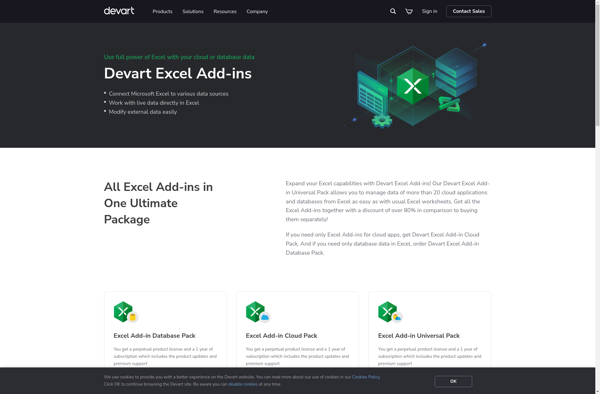
Essential Excel Add-In
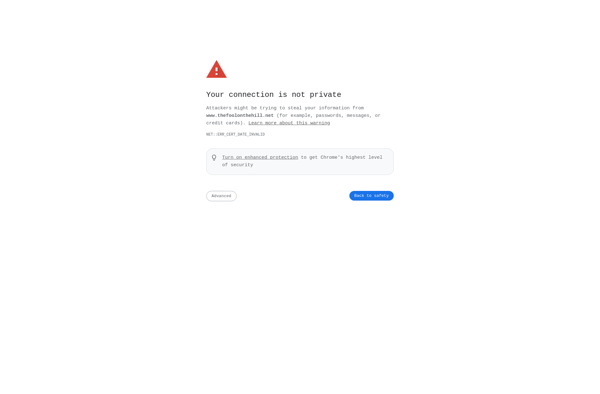
FormulaDesk Math