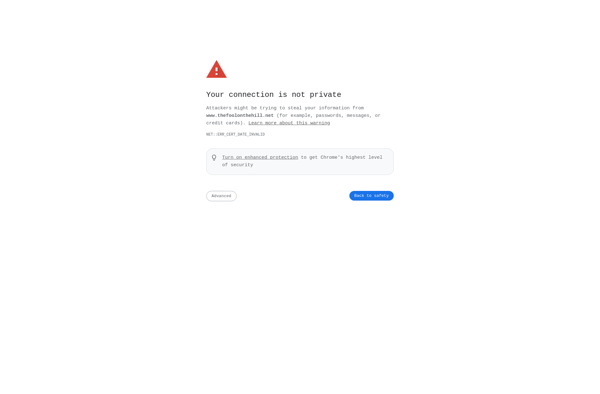Professor Excel Tools

Professor Excel Tools: Advanced Analysis for Enhanced Productivity
Professor Excel Tools is an Excel add-in that provides advanced analysis, formatting, charting, and reporting features to enhance Excel's capabilities. It helps users save time, automate tasks, visualize data better, and get more value from their Excel workbooks.
What is Professor Excel Tools?
Professor Excel Tools is an add-in for Microsoft Excel that significantly extends its default capabilities when it comes to data analysis, visualization, reporting, and productivity. It was created specifically to help Excel users save time, get more insight from their data, create high-quality charts and reports, and automate repetitive tasks.
Key features include:
- Advanced statistical analysis tools like hypothesis testing, forecasting, regression analysis, and more
- Presentation-quality charts with advanced customization options
- Dozens of time-saving productivity tools to format, clean, analyze, and report on Excel data faster
- A library of pre-built templates and reports for common Excel tasks
- Easy consolidation of multiple workbooks or worksheets into one analysis
- Data validation to help prevent errors and ensure data accuracy
With an intuitive ribbon interface that integrates seamlessly into Excel, Professor Excel Tools removes the limitations of Excel's out-of-the-box features for professionals, analysts, and power users across all industries. It saves hours of manual work while enabling deeper data insights and higher quality deliverables, making it an essential tool for getting the most out of Excel.
Professor Excel Tools Features
Features
- Statistical analysis tools
- Advanced formatting options
- Enhanced charting capabilities
- Automation tools like macro recorder
- Additional functions and formulas
- Data visualization and reporting tools
Pricing
- One-time Purchase
- Subscription-Based
Pros
Cons
Reviews & Ratings
Login to ReviewThe Best Professor Excel Tools Alternatives
Top Office & Productivity and Spreadsheets and other similar apps like Professor Excel Tools
Kutools for Excel
DataXL Excel Productivity Add-in
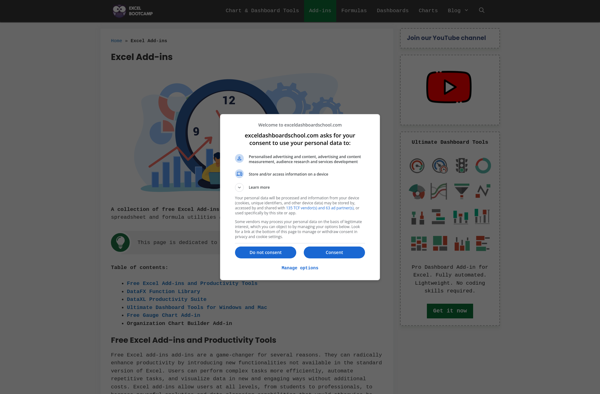
Ultimate Dashboard Tools

The Excel Utilities
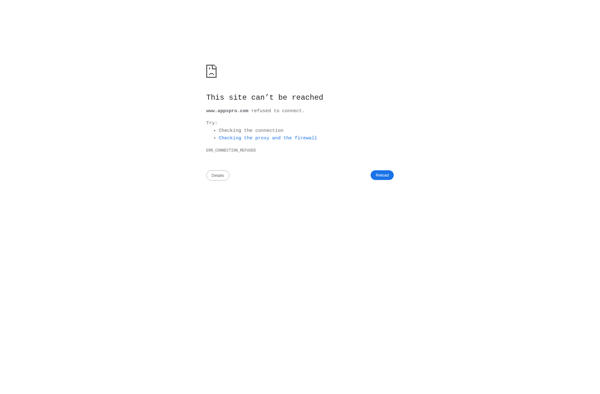
ASAP Utilities
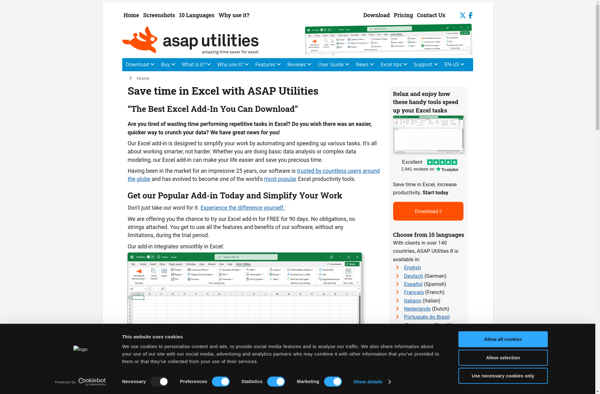
Someka Excel Solutions

AbleBits Duplicate Remover
Daniel’s XL Toolbox
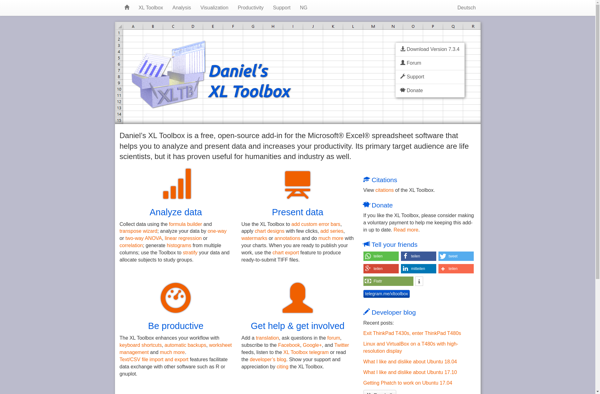
Devart Excel Add-ins
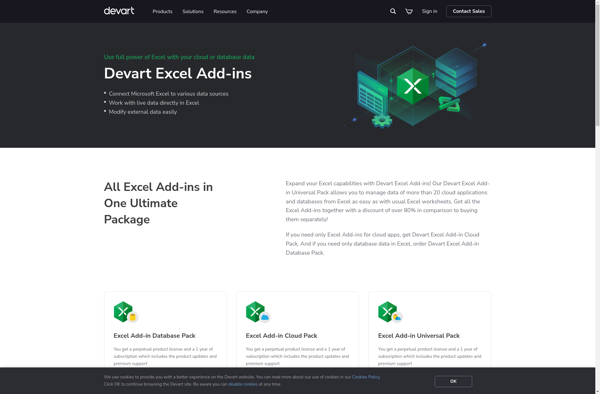
Essential Excel Add-In