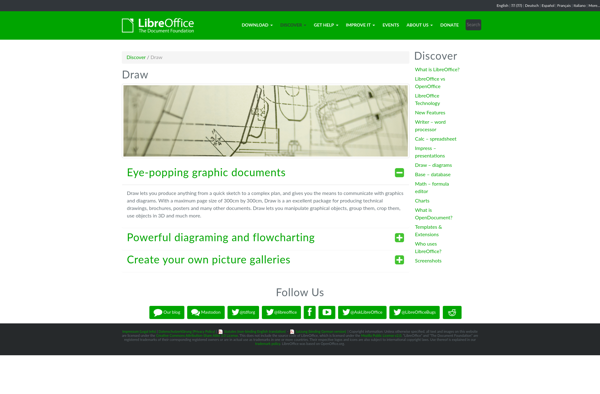MyThoughts for Mac
MyThoughts for Mac: Note Taking and Organization App
MyThoughts for Mac is a note taking and organization app designed specifically for Mac. It allows users to easily capture thoughts, ideas, to-do lists, and more using a simple yet powerful interface. Key features include tagging, instant search, and multiple ways to organize notes.
What is MyThoughts for Mac?
MyThoughts for Mac is a feature-rich note taking and organization app built exclusively for macOS. It stands out with its clean and intuitive interface that makes it easy to capture, organize and find notes when you need them.
With MyThoughts, you can quickly jot down thoughts, ideas, to-do lists, and any other notes you need to capture. It has a tagging system that lets you associate keywords with your notes, allowing for intuitive organization and instant search capabilities.
Some key features and capabilities:
- Beautiful yet simple interface with multiple themes to choose from
- Quick note entry with support for formatting options like lists, checkboxes, and different heading sizes
- Tag notes for easy searchability and organization into virtual notebooks
- Instant search makes finding notes a breeze
- Variety of view options including a corkboard view, list view, and more
- Sync notes across Mac devices using iCloud or Dropbox integration
- Password protection and encryption capabilities for your most private notes
- Exports notes to multiple formats like PDF, RTF, and plaintext
MyThoughts aims to make note taking as frictionless as possible on the Mac. It's meant for those who want a dedicated app for their notes, whether it's capturing random ideas, maintaining to-do lists, or keeping work and personal notes organized in one protected place.
MyThoughts for Mac Features
Features
- Rich text notes
- Tags and filters
- Quick search
- Sync between Mac and iOS
- Attach files
- Reminders
- To-do lists
- Dark mode
Pricing
- One-time Purchase
Pros
Cons
Official Links
Reviews & Ratings
Login to ReviewThe Best MyThoughts for Mac Alternatives
Top Office & Productivity and Note Taking and other similar apps like MyThoughts for Mac
Here are some alternatives to MyThoughts for Mac:
Suggest an alternative ❐Xmind
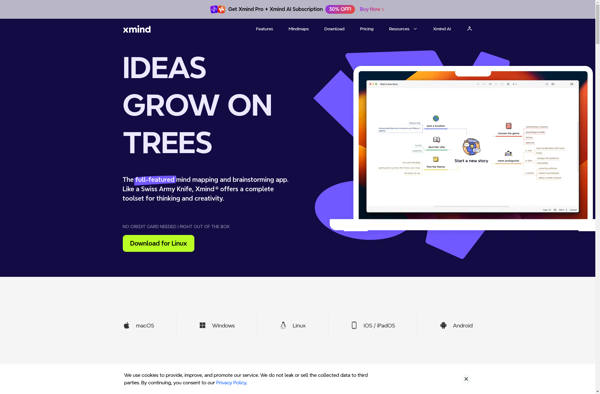
FreeMind
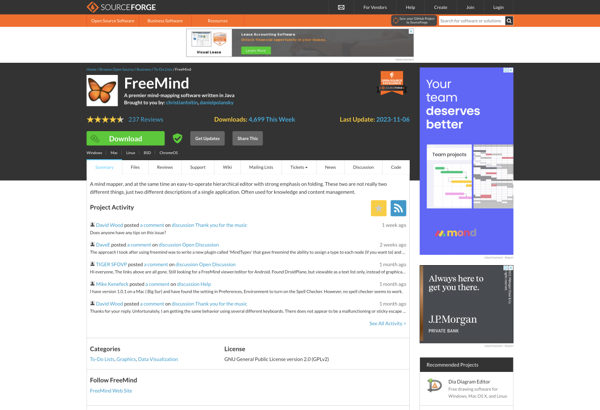
MindNode
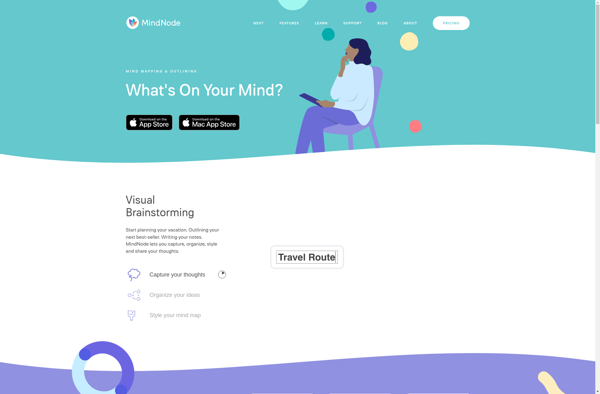
MindManager
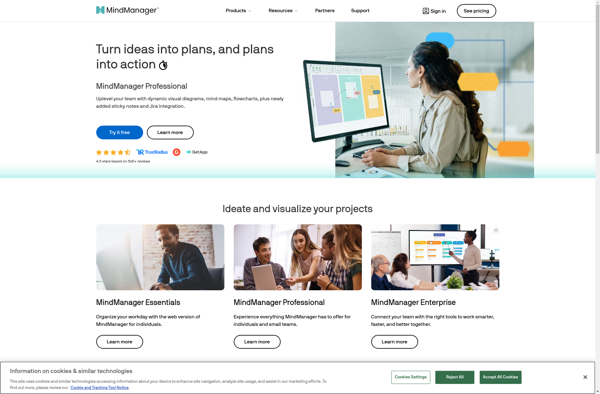
PlantUML
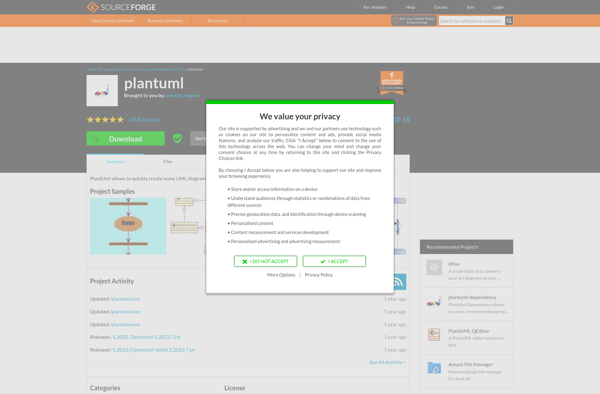
Google Drawings
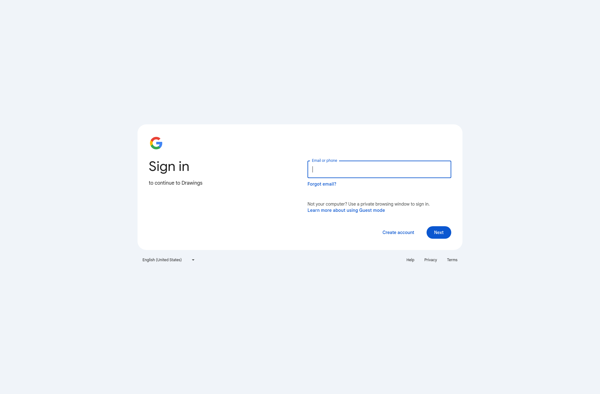
YEd Graph Editor

TheBrain
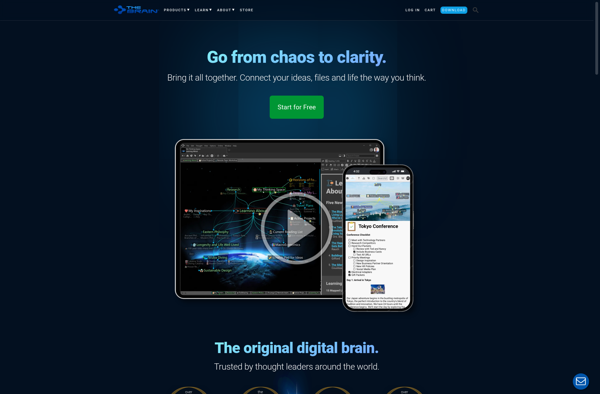
MindMeister
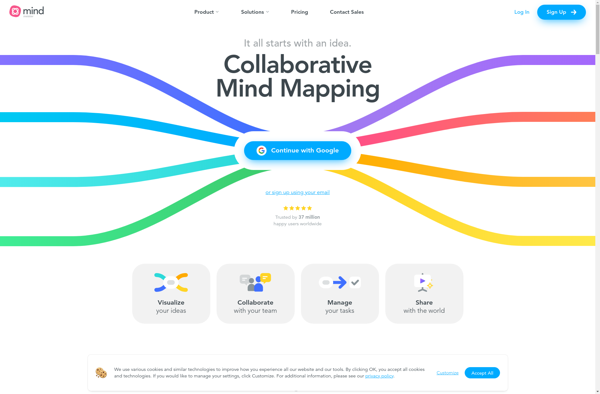
Freeplane
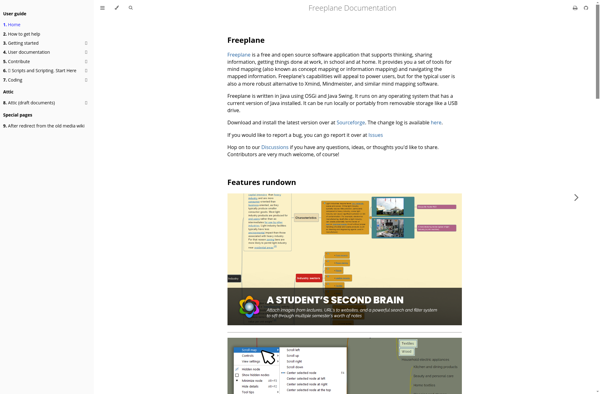
Coggle

LibreOffice - Draw