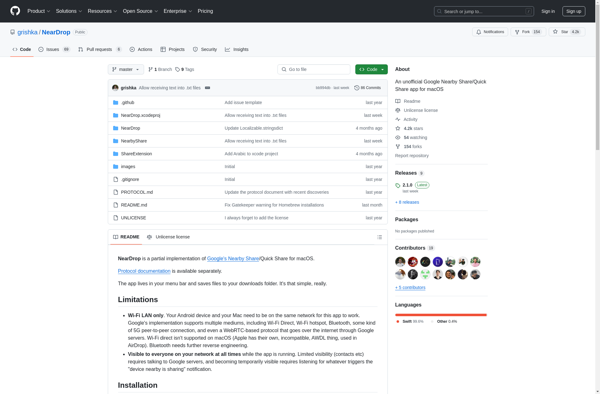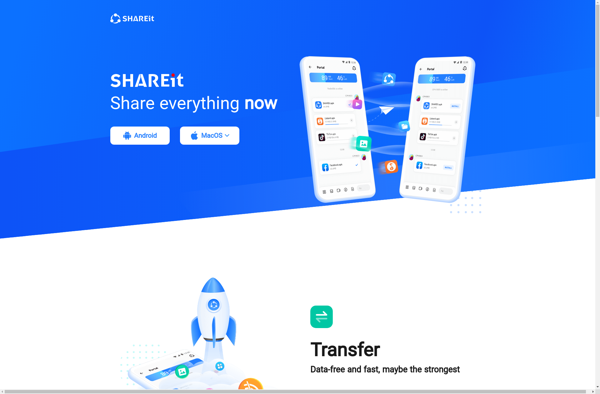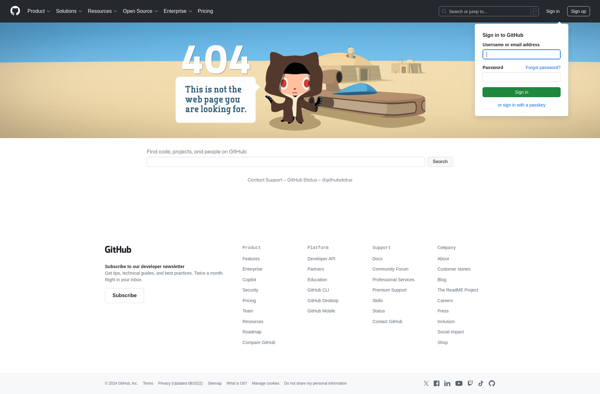Nearby Share
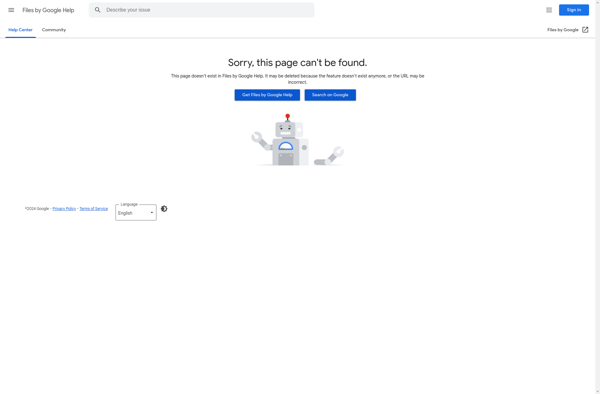
Nearby Share: File Sharing for Android & ChromeOS
Nearby Share is a file sharing service developed by Google that allows Android and ChromeOS users to quickly share files, links, photos and more with other nearby devices. It uses Bluetooth, Wi-Fi, and other proximity technologies to detect nearby devices and enables fast, simple transfers without needing an internet connection.
What is Nearby Share?
Nearby Share is a file transfer protocol and platform developed by Google for quick and easy sharing of files, photos, links, and more between nearby Android and ChromeOS devices. It utilizes Bluetooth, Wi-Fi, and other proximity and wireless technologies to detect nearby devices and allow for fast, simple ad hoc file transfers without needing an internet connection or paired devices.
Some key features and aspects of Nearby Share include:
- Works between Android phones and tablets running Android 6 or later
- Also works with Chromebooks running recent versions of ChromeOS
- Does not require an internet connection - transfers files directly between devices over Bluetooth, Wi-Fi, WebRTC, and other technologies
- Fast transfer speeds of up to 1Gbps depending on hardware and connection technology
- Supports transfers of photos, videos, links, documents, APKs and more
- Easy to set up with automatic device discovery and prompting to receive files
- Encrypts transfers and stores file transfer history privately on device
- Lets you select visibility options - like only allowing contacts to share with you
Overall, Nearby Share provides a secure, simple and fast way to share files and more with friends, family and coworkers that are close by. Its direct device-to-device transfers and automatic discovery make it easy to use while avoiding the privacy and speed limitations of transferring files through the cloud.
Nearby Share Features
Features
- Share files, links, photos with nearby Android and ChromeOS devices
- Uses Bluetooth, Wi-Fi, WebRTC for proximity-based sharing
- Works without internet connection
- Cross-platform on Android and ChromeOS
- Share to one or multiple nearby devices
- Customizable sharing options and privacy controls
Pricing
- Free
Pros
Cons
Reviews & Ratings
Login to ReviewThe Best Nearby Share Alternatives
Top Social & Communications and File Sharing and other similar apps like Nearby Share
Here are some alternatives to Nearby Share:
Suggest an alternative ❐Snapdrop
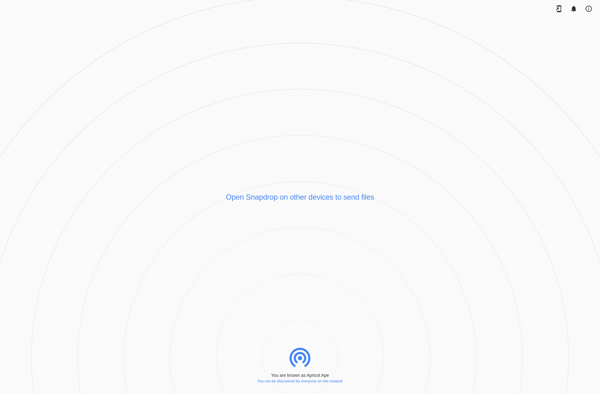
AirDrop
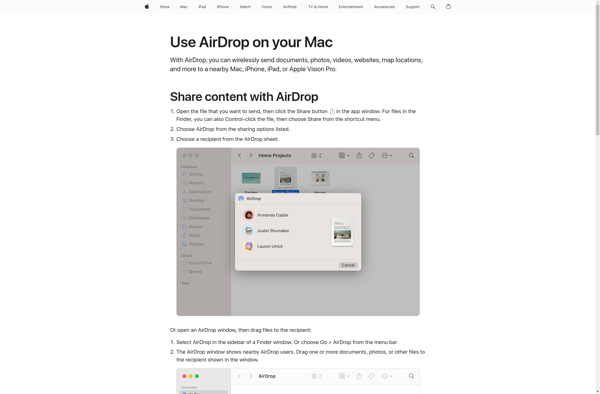
Send Anywhere
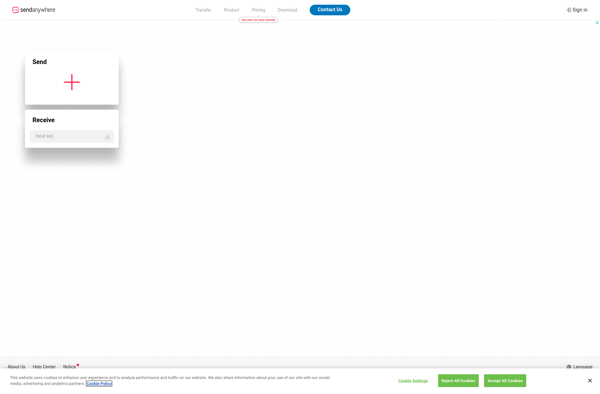
PairDrop
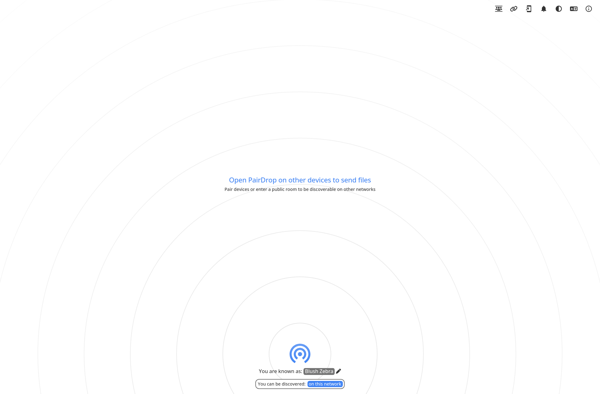
NearDrop