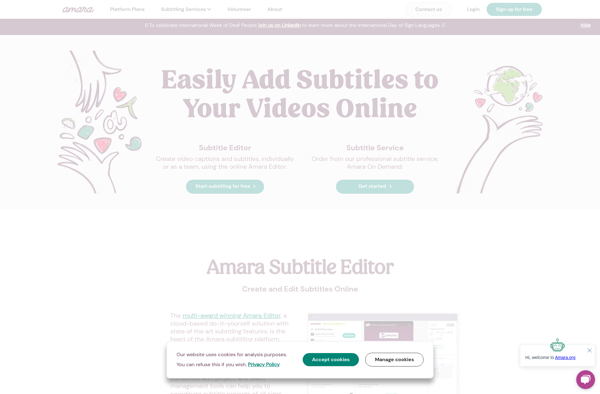NekoCap
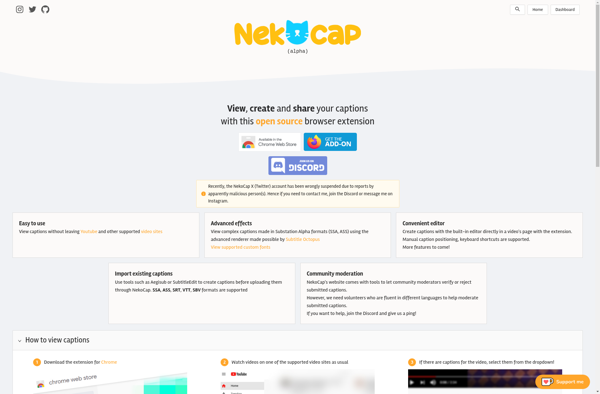
NekoCap: Free Screen Recording Software for Windows
NekoCap is a free and open-source screen recording software for Windows. It allows users to easily record their screen and audio, edit recordings, add annotations, and export videos. Key features include configurable hotkeys, drawing tools, and the ability to record full screen or a specific region.
What is NekoCap?
NekoCap is a feature-rich yet easy-to-use screen recorder for Windows. As an open-source alternative to commercial tools like Camtasia or Snagit, it offers a surprising amount of functionality for a free program.
Some of the key features of NekoCap include:
- Hotkey-driven recording allows you to start/stop recordings with customizable keyboard shortcuts
- Record full screen, specific regions, webcams, or audio only
- Annotate videos with arrows, text boxes, highlights, and drawings
- Trim, crop and edit recordings after the fact
- Export recordings as video files or animated GIFs
- Completely free and open-source
NekoCap would work well for gamers wanting to capture gameplay videos to share online, students creating tutorial videos, teams preparing demo videos of software, marketing professionals putting together product tours, and anyone else needing to capture on-screen action and export it as a video file.
As an added plus, NekoCap has a small footprint so as not to slow down your system like some other screen recording software. And being open-source, it has a community of developers actively maintaining and enhancing the product. For a full-featured screen recording tool at zero cost, NekoCap is hard to beat.
NekoCap Features
Features
- Configurable hotkeys
- Drawing tools
- Record full screen or specific region
- Edit recordings
- Add annotations
- Export videos
Pricing
- Free
- Open Source
Pros
Cons
Official Links
Reviews & Ratings
Login to ReviewThe Best NekoCap Alternatives
Top Video & Movies and Screen Recording and other similar apps like NekoCap
Amara