NetMap
NetMap is an open-source network topology visualization software. It allows users to visually map their networks, monitor connected devices, analyze traffic flows, and simulate network changes.

NetMap: Open-Source Network Topology Visualization Software
Visualize your network, monitor connected devices, analyze traffic flows, and simulate network changes with NetMap, an open-source software
What is NetMap?
NetMap is an open-source network topology visualization and modeling software. It provides a graphical interface for visualizing, managing, and analyzing computer networks. Some of the key features of NetMap include:
- Automatic network discovery and mapping - NetMap can automatically discover devices on your network and visualize the connections between them to create an accurate map of your network topology.
- Custom network diagrams - Users can arrange devices manually to create custom network maps suited to their needs. Various icons, link types, and background images can be used for illustration.
- Real-time monitoring and statistics - NetMap shows live performance metrics and statistics for links and nodes, allowing real-time monitoring of network operations.
- Simulation and forecasting - Using its modeling capabilities, NetMap allows what-if analysis to simulate potential changes to the network and view their impact on operations.
- Extensive export options - Maps and topologies created in NetMap can be exported to various formats like PDF, SVG, JPEG for documentation and reporting.
With its visualization, modeling and monitoring capabilities, NetMap is an invaluable tool for understanding, analyzing and optimizing enterprise networks, data center infrastructures and service provider networks. Its open-source nature also allows for customization to suit specific network infrastructure needs.
NetMap Features
Features
- Network topology visualization
- Device discovery and monitoring
- Traffic flow analysis
- Network simulation and forecasting
Pricing
- Open Source
Pros
Open source and free
Intuitive graphical interface
Real-time network monitoring
Customizable network maps
Simulate changes before implementation
Cons
Limited predefined device templates
Steep learning curve
No native configuration management
Requires manual updates
Official Links
Reviews & Ratings
Login to ReviewThe Best NetMap Alternatives
Top Network & Admin and Network Mapping and other similar apps like NetMap
Here are some alternatives to NetMap:
Suggest an alternative ❐PingPlotter
PingPlotter is a Windows-based network diagnostic software used to monitor connectivity and troubleshoot Internet or network performance issues. It functions by continually pinging target endpoints and tracking the response times, then plotting the results on easy-to-read graphs.Some key features of PingPlotter include:Real-time tracking of response times to analyze network connectivity...

Multiping
Multiping is a multi-clipboard manager software for Windows that helps you save time when copy/pasting text or code snippets. It provides an easy way to capture, organize, and quickly access pieces of information that you use frequently.Here are some key features of Multiping:Create unlimited clips and categories to store all...

PingInfoView
PingInfoView is a free network monitoring utility developed by Nir Sofer that allows you to ping multiple hosts simultaneously and view the response time results in a table. Some key features include:Ability to ping multiple hosts and network resources like websites, file/FTP servers, routers, etc.Configurable ping interval and number of...

Ping Tracer
Ping Tracer is a network diagnostic utility used to test the reachability of a host on an Internet Protocol (IP) network and measure the round-trip time for packets sent from the local host to a destination computer.It works by sending Internet Control Message Protocol (ICMP) echo request packets to the...
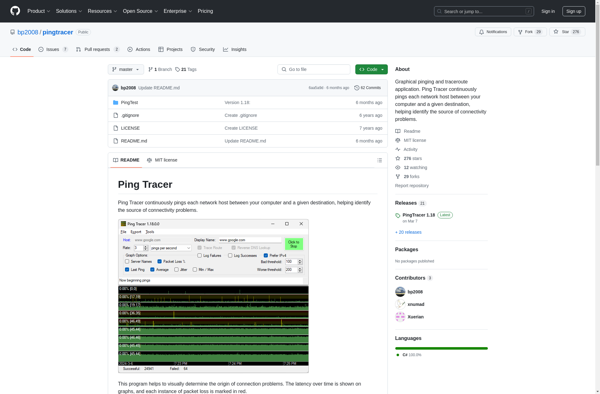
Vaping
Vaping refers to the use of electronic cigarettes and vape devices to inhale and exhale an aerosol produced by heating a liquid inside the device. The liquid, referred to as vape juice or e-liquid, usually contains nicotine, flavorings, vegetable glycerin, propylene glycol, and other additives.Vape devices heat the e-liquid to...

PingDoctor
PingDoctor is a robust website and server monitoring software used by developers, marketers, and IT professionals to get alerts when their sites go down. It provides uptime monitoring by pinging websites regularly to check if they are up and running.Key features include:Uptime Monitoring - Regular pings to see if your...