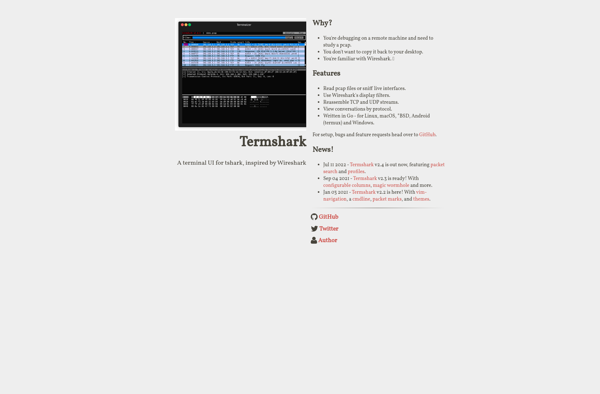Network Diagnostic Tool
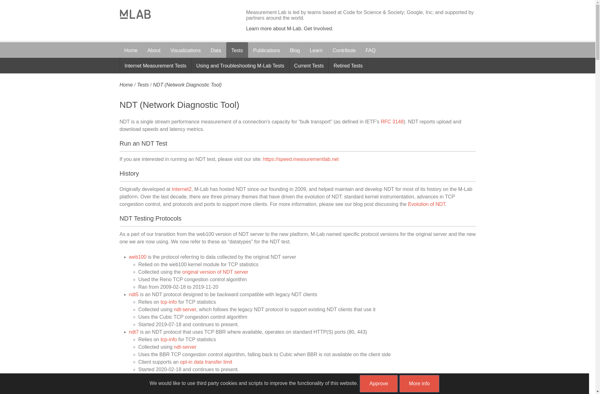
Network Diagnostic Tool: Identify Network Issues
A network diagnostic tool is software that allows users to troubleshoot issues with their internet connection and network. It can run tests like speed tests, ping tests, traceroute, DNS lookups, and more to help identify where problems exist.
What is Network Diagnostic Tool?
A network diagnostic tool is a type of software application designed to help users identify and troubleshoot problems with their internet connectivity or network. These tools provide a suite of testing capabilities to measure network performance, locate potential points of failure, and validate configurations.
Common features in a network diagnostic tool include:
- Internet connection tests to measure download/upload bandwidth and speed, latency, jitter and packet loss.
- Ping and traceroute utilities to validate connectivity to destinations and trace routes packets take over the network.
- DNS lookups to ensure proper name resolution and find DNS-related issues.
- Port scanning to detect open, closed and filtered ports on network hosts.
- Device discovery to map devices and clients on the local network.
- Network protocol and traffic inspection capabilities.
- Ability to capture network packets for offline analysis.
- Reporting to track down intermittent problems over time.
Network administrators, support technicians, and home users leverage these tools to gain visibility into network operation, measure performance baselines, verify configurations, and pinpoint failures when connectivity and throughput issues arise. Combining multiple diagnostic capabilities into a single toolset allows for more efficient and comprehensive troubleshooting.
Network Diagnostic Tool Features
Features
- Network speed tests
- Ping tests
- Traceroute
- DNS lookup
- Network configuration analysis
- Bandwidth monitoring
- Connectivity troubleshooting
- Network performance reporting
Pricing
- Free
- Subscription-Based
Pros
Cons
Official Links
Reviews & Ratings
Login to ReviewThe Best Network Diagnostic Tool Alternatives
Top Network & Admin and Network Diagnostics and other similar apps like Network Diagnostic Tool
Here are some alternatives to Network Diagnostic Tool:
Suggest an alternative ❐Wireshark
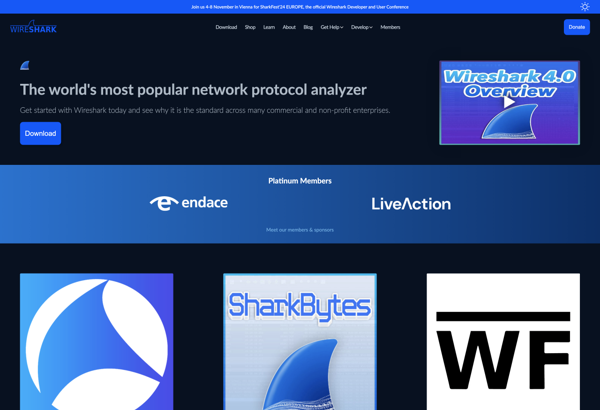
HttpCanary
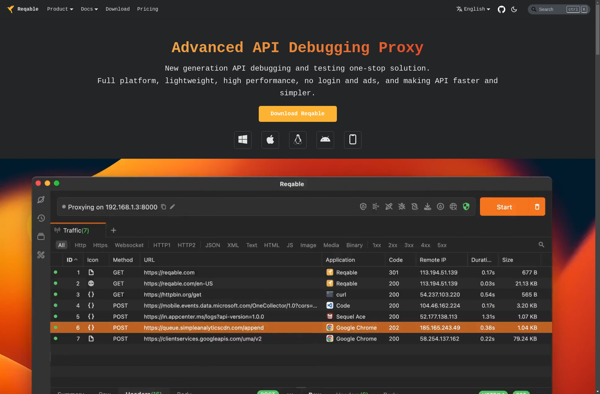
PsPing
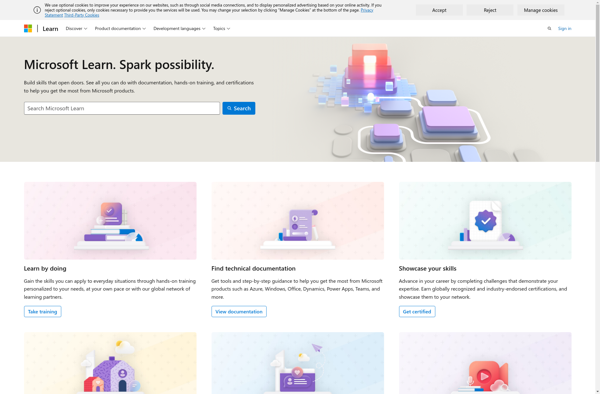
Packet Capture
AirSnare
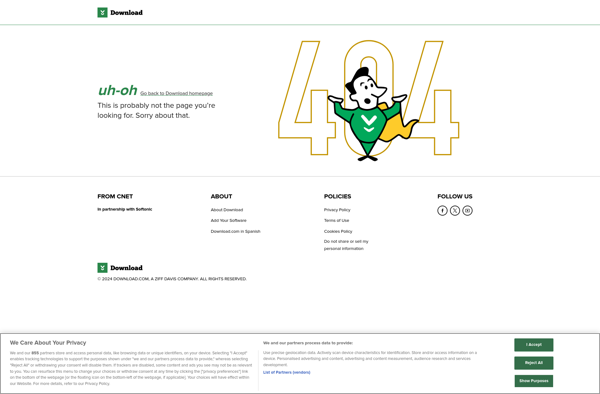
PCAPdroid

Ixchariot
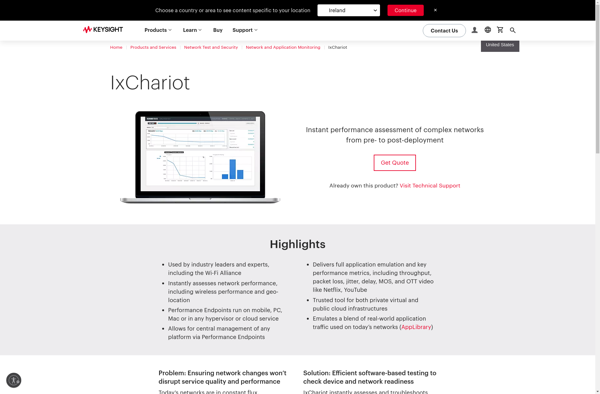
Appknox
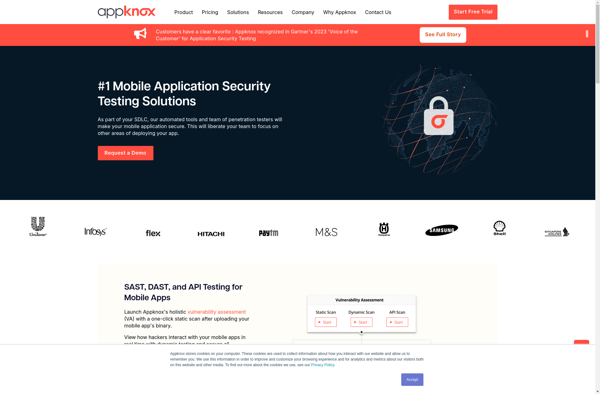
Termshark