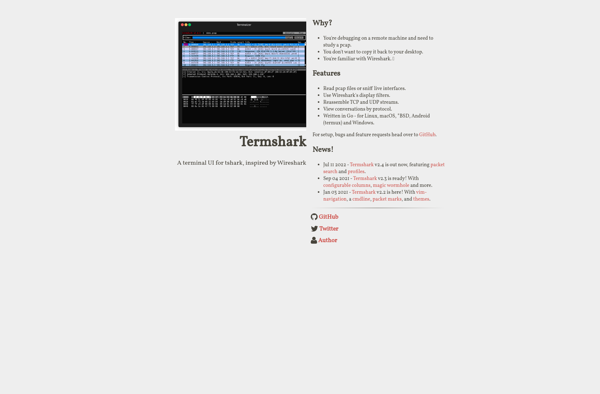PsPing
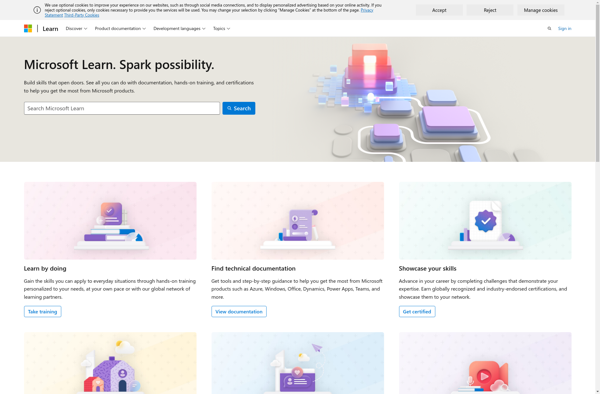
PsPing: Lightweight Network Connectivity Tester
A command-line utility for testing network connectivity and response time, reporting details on packet loss, latency, and network availability.
What is PsPing?
PsPing is a free networking tool designed primarily for system administrators to test and measure connectivity and response times of TCP/IP networks. It functions similarly to the standard ping utility, but provides additional functionality and reporting.
Some key features of PsPing include:
- Sending ICMP, TCP, or UDP requests to measure network response times
- Customizable packet sizes to test network performance at different loads
- Threshold monitoring for automatic alerts if response times are too high
- Detailed reporting on packet loss, network latency, jitter, and availability
- Graphing of response times over time to detect network issues
- Supports both IPv4 and IPv6 networks
- Scripting capabilities for automated testing
PsPing generates simple yet informative reports that can assist with troubleshooting connectivity issues or determining if network capacity may be limiting performance. Its lightweight resource usage and flexible parameters make it well-suited for testing intranets, WAN links, cloud services, and more.
PsPing Features
Features
- Sends ICMP echo requests to network hosts
- Measures network latency and response times
- Detects packet loss and network availability issues
- Lightweight and fast performance
- Command-line interface
- Customizable ping options and settings
- Exportable log files
Pricing
- Free
- Open Source
Pros
Cons
Reviews & Ratings
Login to ReviewThe Best PsPing Alternatives
Top Network & Admin and Network Testing and other similar apps like PsPing
Here are some alternatives to PsPing:
Suggest an alternative ❐Wireshark
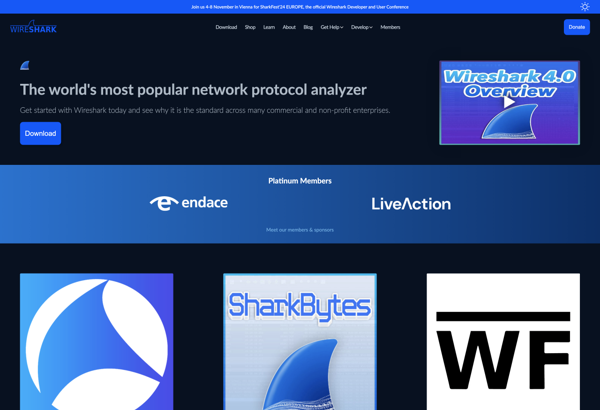
Netcat
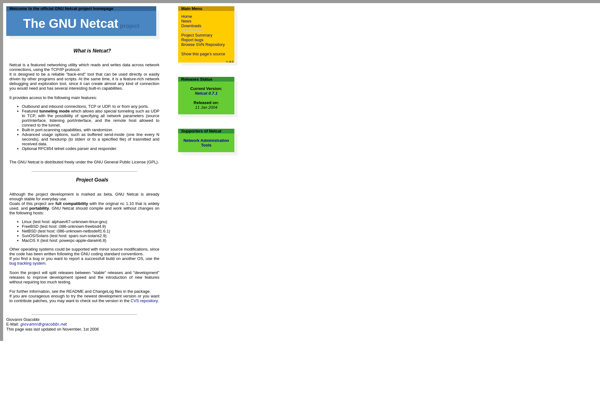
AirSnare
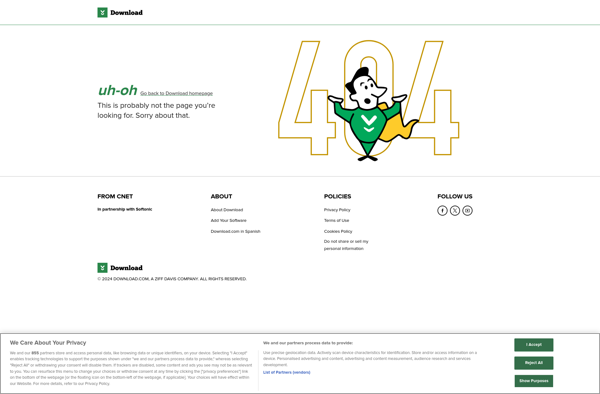
Ethereal
Microsoft Network Monitor
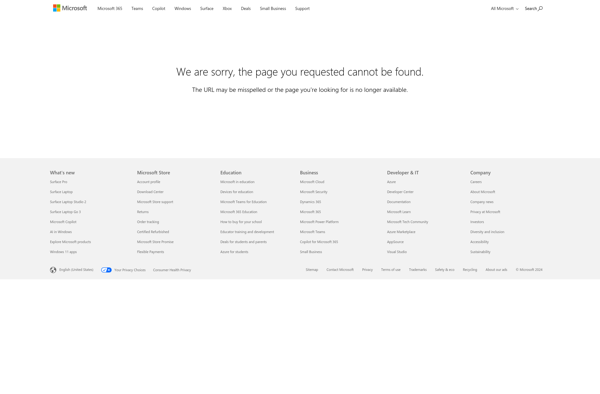
Ixchariot
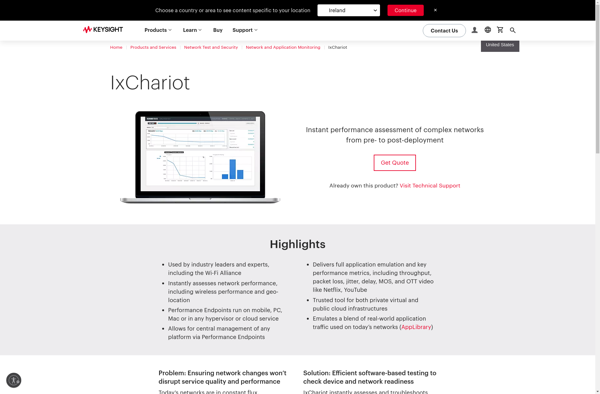
Network Diagnostic Tool
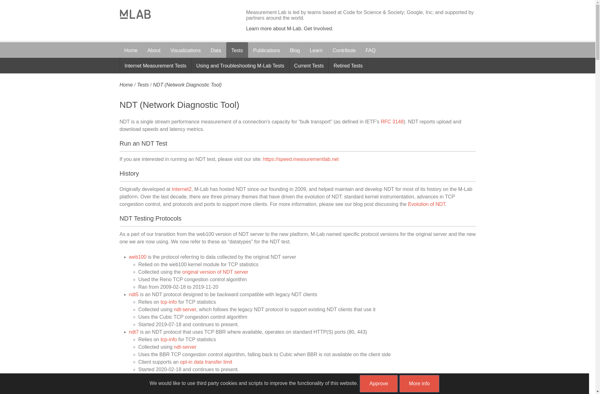
Appknox
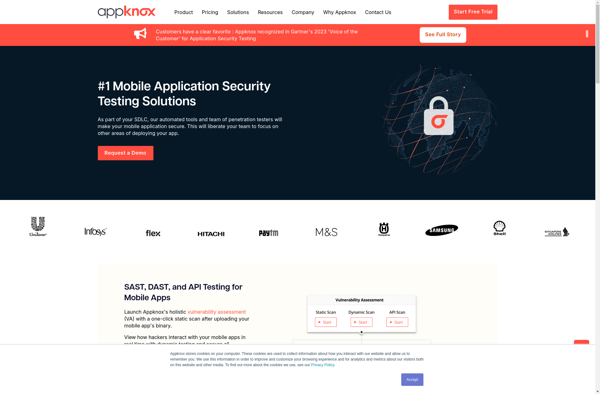
Tcpflow

Termshark