Network Hotfix Scanner

Network Hotfix Scanner: Scan Network for Missing Windows Patches
A software tool to scan computers on your network, identify missing Windows patches or hotfixes, and generate detailed reports showing the patch status of each machine.
What is Network Hotfix Scanner?
Network Hotfix Scanner is a Windows-based application designed to help IT administrators and managers scan for and identify missing Windows updates across all computers on their network. The software provides an easy way to perform patch auditing and ensure systems are up-to-date with the latest hotfixes and security patches from Microsoft.
When Network Hotfix Scanner is run, it scans the registry, file system, and other areas of target computers to build a detailed inventory of installed updates. It cross-references this with Microsoft's database to identify any patches that are applicable but not yet installed. The software generates rich reports showing the patch status of each computer, what updates are missing, and the severity of any holes in the patch management process.
Key features of Network Hotfix Scanner include:
- Scans all PCs on the local network to audit patch installation
- Identifies all Windows patches/hotfixes that are not installed
- Categorizes missing updates by severity levels
- Generates detailed reports showing patch compliance for each system
- Allows exporting of reports to PDF or Excel
- Command line interface for integrating into scripts/automated workflows
Overall, Network Hotfix Scanner simplifies the process of auditing and managing Windows patches across an entire network. Its detailed reporting allows IT teams to quickly identify vulnerabilities and ensure all systems have the latest updates for enhanced security.
Network Hotfix Scanner Features
Features
- Scans computers on a network to check for missing Windows patches/hotfixes
- Generates reports showing patch status of each scanned machine
- Can scan Windows NT 4.0 through Windows 10 systems
- Scans local or remote computers
- Email notification option for scan results
- Schedule automatic scans
- Export reports to PDF or CSV formats
Pricing
- Free
- Freemium
- One-time Purchase
Pros
Cons
Reviews & Ratings
Login to ReviewThe Best Network Hotfix Scanner Alternatives
Top Network & Admin and It Management and other similar apps like Network Hotfix Scanner
Here are some alternatives to Network Hotfix Scanner:
Suggest an alternative ❐Nikto
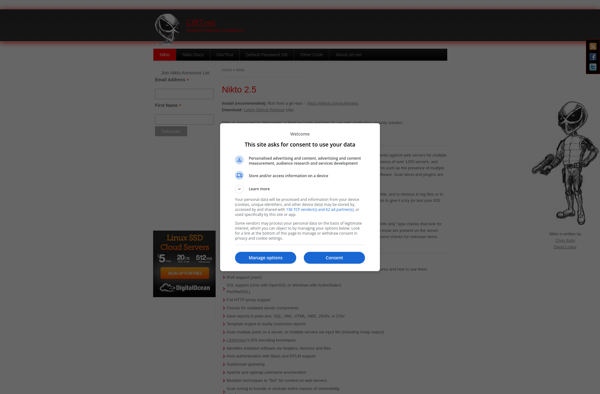
OpenSCAP
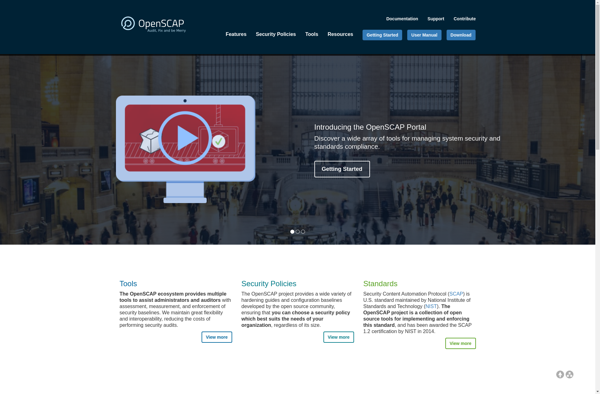
Snort
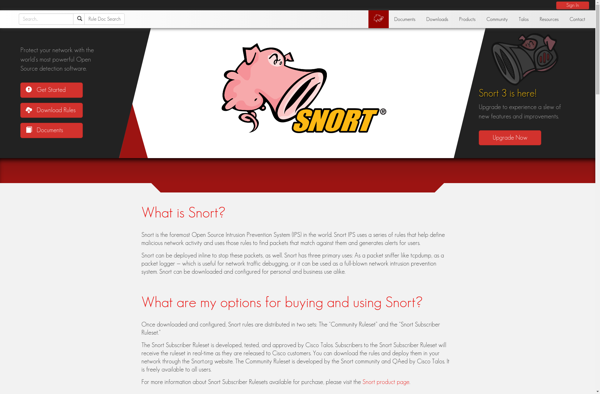
PatrolServer
Yang

Cvechecker
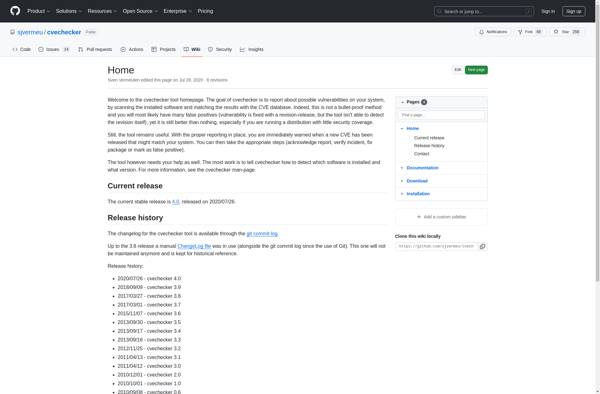
IronWASP
