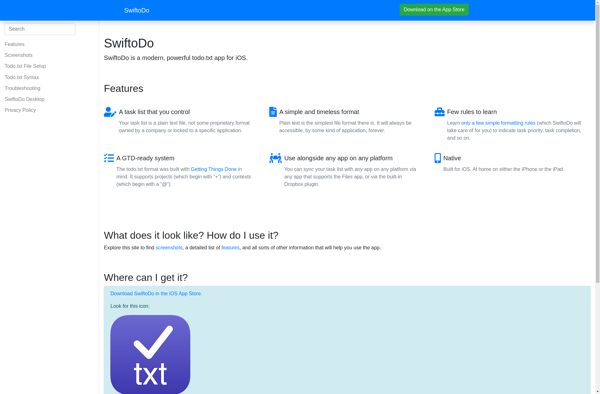NotePlan
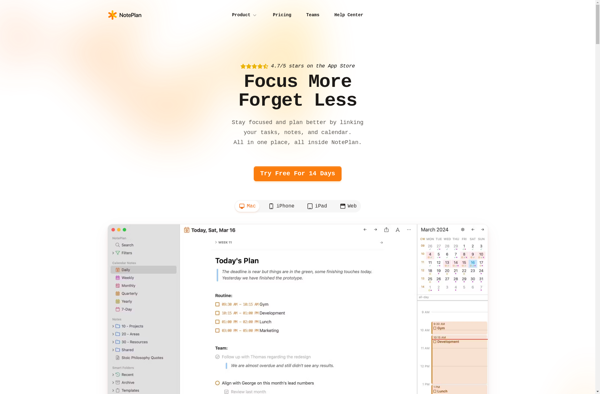
NotePlan: Note Taking App with Markdown Formatting and Sync
A powerful note taking app for Mac, iOS, and iPadOS, offering features like Markdown formatting, link and image insertion, tagging, backlinks, document previews, iCloud sync, customizable themes, daily journaling, and note encryption.
What is NotePlan?
NotePlan is a versatile note taking application developed by Eduard Metzger originally for Apple devices like Mac, iPhone, and iPad. It adopts a simple, clean interface that allows users to create richly formatted notes powered by Markdown language support. Some of the key features of NotePlan include:
- Seamless iCloud sync to access notes on all devices
- Document previews to visualize notes as they will appear when exported
- Daily journal template for maintaining a digital diary or log
- Powerful search with instant results as you type
- Backlinks to connect related content across notes
- Focus mode for distraction-free writing sessions
- Custom themes and typography options
- Tagging for flexible organization of notes
- To-do lists, tables, and other Markdown formatting
- Encrypted notes for storing sensitive information securely
With its versatile editing tools, cloud-based convenience, and focus on both productivity and privacy, NotePlan balances utility and simplicity in an intuitive note app for individual and business users alike.
NotePlan Features
Features
- Markdown formatting support
- Link and image insertion
- Tagging and backlinks for note connectivity
- Document previews
- iCloud sync
- Customizable themes
- Daily journaling
- Note encryption
Pricing
- Subscription-Based
Pros
Cons
Official Links
Reviews & Ratings
Login to ReviewThe Best NotePlan Alternatives
Top Office & Productivity and Note Taking and other similar apps like NotePlan
Here are some alternatives to NotePlan:
Suggest an alternative ❐Evernote

Craft - Docs and Notes Editor
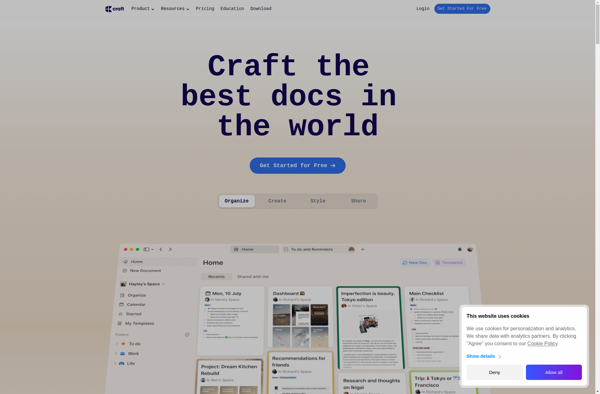
Zettlr

Strut Notes
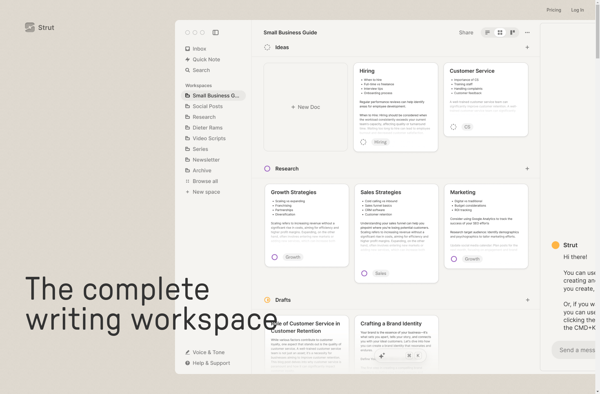
Amplenote
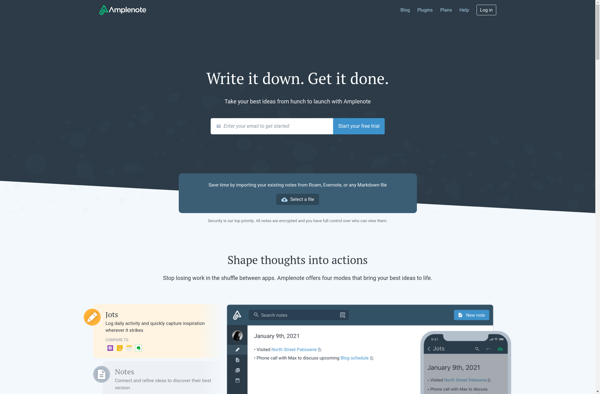
Cryptee

Planzer.io

Zenkit Hypernotes
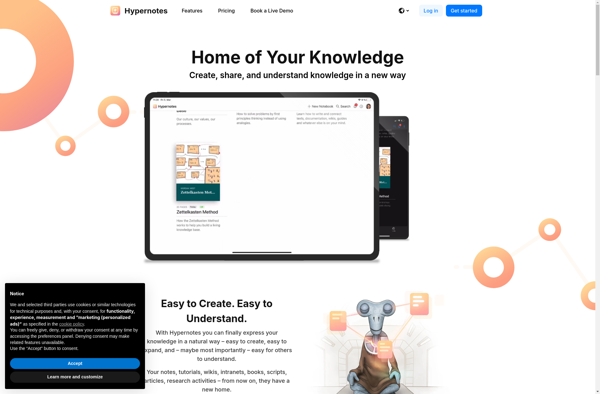
Passfindr

Scrutch
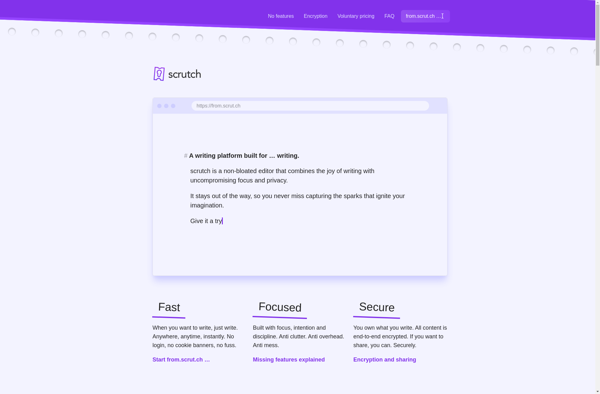
SwiftoDo