Amplenote
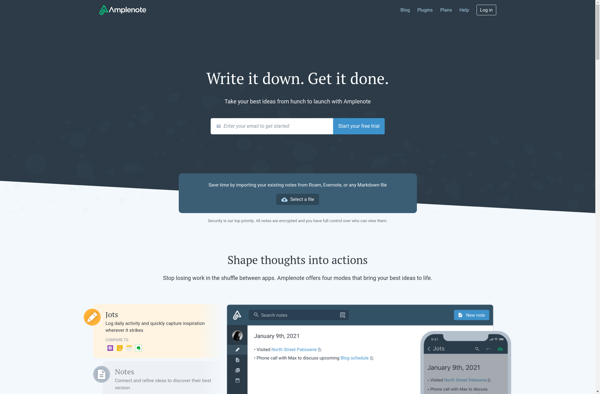
Amplenote: Free Note-Taking & Productivity App
A free note-taking app with a clean interface for writing, editing, tagging, and searching your notes, helping you organize your thoughts and ideas.
What is Amplenote?
Amplenote is a free and open-source note-taking and productivity web application. It allows users to create rich-text notes, categorize them with tags, link notes together, and search through their personal notebook. Some key features of Amplenote include:
- Clean, minimalist WYSIWYG editor for easily formatting notes
- Tagging system for organizing notes by topics or categories
- Backlinks to discover connections between notes
- Full-text search to quickly find keywords across all notes
- Cloud sync and access notes from multiple devices
- Import/export notes to plain text or Markdown format
- Open API for building custom integrations and connections
- Focus mode to eliminate on-screen distractions while writing
- Supports sharing individual notes or entire notebooks with other Amplenote users
Amplenote aims to provide an intuitive knowledge management system for individuals and teams to gather their thoughts and build connections between ideas over time. With its wide range of formatting options and organizational features, it can be used for everything from taking meeting notes to maintaining a personal wiki.
Amplenote Features
Features
- Rich text editing
- Markdown support
- Note tagging
- Note search
- Note sharing
- Collaboration
- Sync across devices
- Dark mode
- Offline access
Pricing
- Free
Pros
Cons
Official Links
Reviews & Ratings
Login to ReviewThe Best Amplenote Alternatives
Top Office & Productivity and Note Taking and other similar apps like Amplenote
Here are some alternatives to Amplenote:
Suggest an alternative ❐Logseq

Evernote

Todoist
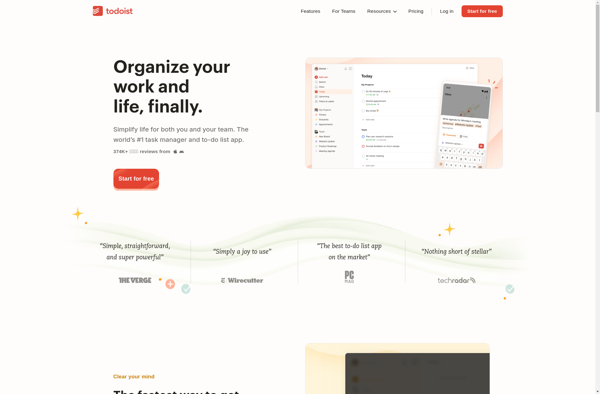
Workflowy
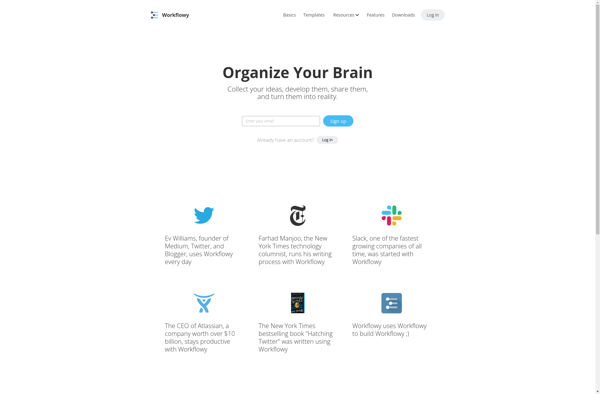
CherryTree

TickTick
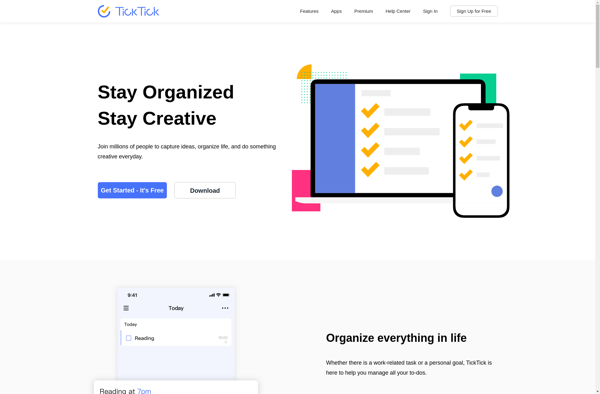
Habitica
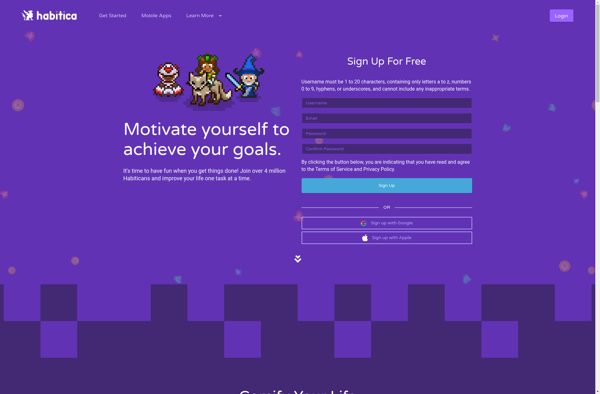
Dynalist
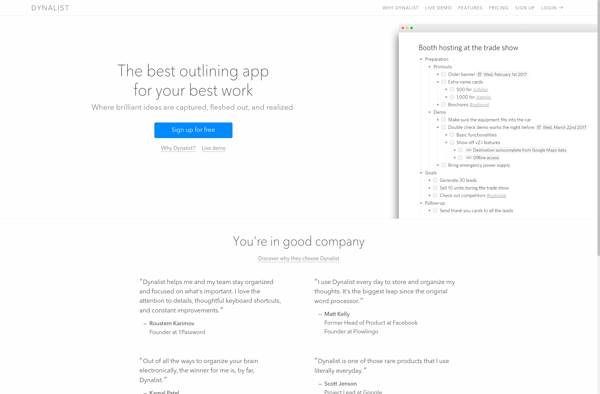
TiddlyWiki
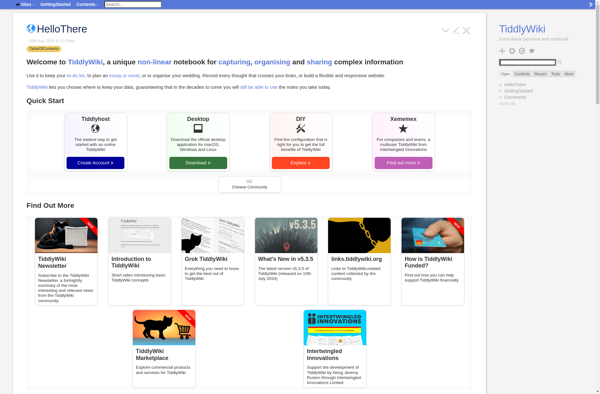
NotePlan
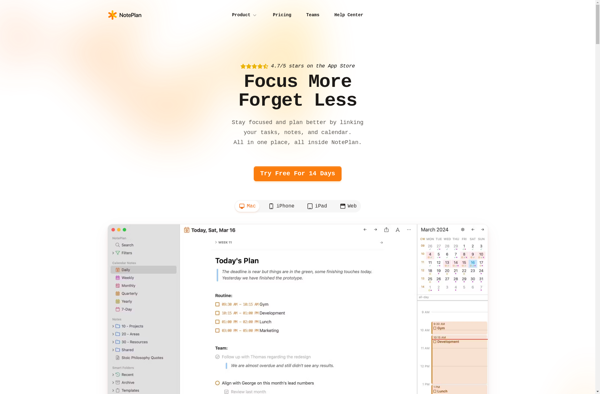
Notesnook
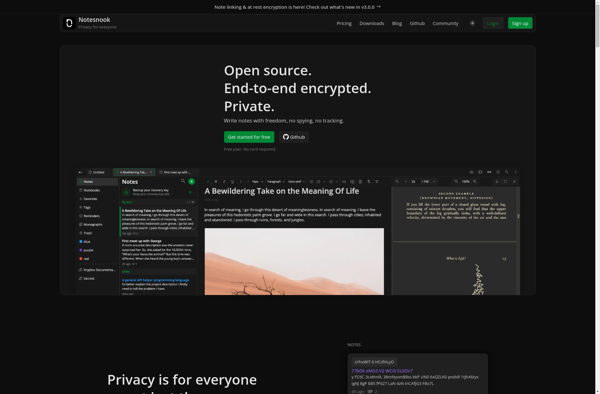
Trilium Notes
