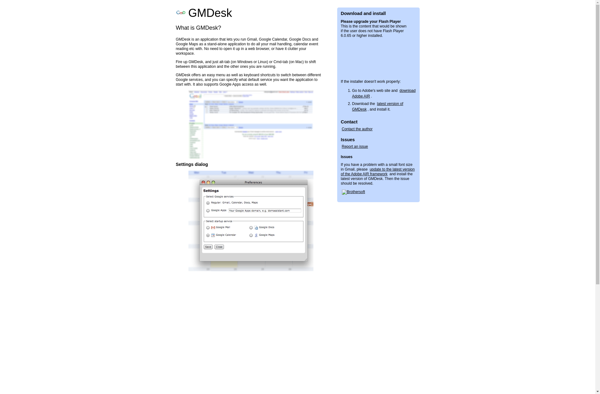NoteSync with Google Docs
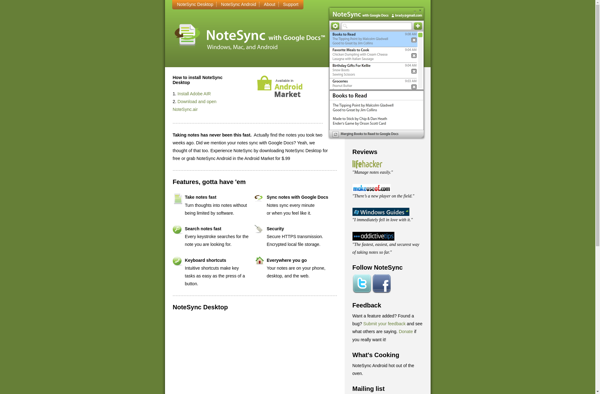
NoteSync with Google Docs
A browser extension that synchronizes notes between Google Docs and various note-taking apps, allowing seamless transfer of notes between platforms.
What is NoteSync with Google Docs?
NoteSync with Google Docs is a useful browser extension that bridges the gap between Google Docs and other popular note-taking apps. It works by synchronizing notes between Google Docs documents and note apps like Evernote, OneNote, Simplenote, and more.
This extension allows you to quickly transfer notes back and forth between your preferred note app and Google Docs. For example, you can clip web pages and online research to your note app, then sync everything over to a Google Doc for further writing and editing. It eliminates the busy work of copying and pasting content between platforms.
Some key features and benefits of NoteSync with Google Docs include:
- Bi-directional syncing between Google Docs and note apps
- Support for major note platforms like Evernote, OneNote, Simplenote, etc.
- Easy clipping of web pages and online content to your notes
- Hassle-free transfer of notes between different platforms
- Handy for moving notes to Google Docs for long-form writing
With its intuitive browser-based access and robust platform support, NoteSync with Google Docs is a valuable extension for any heavy note-taker or writer.
NoteSync with Google Docs Features
Features
- Synchronize notes between Google Docs and various note-taking apps
- Seamless transfer of notes between platforms
- Supports multiple note-taking apps including Evernote, OneNote, and Dropbox Paper
- Automatic synchronization of notes
- Ability to create new notes directly in Google Docs
- Offline access to synchronized notes
Pricing
- Free
Pros
Cons
Official Links
Reviews & Ratings
Login to ReviewNo reviews yet
Be the first to share your experience with NoteSync with Google Docs!
Login to ReviewThe Best NoteSync with Google Docs Alternatives
Top Office & Productivity and Note Taking and other similar apps like NoteSync with Google Docs
Here are some alternatives to NoteSync with Google Docs:
Suggest an alternative ❐CherryTree

Milanote
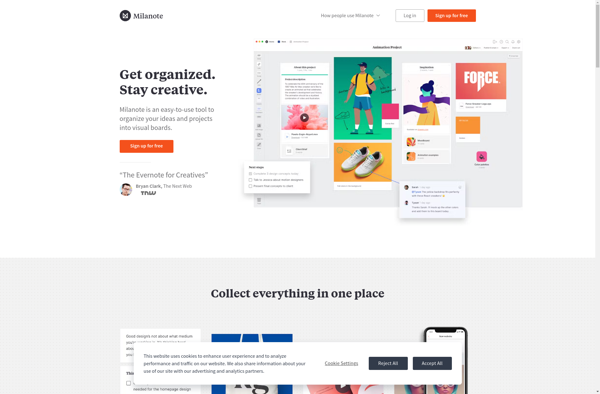
Memento
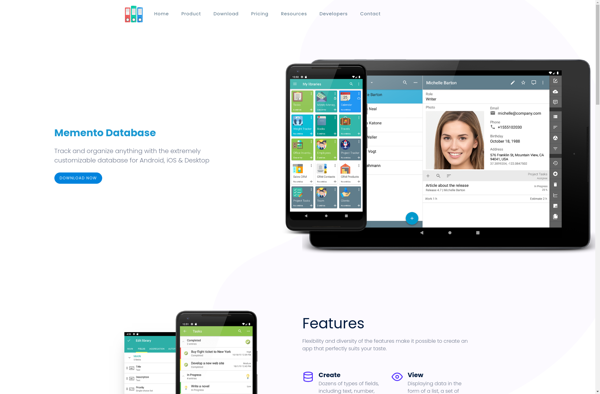
Trilium Notes

OneNote Online
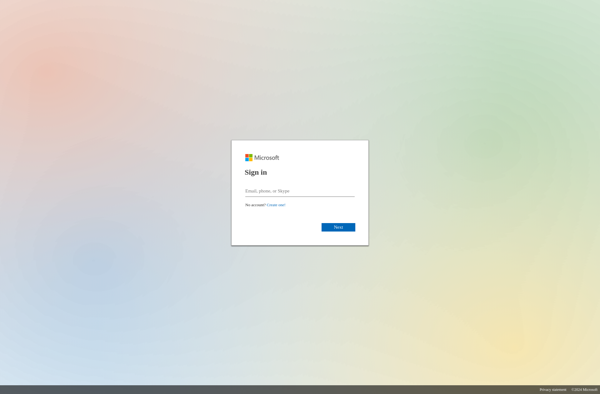
CintaNotes
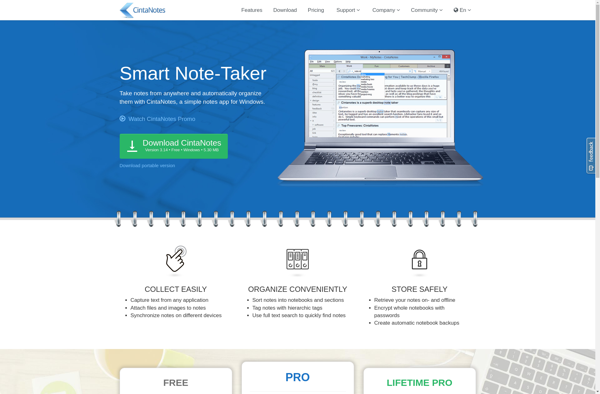
Cryptee

WizNote
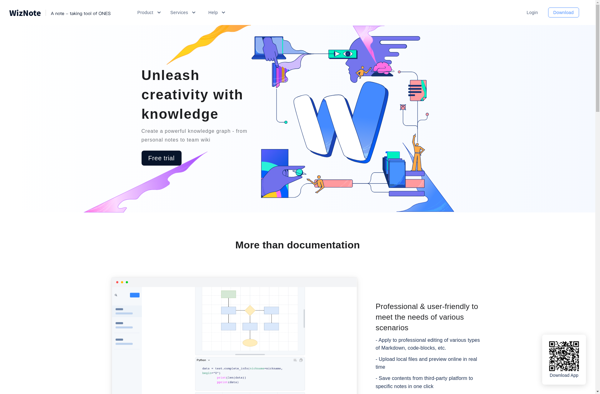
Soysauce Lab Noto
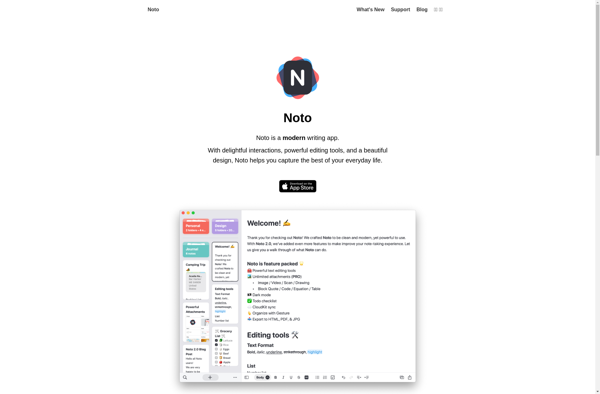
Zoho Notebook

Quillnote

Scratchpad
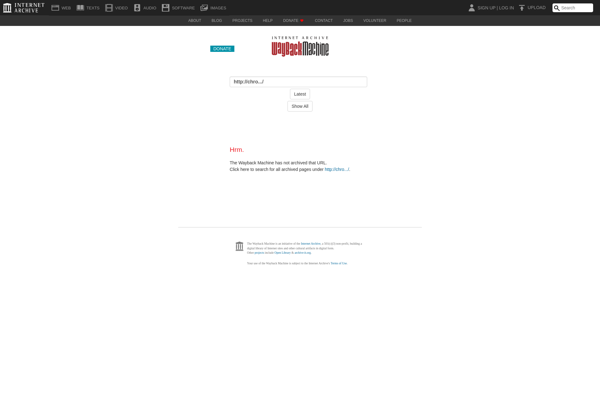
GitJournal
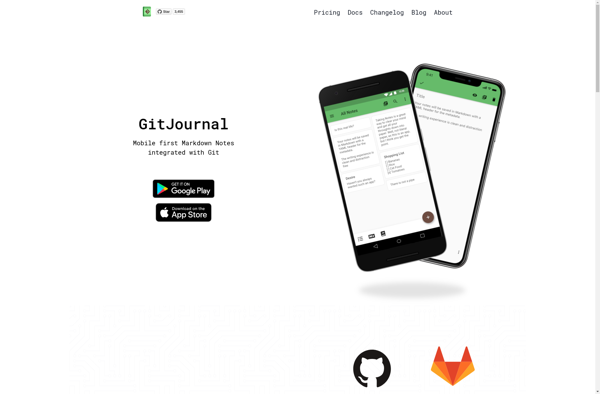
GNOME Gmail

GMDesk