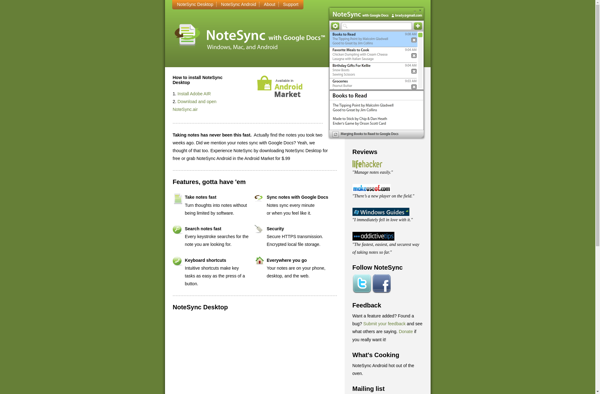Scratchpad
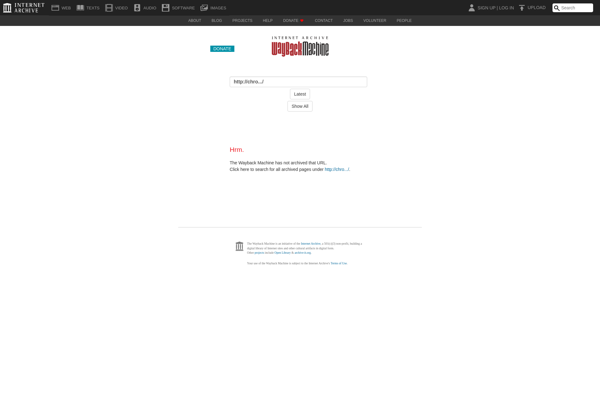
Firefox Scratchpad: Simple Text Editor for Quick Notes
A simple text editor built into Firefox, perfect for jotting down quick notes with basic formatting options and local saving in the browser.
What is Scratchpad?
Scratchpad is a basic text editor that comes pre-installed in the Firefox web browser. It provides a simple interface for taking quick notes or writing down thoughts, code snippets, to-do lists, and more right within the browser.
Some key features of Scratchpad include:
- Real-time syntax highlighting for many programming languages including HTML, CSS, JavaScript, Python, and more
- Basic text formatting options like bold, italics, headings, lists, etc.
- Find and replace functionality
- The ability to save content locally on your computer so notes persist between browser sessions
- Support for importing/exporting of files
- Line numbers shown along the editor
As it's built directly into Firefox, Scratchpad provides easy access to a simple editor without having to install or open another program. It's ideal for quick notes, client-side web development/testing, and trying out coding ideas. However, it lacks more advanced features of dedicated text editors and code editors.
Scratchpad Features
Features
- Simple text editor
- Built into Firefox browser
- Allows quick note taking
- Basic text formatting
- Saves notes locally in browser
Pricing
- Free
Pros
Cons
Reviews & Ratings
Login to ReviewThe Best Scratchpad Alternatives
Top Office & Productivity and Note Taking and other similar apps like Scratchpad
Here are some alternatives to Scratchpad:
Suggest an alternative ❐Memento
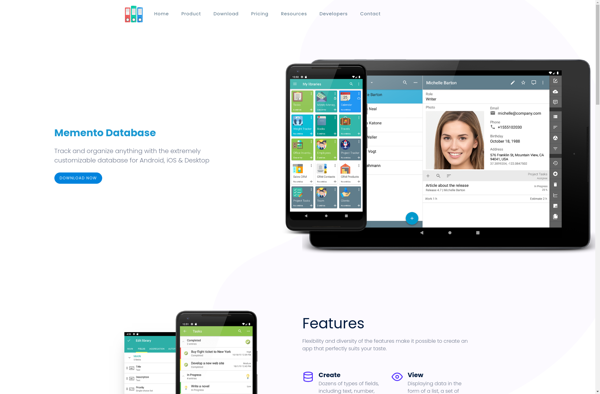
Awesome Note
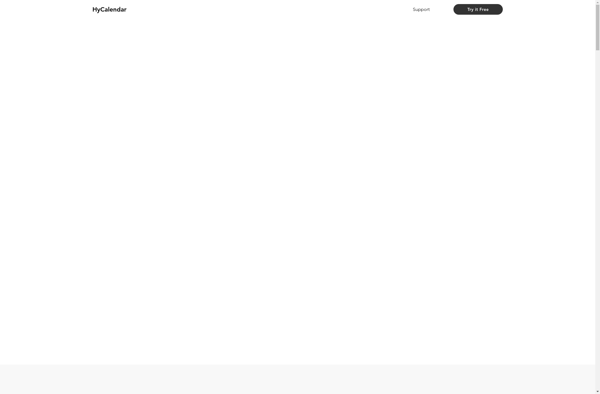
GDocsOpen
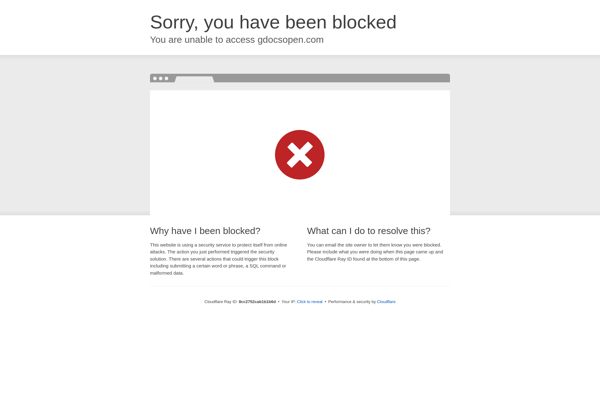
NoteSync with Google Docs