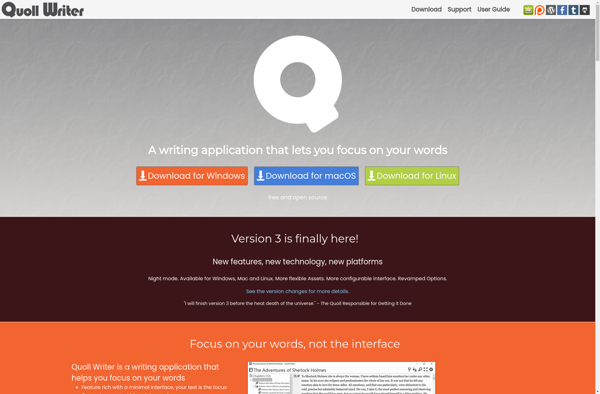Notion Story Wiki
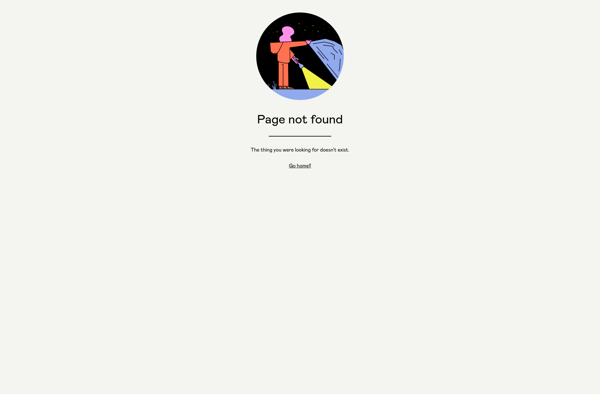
Notion Story Wiki: Digital Whiteboard for Organizing Notes
An online knowledge base tool for organizing notes, tasks, wikis and documents in one place, with flexible databases for visualizing and sharing knowledge.
What is Notion Story Wiki?
Notion Story Wiki is an all-in-one workspace for notes, tasks, wikis and documents. It provides a flexible system that works like a digital whiteboard that can be shaped in any way you want. You can add text, embed media files, share pages and build internal wikis or public websites.
Some key features of Notion Story Wiki include:
- Flexible databases and views - You can create customizable databases to store different types of content from projects, notes, tasks to documents. And build customized views like calendars, galleries or tables to visualize the data.
- Visual editor - The visual editor allows you to format text, embed media files, add comments and highlights easily just using your mouse.
- Real-time collaboration - You can invite others to any page and collaborate on documents in real-time with them.
- Shareable pages - Share or publish any page publicly as a standalone website or wiki for your team or customers.
- Apps and integrations - It supports over 1000+ app integrations with popular apps like Slack, Github, Google Drive etc to connect your workflows.
- Mobile apps - Native apps for iOS and Android allow accessing your workspaces on mobile devices.
Overall, Notion Story Wiki is one of the best tools for note-taking, knowledge management and collaboration for teams and individuals. Its flexible system helps you build a personalized workspace to manage projects and share information effectively.
Notion Story Wiki Features
Features
- Note taking
- Task management
- Wikis
- Document organization
- Collaboration tools
- Integrations
- Templates
- Mobile apps
Pricing
- Freemium
- Subscription-Based
Pros
Cons
Reviews & Ratings
Login to ReviewThe Best Notion Story Wiki Alternatives
Top Office & Productivity and Note Taking & Wikis and other similar apps like Notion Story Wiki
Here are some alternatives to Notion Story Wiki:
Suggest an alternative ❐Character Story Planner
Final Draft
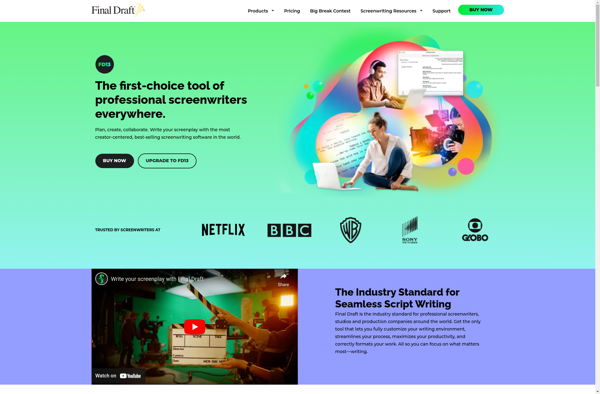
Story Planner for Writers
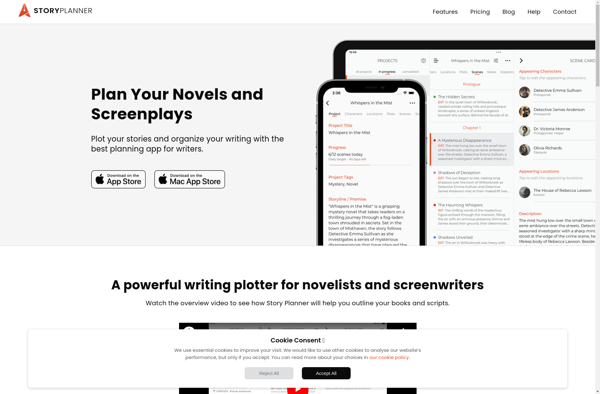
Bibisco
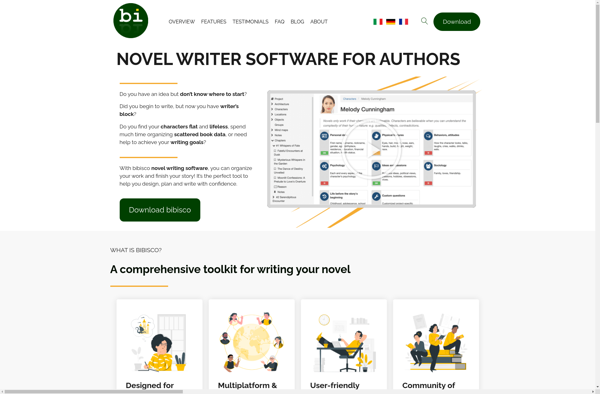
Notebook.ai
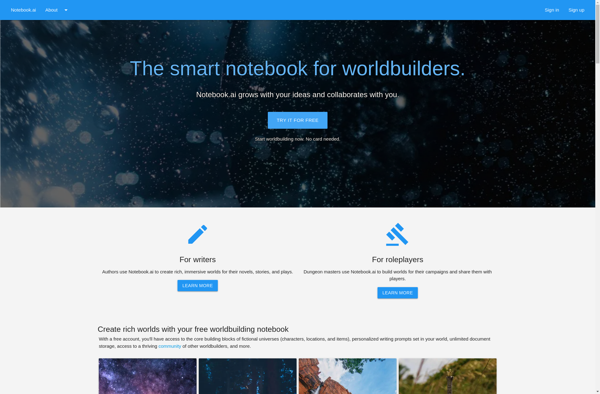
Fantasia Archive

Fortelling - Writer Tools
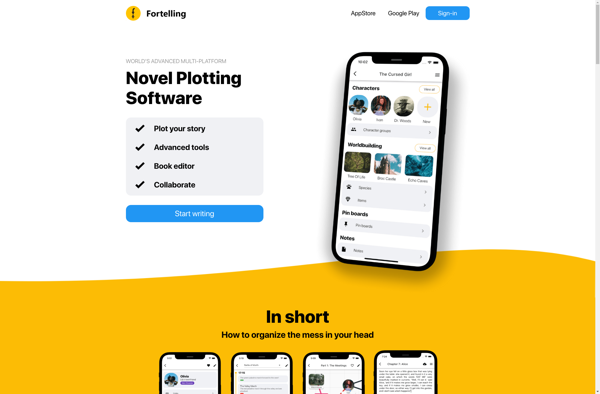
Writer Assistant
NovelWriter
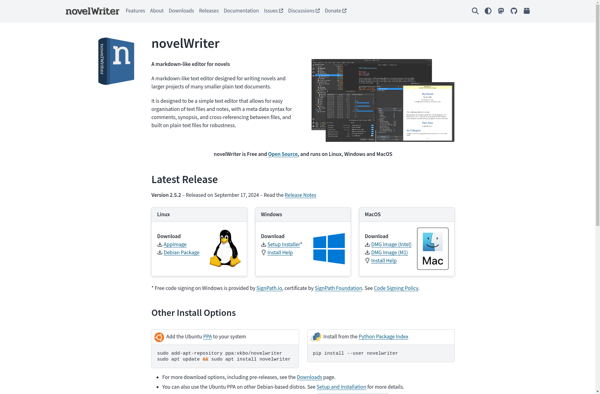
OStorybook
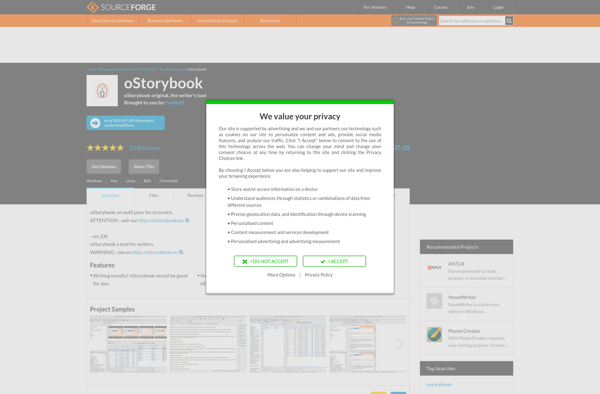
Kanka.io
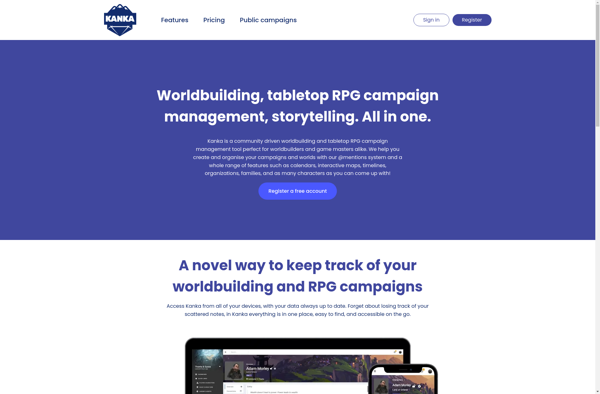
Obsidian Portal
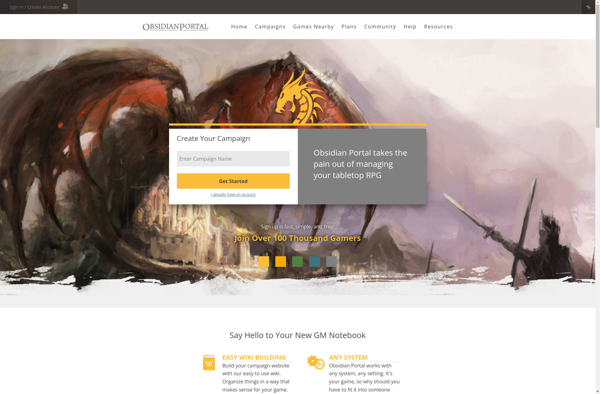
Inspire Writer
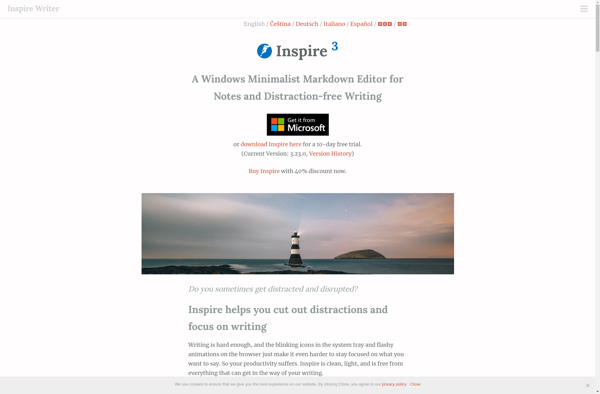
Writing Outliner
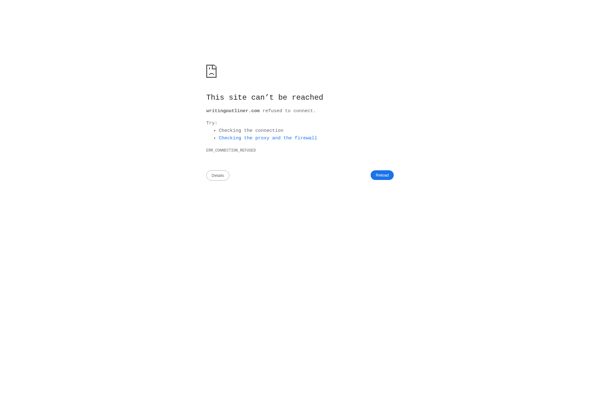
World Scribe
Quoll Writer