OGMRip
OGMRip is an open-source software used to rip and encode video and audio from optical discs like CDs, DVDs, and Blu-rays. It supports various codecs and can bypass protections on commercial discs.
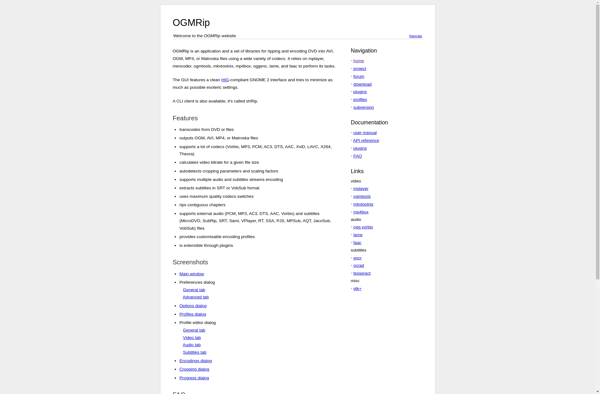
OGMRip: Open-Source Video & Audio Ripper for CDs, DVDs, & Blu-rays
OGMRip is an open-source software used to rip and encode video and audio from optical discs like CDs, DVDs, and Blu-rays. It supports various codecs and can bypass protections on commercial discs.
What is OGMRip?
OGMRip is a free and open-source optical disc authoring program for Microsoft Windows. It provides a graphical frontend for various command-line tools like DVD Decrypter, mplayer, mencoder, and ffmpeg to rip and encode video and audio files from CDs, DVDs, and Blu-rays.
Some key features of OGMRip include:
- Ripping audio tracks from CDs and DVDs in formats like MP3, FLAC, AAC
- Copying and backing up movie DVDs and Blu-rays
- Transcoding and encoding video into formats like MPEG-4, H.264, DivX
- Option to include subtitles and multiple audio tracks
- Ability to bypass copy protections on many commercial discs using decryption
- Support for various video and audio codecs like MPEG-2, AC3, DTS
- Customizable output settings and bitrates
- Command line interface for advanced usage and automation
Overall, OGMRip aims to provide an easy-to-use graphical interface for ripping and transcoding optical media for personal backup and playback on modern devices.
OGMRip Features
Features
- Rips audio and video from CDs, DVDs, and Blu-rays
- Supports various codecs like MP3, AAC, FLAC, H.264, etc
- Can bypass copy protections on commercial discs
- Open source and cross-platform (Windows, Mac, Linux)
Pricing
- Open Source
Pros
Free and open source
Actively developed and updated
Supports many formats and codecs
Can rip copy protected discs
Cross-platform compatibility
Cons
Setup and configuration can be complex
Lacks graphical interface
Ripping and encoding can be slow
Requires technical knowledge to use advanced features
Official Links
Reviews & Ratings
Login to ReviewThe Best OGMRip Alternatives
Top Video & Movies and Video Encoding & Conversion and other similar apps like OGMRip
Here are some alternatives to OGMRip:
Suggest an alternative ❐Format Factory
Format Factory is a versatile and free media file converter for Windows. It supports converting between a wide range of audio, video, and image formats including MP3, WMA, MP4, AVI, JPG, PNG, and many more. Some key features include:Batch conversion - You can add multiple files to convert between formats...

Any Video Converter
Any Video Converter (AVC) is a free and easy-to-use video converter software for Windows, Mac and Linux. It enables users to convert video files between all key formats including MP4, AVI, MOV, MPG, MKV, WMV and more. AVC supports over 200 input video/audio formats and over 60 output formats.Some key...
MakeMKV
MakeMKV is an easy-to-use yet powerful software for converting DVD and Blu-ray discs into MKV (Matroska) video files for backup purposes. It rips encrypted DVDs and Blu-rays into MKV containers very quickly while preserving all the meta information, menus, subtitles and audio/video tracks, including HD quality streams like 1080p.One of...
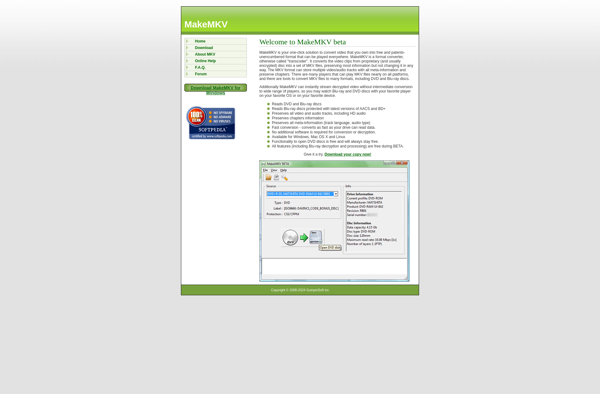
File Converter
File Converter is a user-friendly software application designed to convert files from one format to another with just a few clicks. It provides an intuitive interface that allows anyone to quickly and easily translate documents, images, media files and more into different file types that are compatible for different uses.Supported...
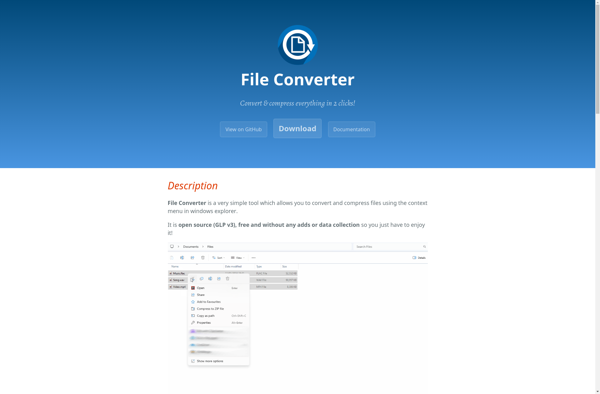
VidCoder
VidCoder is a free and open-source video transcoding application for Windows. It provides an intuitive and minimal interface to convert or compress video files into a variety of formats and codecs.Some of the key features of VidCoder include:Transcoding videos between formats like MP4, MKV, AVI, MOV, etc.Changing video codecs like...
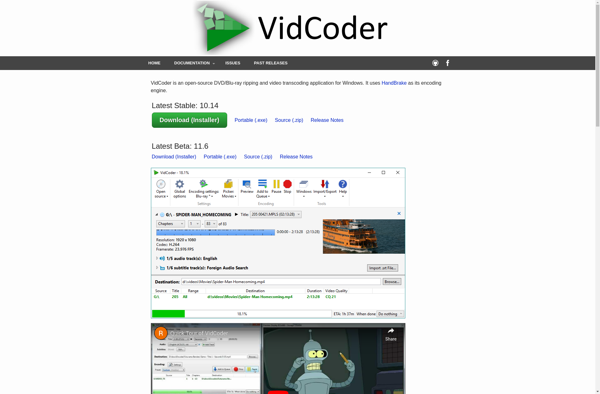
Internet Friendly Media Encoder
Internet Friendly Media Encoder (IFME) is an open-source, cross-platform video encoding application designed specifically for preparing videos for streaming and sharing on the internet. It features a simplified interface that makes it easy for novice users to encode their video files into web-friendly formats.Some key features of IFME include:Support for...
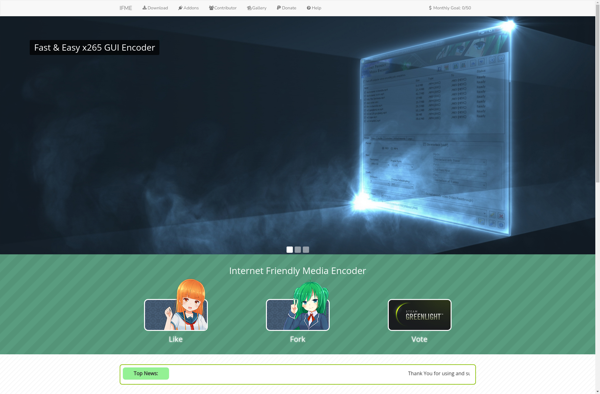
123apps
123apps is an office and productivity software suite that aims to provide free alternatives to premium software like Microsoft Office. It includes a word processor, spreadsheet application, presentation tool, notebook app, calendar, and more.The word processor in 123apps, called Writer, provides basic formatting options and tools for creating documents like...
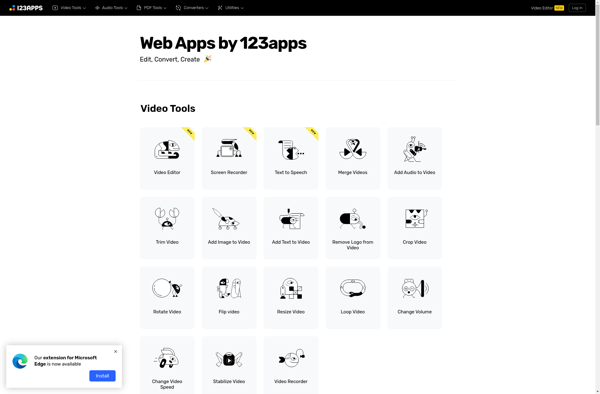
ConvertXtoDVD
ConvertXtoDVD is a versatile video conversion and burning software that enables users to convert video files into DVD and Blu-ray disc formats for playback on TVs and home media players. Some key features include:Supports a wide range of input video formats including AVI, MKV, MP4, ISO, and many moreGives full...
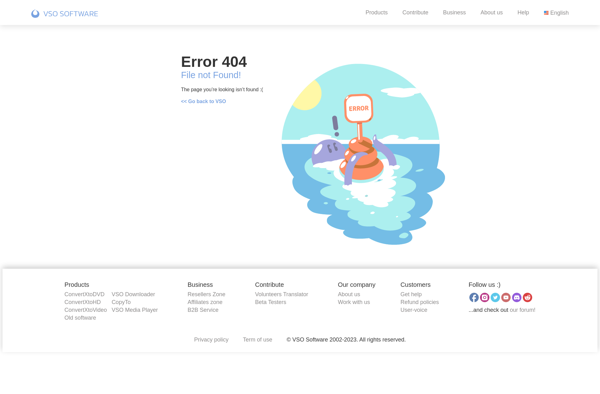
IWisoft Free Video Converter
iWisoft Free Video Converter is a powerful yet easy-to-use video conversion program that enables users to convert video files between a wide range of formats. As a free video converter, it supports converting videos to common formats like MP4, AVI, MOV, MKV, FLV, WMV, and more for playback on devices...
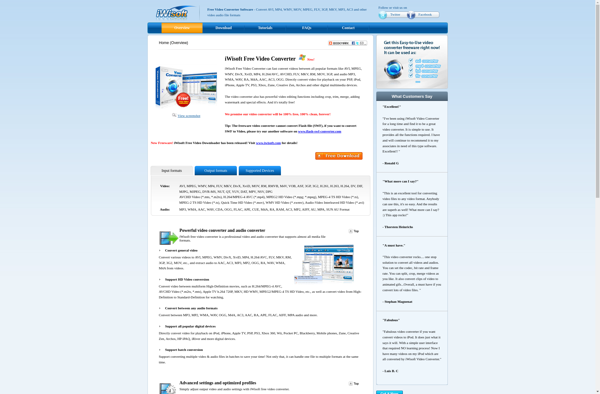
QWinFF
QWinFF is a free open source video converter for Windows. It provides an easy-to-use interface for converting video and audio files between various formats.Some key features of QWinFF include:Supports converting between formats like MP4, AVI, MKV, WMV, MOV, FLV as well as audio formats like MP3, AAC, AC3, OGG, WMAUses...
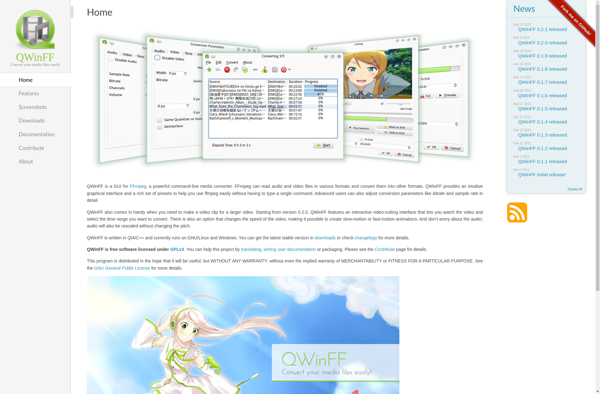
SD FREE DVD Ripper
SD FREE DVD Ripper is a free DVD ripping and video conversion software for Windows. It can rip and convert DVD discs, ISO images, and DVD folders to a wide range of output video formats including MP4, AVI, WMV, MOV, MKV, FLV, 3GP, and more. The converted videos are compatible...
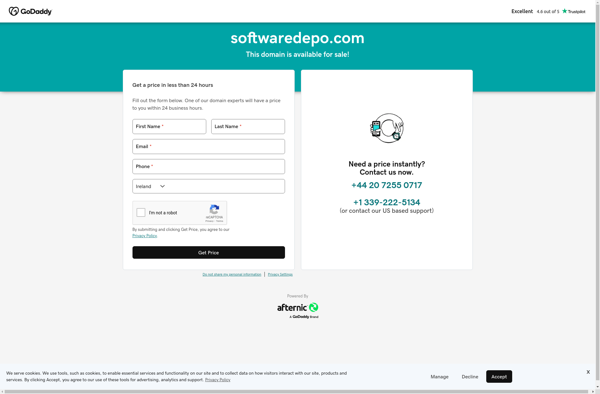
DVDAux
DVDAux is a free and open source DVD authoring application for Windows. It allows users to create professional-looking DVD menus and burn video content onto DVDs playable on standard DVD players.Some key features of DVDAux include:Intuitive drag and drop interface for adding videos, images, audio, subtitles, and customizing menusSupports all...
TDMore DVD Converter
TDMore DVD Converter is a versatile DVD ripping and video conversion software for Windows. It provides an easy-to-use interface that allows users to rip their DVD collections and convert the video content to a wide range of popular formats.Some of the key features of TDMore DVD Converter include:Ability to rip...