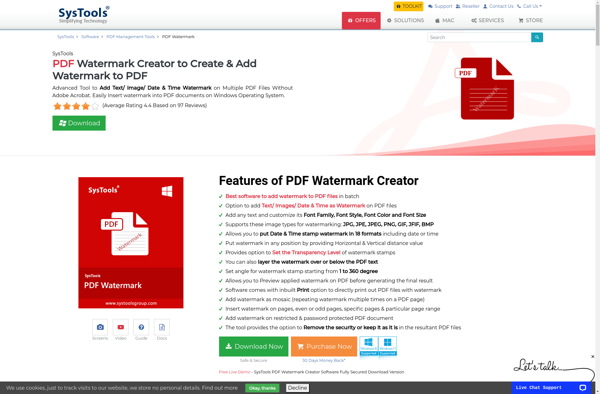Online PDF Watermark Generator
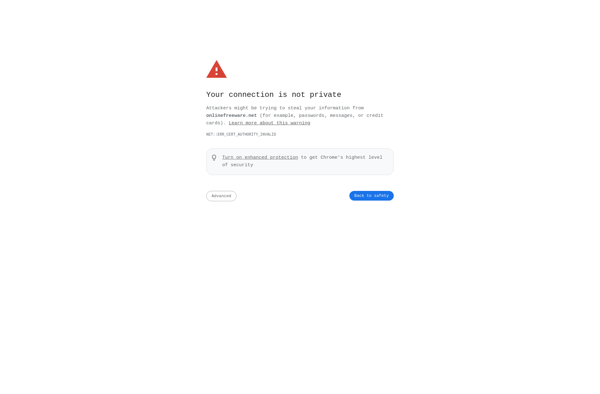
OnlinePDFWatermarkGenerator: An online tool to add watermarks to PDF documents
An online tool that allows users to add watermarks such as text, images, or signatures to PDF documents without requiring any downloads or installations. Useful for applying branding, trademarks, copyright notices, etc.
What is Online PDF Watermark Generator?
The Online PDF Watermark Generator is a free web-based application that makes it easy for anyone to add customizable watermarks to PDF documents. With this tool, you can upload a PDF file from your computer or import it from a cloud storage service like Google Drive or Dropbox.
Once your file is imported, you can choose to add a text watermark, image watermark, or signature watermark. For text, simply type in the words you want added. For images, you can upload JPG, PNG, and other standard image formats. Signatures can be added by scribbling with your mouse.
The Online PDF Watermark Generator provides full customization over the watermarks you add. You can change the font, size, color, rotation, opacity, and exact positioning. Image watermarks can be resized and moved around the page. The tool includes alignment guides to help perfectly center or tile watermarks.
Once your watermarked PDF has been generated, you can download the new version to your computer. The original PDF file remains untouched - the watermarking process creates a separate output file.
Overall, the Online PDF Watermark Generator offers an easy way to add customizable watermarks to secure and brand PDF documents without needing to install any desktop software. It's ideal for applying copyright notices, logos, signatures, and other marks to protect and identify PDFs online.
Online PDF Watermark Generator Features
Features
- Add text, image, or signature watermarks to PDF documents
- Customizable watermark options (size, position, opacity, etc.)
- Batch processing of multiple PDF files
- Support for various image file formats (PNG, JPG, SVG)
- Preview watermarked PDF before download
- No software installation required, web-based tool
Pricing
- Free
- Freemium
- Subscription-Based
Pros
Cons
Reviews & Ratings
Login to ReviewNo reviews yet
Be the first to share your experience with Online PDF Watermark Generator!
Login to ReviewThe Best Online PDF Watermark Generator Alternatives
Top Office & Productivity and Document Editing and other similar apps like Online PDF Watermark Generator
Here are some alternatives to Online PDF Watermark Generator:
Suggest an alternative ❐PDFtk
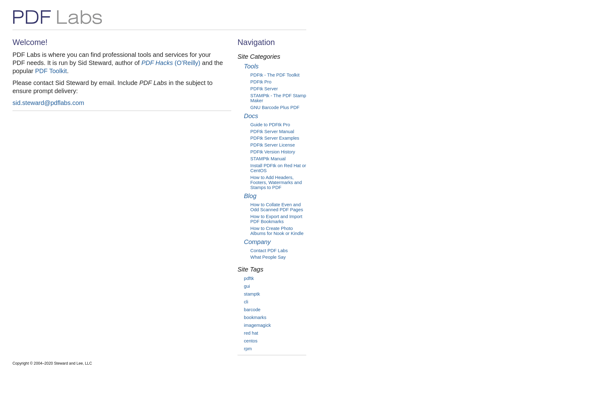
PDF Watermark
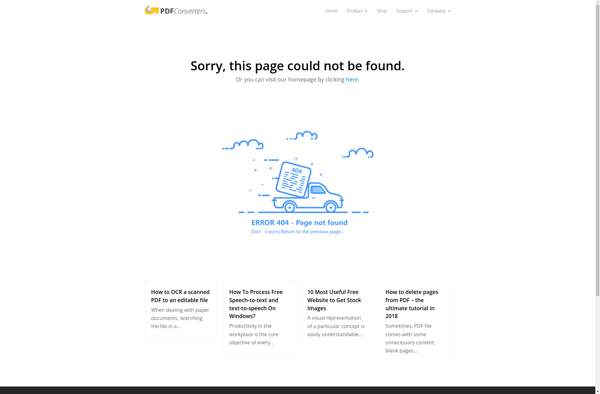
Softaken PDF Watermark

PDF Plus

SysTools PDF Watermark