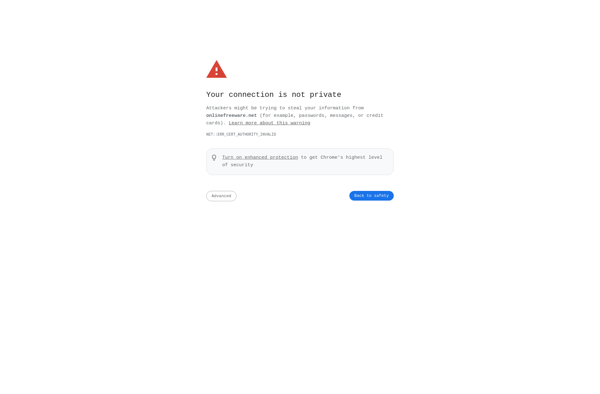PDF Plus

PDF Plus: PDF Editor & Converter
PDF Plus is a PDF editor and converter that allows users to edit, annotate, and manipulate PDF files. Key features include merging and splitting PDFs, adding or removing pages, inserting images and text, highlighting and commenting on text, converting PDFs to other file formats like Word or Excel, securing PDFs with encryption, digital signatures, and more.
What is PDF Plus?
PDF Plus is a powerful, yet easy-to-use PDF editing software with a wide range of features for manipulating and working with PDF files. It enables users to edit PDF text, images, links, and outlines without needing to convert the PDF back to its original document format.
Key capabilities and benefits of PDF Plus include:
- Merging multiple PDFs into one file or splitting a large PDF into individual documents
- Inserting, deleting, rotating, copying or extracting PDF pages
- Adding text boxes, images, shapes, lines, and highlights annotations
- Commenting and collaborating on PDF documents
- Searching and replacing text
- Redacting sensitive text by blocking it out
- Encrypting PDF files by setting user permissions and passwords
- Applying digital signatures for authentication
- Compressing PDF files to reduce file size
- Converting PDFs to Word, Excel, PowerPoint and image formats
- Batch processing multiple PDFs at once
- Supports PDF/A and PDF/X standards for long term archiving
With its easy-to-use interface and advanced features for editing, collaboration, security and file conversions, PDF Plus is an excellent choice for both basic and power PDF users across desktop, mobile and web platforms.
PDF Plus Features
Features
- Edit PDFs
- Annotate PDFs
- Merge and split PDFs
- Add or remove pages
- Insert images and text
- Highlight and comment on text
- Convert PDFs to Word, Excel, etc.
- Encrypt and digitally sign PDFs
Pricing
- One-time purchase
- Subscription-based
Pros
Cons
Reviews & Ratings
Login to ReviewThe Best PDF Plus Alternatives
Top Office & Productivity and Pdf Tools and other similar apps like PDF Plus
BeCyPDFMetaEdit
PDFEncrypt

Free PDF Metadata Editor
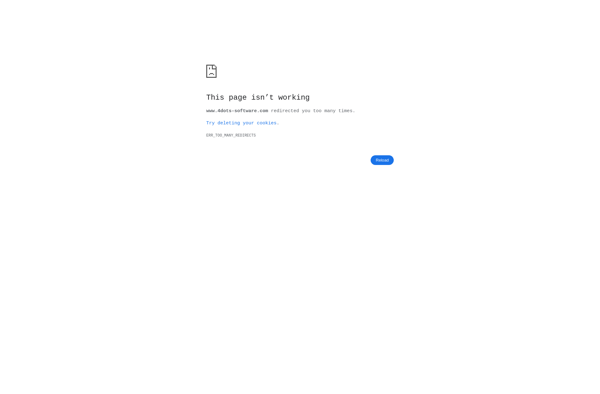
Softaken PDF Watermark

SysTools PDF Watermark
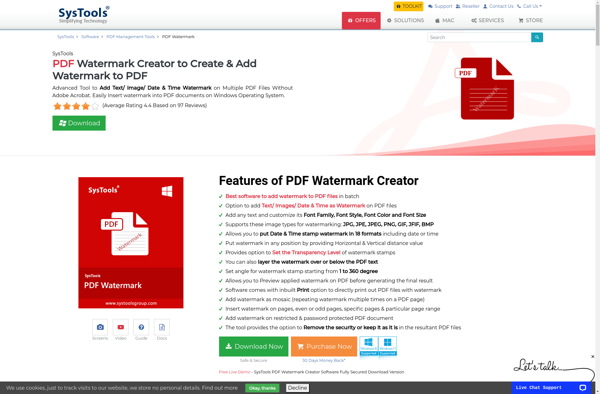
Online PDF Watermark Generator