PDFEncrypt
PDFEncrypt is a PDF encryption software that allows users to password protect their PDF files. It has features for 128-bit and 256-bit AES encryption to secure sensitive documents.

PDFEncrypt: Secure PDF Encryption Software
PDFEncrypt is a PDF encryption software that allows users to password protect their PDF files. It has features for 128-bit and 256-bit AES encryption to secure sensitive documents.
What is PDFEncrypt?
PDFEncrypt is a desktop software used to password protect PDF documents. It utilizes advanced 256-bit AES encryption to prevent unauthorized access to sensitive files. Key features include:
- 256-bit AES encryption for maximum security
- Support for 128-bit AES encryption as well
- Batch processing to password protect multiple PDFs
- Wizard-guided interface for easy operation
- Encrypt PDF meta-data along with the contents
- Prevent printing, editing and copying of secured PDFs
With its strong encryption algorithms, PDFEncrypt enables individuals and organizations to safely share confidential documents digitally. The password protection ensures only intended recipients can view the contents. It works on all major desktop platforms like Windows, Mac and Linux.
PDFEncrypt Features
Features
- 128-bit and 256-bit AES encryption
- Password protect PDF files
- Encrypt multiple PDFs in bulk
- Add restrictions like printing, editing, copying text
- Encrypt PDFs with owner and user passwords
- Encrypt existing PDFs and new PDFs
- Drag and drop encryption
Pricing
- Freemium
- One-time Purchase
Pros
Strong AES encryption
Simple and easy to use
Bulk encryption saves time
Granular access restrictions
Free version available
Cons
No cloud storage integration
Limited to PDF encryption only
Paid version is expensive
No mobile app available
Official Links
Reviews & Ratings
Login to ReviewThe Best PDFEncrypt Alternatives
Top Security & Privacy and Encryption and other similar apps like PDFEncrypt
Here are some alternatives to PDFEncrypt:
Suggest an alternative ❐PDFsam
PDFsam is a free and open-source PDF editing software for Windows, Mac and Linux. It allows users to carry out common PDF manipulation tasks like merge PDF files, split PDFs, rotate pages, mix pages from multiple PDFs and extract pages from PDF documents.Some of the key features of PDFsam include:Merging...

PDFtk
PDFtk (PDF Toolkit) is a versatile open-source command-line tool for manipulating Portable Document Format (PDF) documents. It provides a wide range of PDF capabilities that allow users to merge, split, rotate, encrypt and decrypt PDF files, fill out PDF forms, extract images, text and metadata, apply seals and more.Some key...
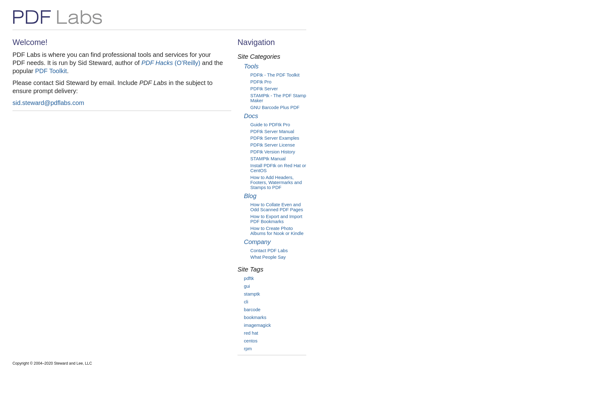
ISafePDF
iSafePDF is a desktop software specialized in securing and encrypting PDF documents. Some of its key features include:Password protection - Add passwords to restrict access and editing of PDF files. Both owner and user passwords can be set.Redaction - Permanently remove sensitive text/images from PDFs by redacting them.Permission control -...
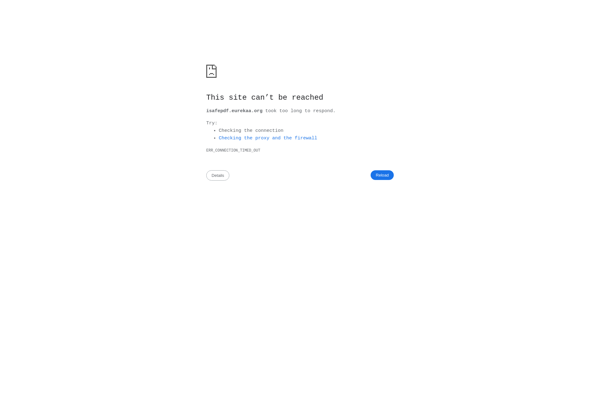
LockPDF
LockPDF is a desktop software application used for securing and protecting PDF documents. With LockPDF, users can apply passwords to PDFs to restrict access and prevent unauthorized viewing of sensitive documents. Users can choose different levels of password security from basic protection to advanced 256-bit AES encryption.LockPDF also allows users...
QPDF
QPDF is an open-source software suite consisting of both a command-line tool and a C++ library for manipulating and inspecting Portable Document Format (PDF) files. It was created to address common needs in PDF workflow that are not met by Adobe Acrobat and other proprietary PDF tools.Some key features of...
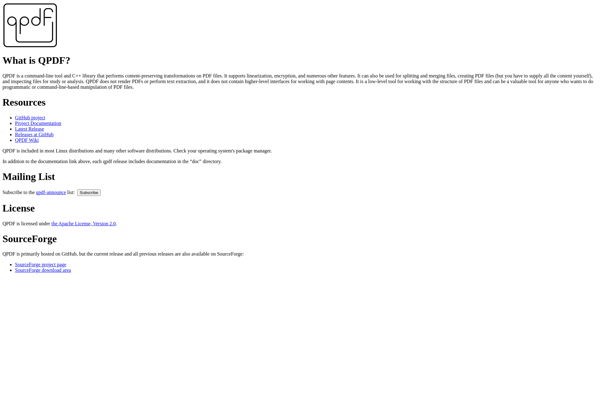
PDF Protector
PDF Protector is a lightweight Windows application used to password protect PDF documents and restrict certain permissions like printing, editing and copying text. It provides an easy way for anyone to add security to their PDF files.With its simple and intuitive interface, users can password protect a PDF document within...

Secret PDF
Secret PDF is a multi-platform, free and open source PDF encryption software tool. It provides users the ability to add military grade password protection and AES encryption to PDF documents across Windows, macOS and Linux operating systems.With Secret PDF, users can password protect their sensitive PDFs with 128-bit or 256-bit...
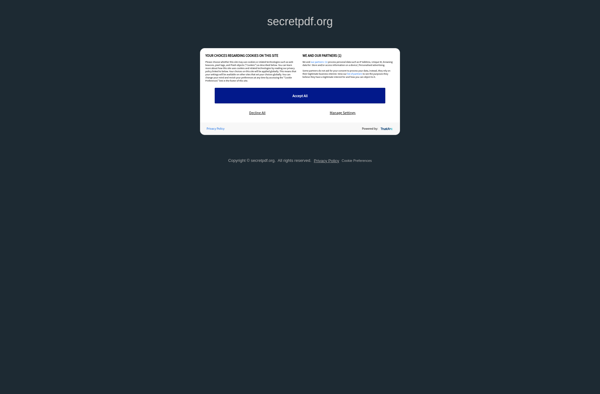
PDF Plus
PDF Plus is a powerful, yet easy-to-use PDF editing software with a wide range of features for manipulating and working with PDF files. It enables users to edit PDF text, images, links, and outlines without needing to convert the PDF back to its original document format.Key capabilities and benefits of...

