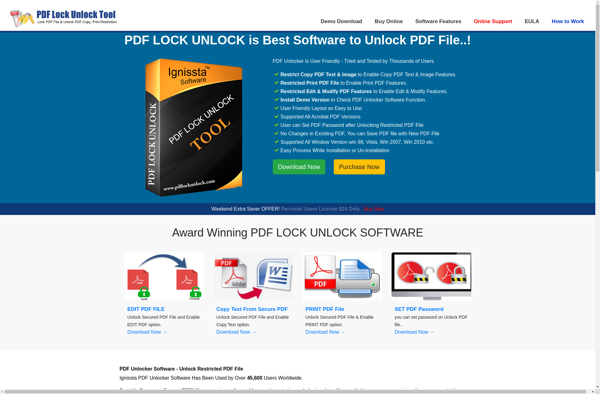LockPDF
LockPDF: Password Protect PDFs
LockPDF is a PDF protection and security software that allows users to password protect PDF files, restrict editing/printing/copying, apply watermarks, set file permissions, apply digital signatures, and perform other PDF security tasks.
What is LockPDF?
LockPDF is a desktop software application used for securing and protecting PDF documents. With LockPDF, users can apply passwords to PDFs to restrict access and prevent unauthorized viewing of sensitive documents. Users can choose different levels of password security from basic protection to advanced 256-bit AES encryption.
LockPDF also allows users to apply restrictions to PDF files, preventing actions such as editing, printing, copying text and images and document assembly. These file permissions can be customized to suit the needed security level.
In addition to passwords and file restrictions, the LockPDF software enables users to add watermarks to PDF files, such as copyright notices, logos, custom text or graphics that appear behind the existing PDF content. LockPDF includes pre-designed watermark templates as well as options to create custom watermarks.
LockPDF also has features to enable digital signatures for PDF files, allowing users to electronically sign documents for verification and approval purposes. Both text and image based signatures can be added, timestamped and validated within the LockPDF platform.
The application has a user-friendly graphical interface and options for protecting single PDF files or performing batch document security management. LockPDF works on the Windows operating system and offers integration with other popular software suites. Several subscription plans are available based on features needed.
LockPDF Features
Features
- Password protect PDF files
- Restrict editing/printing/copying of PDFs
- Apply watermarks to PDFs
- Set file permissions for PDFs
- Apply digital signatures to PDFs
Pricing
- One-time Purchase
- Subscription-Based
Pros
Cons
Official Links
Reviews & Ratings
Login to ReviewThe Best LockPDF Alternatives
Top Security & Privacy and File Encryption and other similar apps like LockPDF
Here are some alternatives to LockPDF:
Suggest an alternative ❐PDF Architect
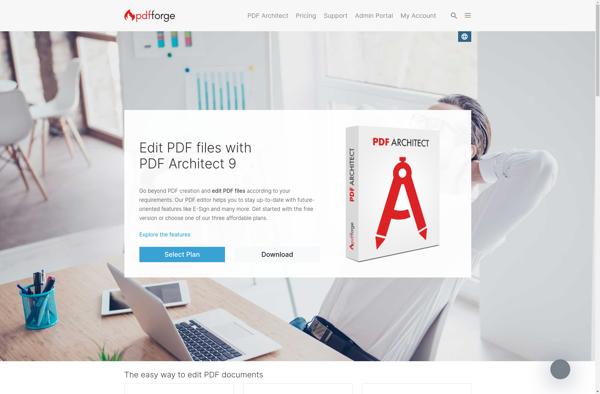
ISafePDF
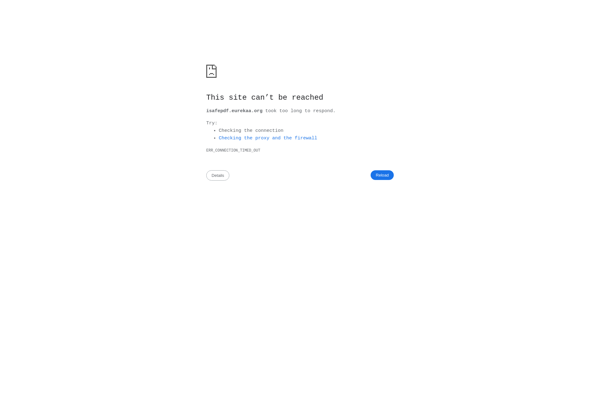
PDFTK Builder
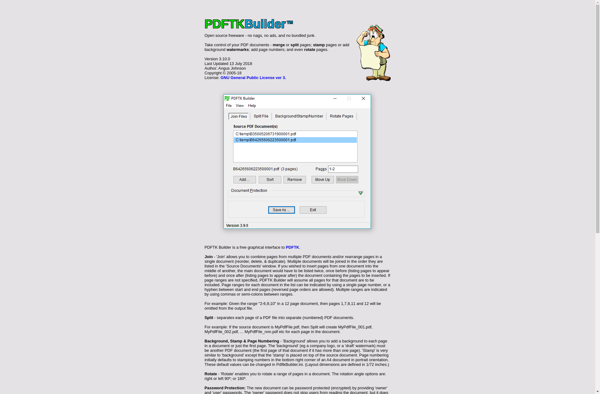
FileOpen RightsManager
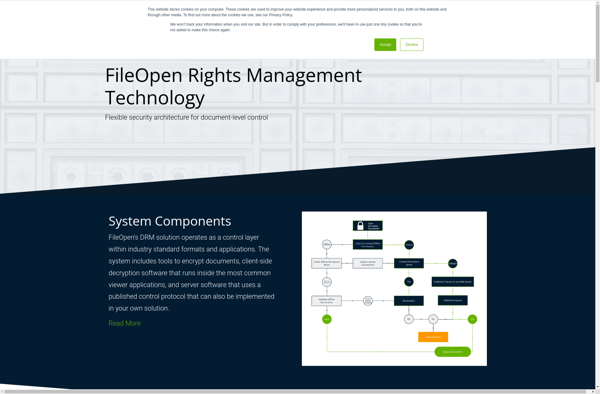
QPDF
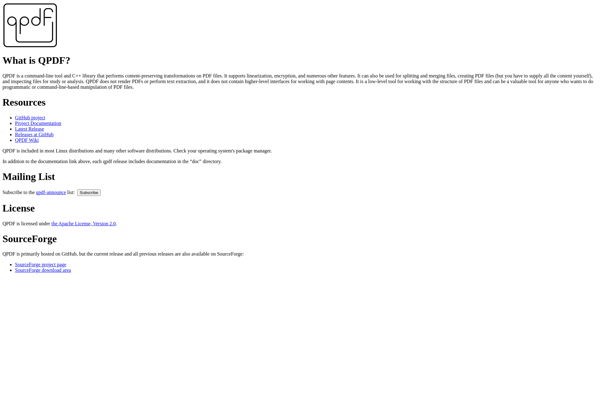
Advanced PDF Utilities Free

PDFTools
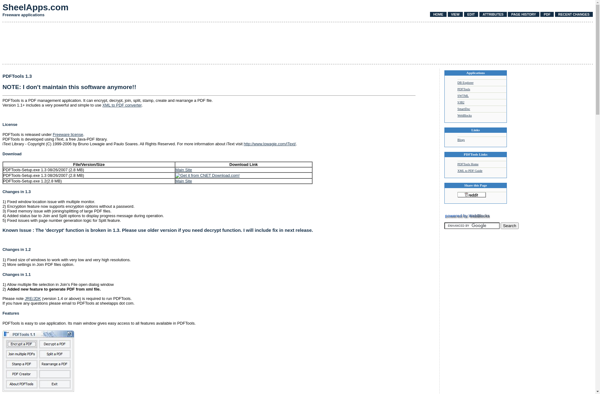
Locklizard Safeguard PDF Security
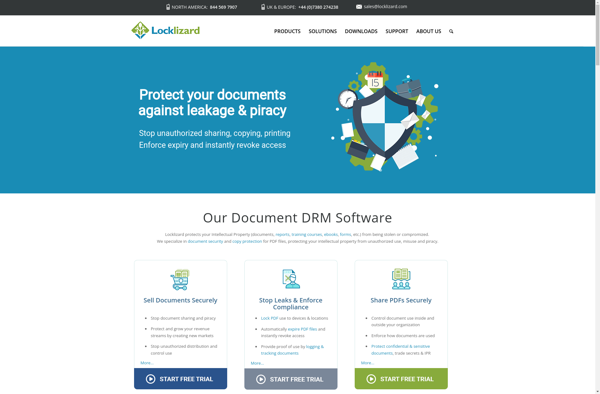
PyPDF2
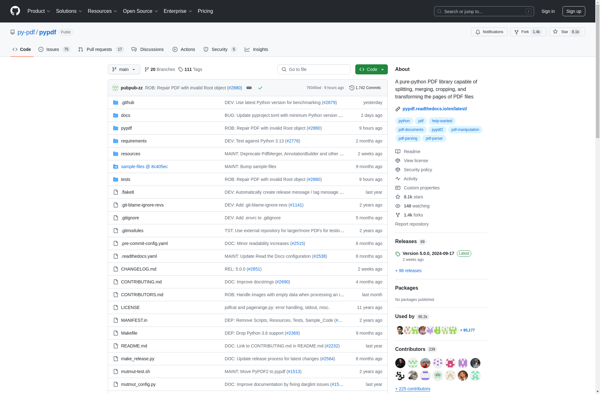
PDFEncrypt

CapLinked FileProtect
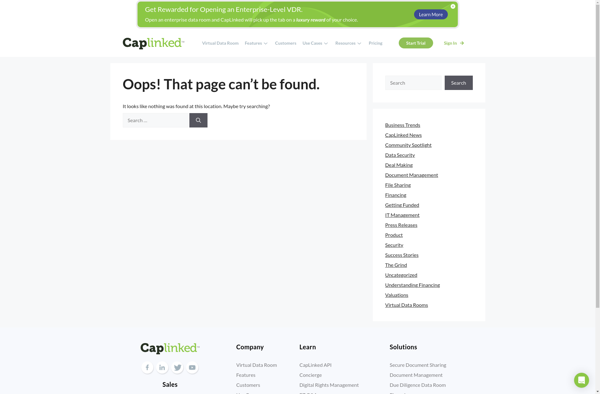
Ignissta PDF Lock Unlock