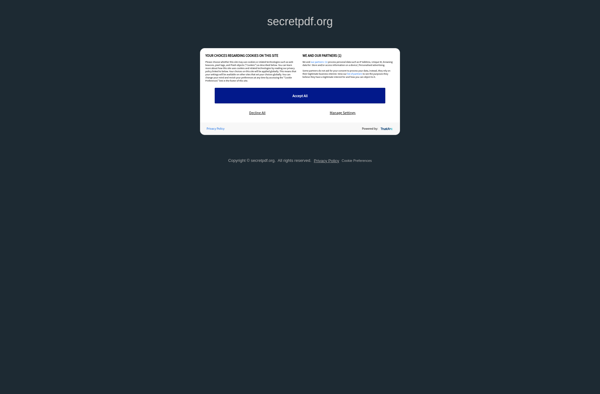Locklizard Safeguard PDF Security
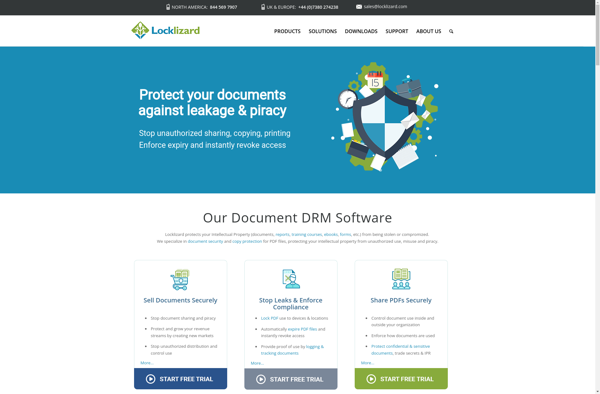
Locklizard Safeguard PDF Security
Locklizard Safeguard PDF Security is a software program that allows users to secure, encrypt, and add digital rights management protection to their PDF documents. It allows setting passwords, permissions, and restrictions on PDFs to prevent unauthorized access, copying, printing or modifying.
What is Locklizard Safeguard PDF Security?
Locklizard Safeguard PDF Security is a comprehensive software solution focused on securing, encrypting, and applying digital rights management to PDF documents. It gives users granular control over PDF access and usage to prevent unauthorized viewing, copying, printing, editing and distribution of sensitive documents.
Key features include 256-bit AES encryption to securely lock down PDFs, ability to set passwords and access permissions for viewing, printing and modifying at document or page-level, dynamic watermarking of user details into PDF files, restriction of PDF access to specific IP addresses or domains, time-limited document availability, disabling of print screen functionality, and detailed tracking of PDF document usage and analytics.
The software integrates seamlessly into existing document workflows to apply robust protection without requiring any changes to content or file formats. Companies and organizations use it to safeguard intellectual property, financial documents, contracts, HR files and other sensitive or confidential information in PDF format while still allowing controlled access for staff and external partners when required.
Unlike some PDF rights management systems, Locklizard Safeguard PDF provides full support cross-platform support across Windows, Mac, Linux and mobile devices. It also enables dynamic revocation of access if credentials are compromised or documents need to be withdrawn. The centralized online dashboard gives administrators powerful controls and real-time auditing of protected file usage across users and devices.
Locklizard Safeguard PDF Security Features
Features
- 256-bit AES encryption
- Permissions control
- Disable printing, editing, copying
- Expiry controls
- Dynamic watermarking
- Batch processing
Pricing
- Subscription-Based
Pros
Cons
Official Links
Reviews & Ratings
Login to ReviewNo reviews yet
Be the first to share your experience with Locklizard Safeguard PDF Security!
Login to ReviewThe Best Locklizard Safeguard PDF Security Alternatives
Top Security & Privacy and Encryption and other similar apps like Locklizard Safeguard PDF Security
Here are some alternatives to Locklizard Safeguard PDF Security:
Suggest an alternative ❐PDF Architect
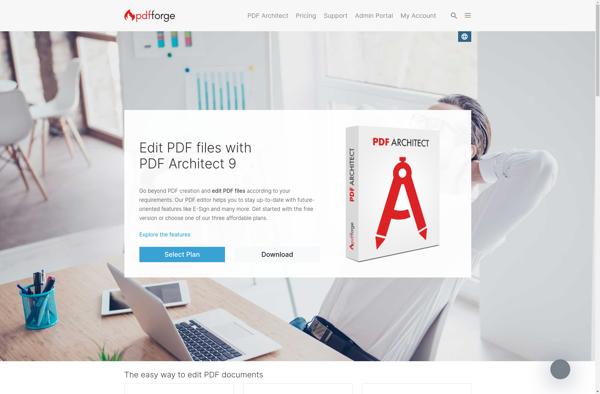
ISafePDF
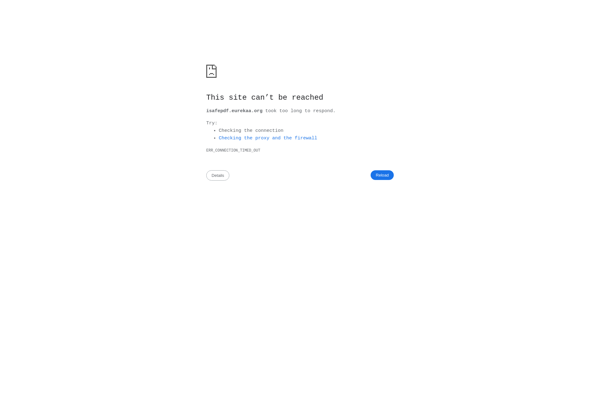
LockPDF
PDFTK Builder
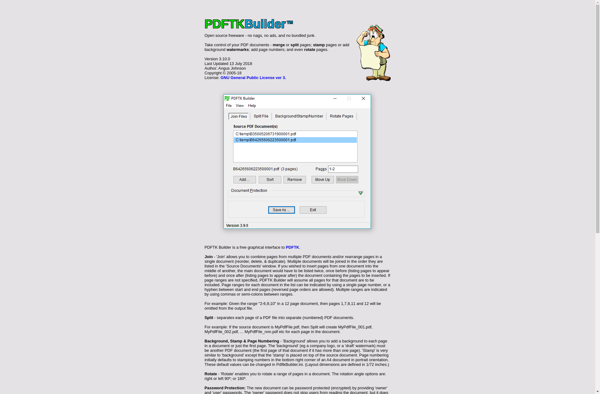
HelpRange

GSView
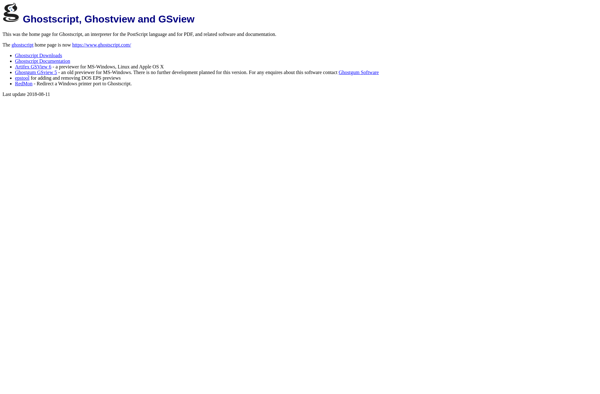
FileOpen RightsManager
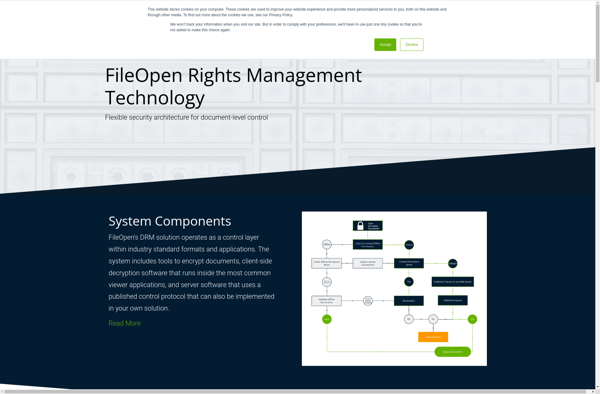
QPDF
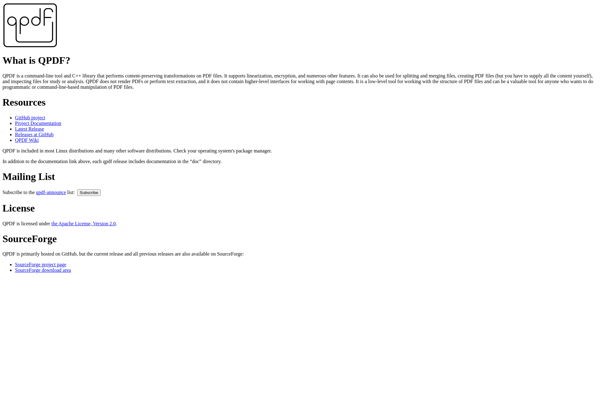
Advanced PDF Utilities Free

PDFTools
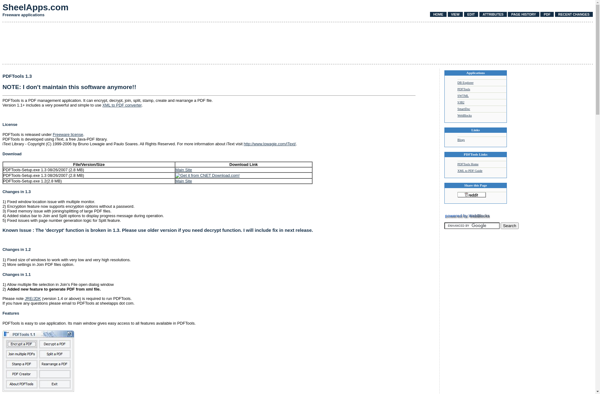
PyPDF2
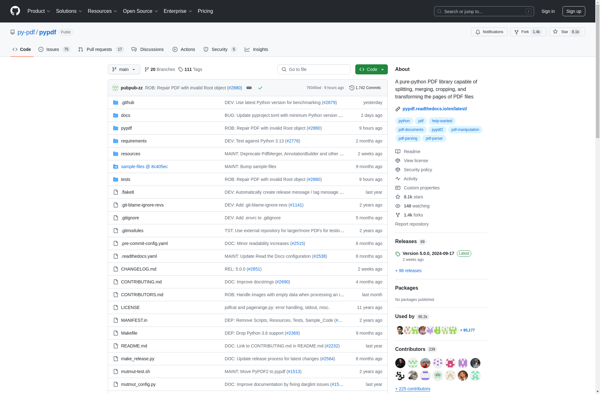
CapLinked FileProtect
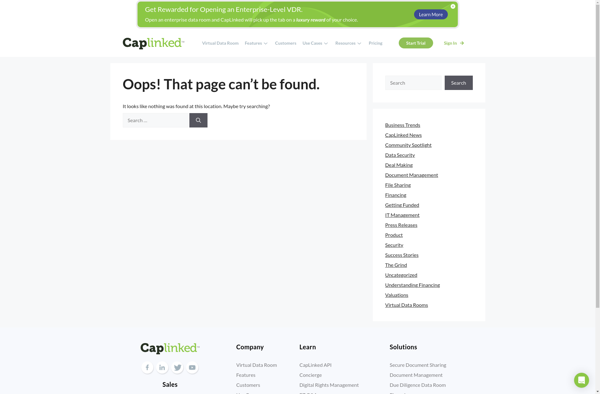
Vitrium Security

Digify
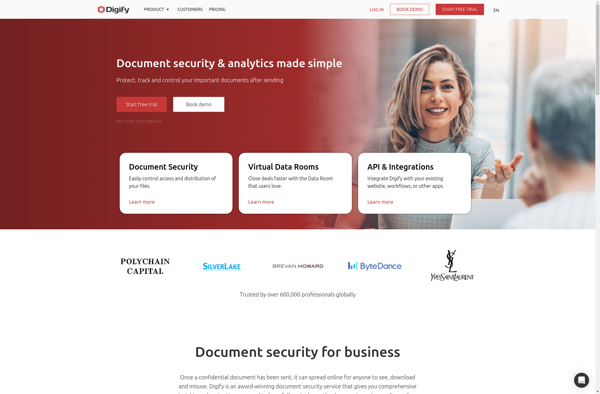
Secret PDF