Digify
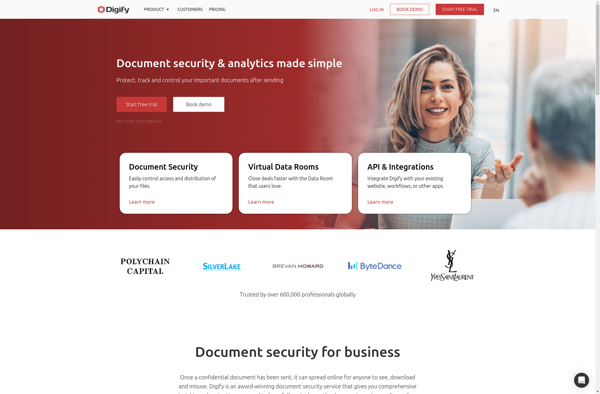
Digify: Digital Asset Management
Organize, tag, find, and share photos, videos, and other files with cloud storage, face recognition, automated tagging, custom metadata, and collaboration tools.
What is Digify?
Digify is a user-friendly yet powerful digital asset management and media organization software solution for individuals and teams. It provides robust tools to help you organize, tag, find, and share your photos, videos, audio files, documents, and other media assets with ease.
Key features of Digify include:
- Cloud-based storage and access - Store all your media assets in the cloud and access them from anywhere.
- Automated tagging and recognition - Digify uses AI and machine learning to automatically tag faces, items, scenes, and more in your media.
- Custom metadata - Assign custom keywords, descriptions and other metadata to files to make searching easier.
- Intuitive organization and browsing - Find files easily with folder structures, playlists, albums, tags, color labels, star ratings, and more.
- Powerful search - Quickly locate files by searching filenames, metadata, contents of documents, and more.
- Share and collaborate - Securely share albums and assets with team members and external stakeholders.
- Integrations - Integrates with cloud storage providers like Dropbox, Google Drive, Box, OneDrive and more to access and manage media assets stored there.
- Versions and backup - Maintain previous versions of files and automated backup for peace of mind.
With its user-friendly interface, intelligent features, and strong organization and collaboration capabilities, Digify is an excellent solution for personal use as well as for teams in industries like photography, creative agencies, media production firms, and more.
Digify Features
Features
- Cloud storage
- Face recognition
- Automated tagging
- Custom metadata
- Collaboration tools
Pricing
- Subscription-Based
Pros
Cons
Official Links
Reviews & Ratings
Login to ReviewThe Best Digify Alternatives
Top Office & Productivity and File Management and other similar apps like Digify
Here are some alternatives to Digify:
Suggest an alternative ❐HelpRange

Locklizard Safeguard PDF Security
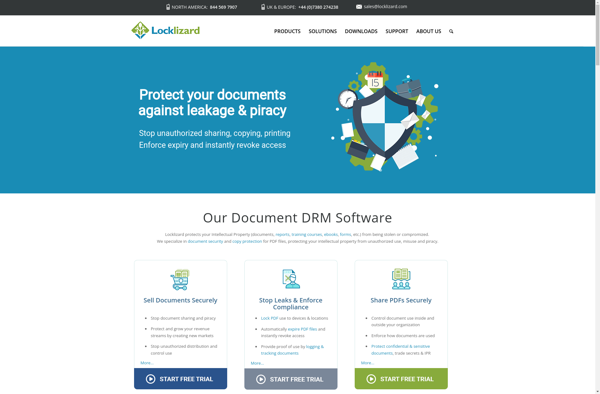
Vitrium Security
