Onlive Clock
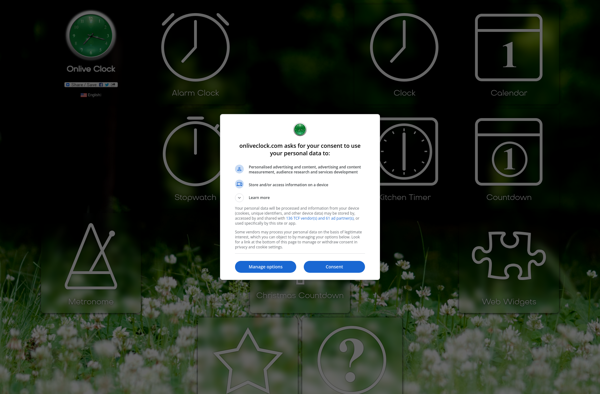
Onlive Clock: Free Web-Based Time Tracking & Project Management Softwares
Onlive Clock is a free web-based time tracking and project management software. It allows users to track time spent on projects, manage tasks and budgets, generate reports, and collaborate with team members.
What is Onlive Clock?
Onlive Clock is a free online time tracking and project management software designed for freelancers, agencies, and small business teams. It provides an easy way to track time spent on client projects, manage tasks and deadlines, set budgets, generate insightful reports on where time and money is being spent, and collaborate with team members.
Some of the key features of Onlive Clock include:
- Time Tracking - Automatically track time spent on tasks or manually add time logs. Tag time entries to specific projects and clients for billing purposes.
- Project Management - Break projects down into tasks, set due dates, assign tasks to team members, track progress.
- Budgeting - Set project budgets and track costs versus budget in real-time. Get alerts when approaching or exceeding budget.
- Reporting - Generate over 15+ different reports on project and employee productivity, budget vs actuals, tasks status, and more.
- Team Collaboration - Add team members to projects. Comment on tasks. Track where everyone is spending their time.
Onlive Clock has mobile apps for Android and iOS so you can track time and manage projects on the go. It integrates with popular tools like Basecamp, Asana, Trello, Google Calendar, and more. Pricing starts at free for unlimited users and includes premium paid plans for more features.
Onlive Clock Features
Features
- Time tracking
- Project management
- Task management
- Budget management
- Reporting
- Team collaboration
Pricing
- Freemium
Pros
Cons
Official Links
Reviews & Ratings
Login to ReviewThe Best Onlive Clock Alternatives
Top Office & Productivity and Time Tracking and other similar apps like Onlive Clock
Google Clock
Gnome Clocks
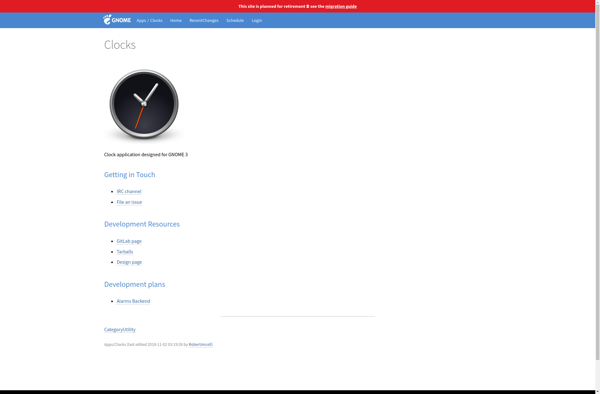
Alarm Clock (by Robbie Hanson)
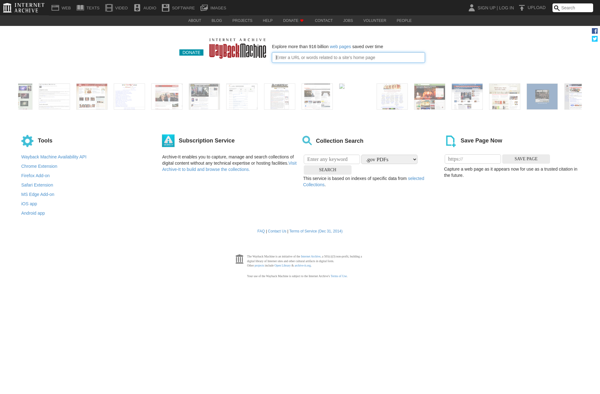
Simple Alarm Clock
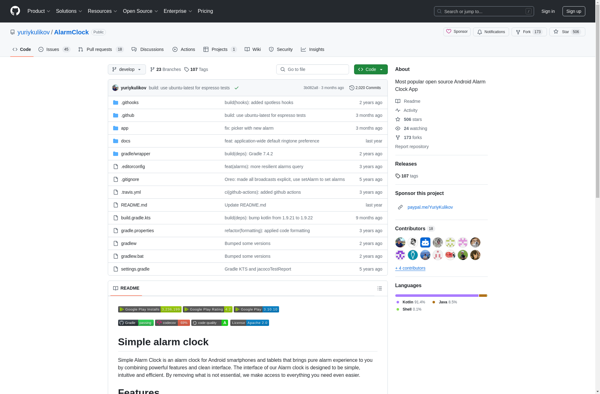
Lightning Bug

Alarm Master
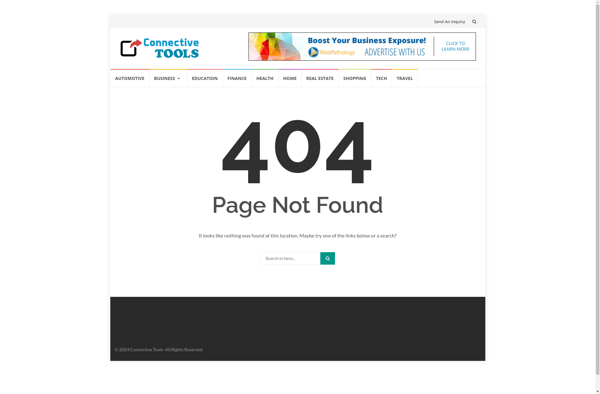
Alarm Clock Pro
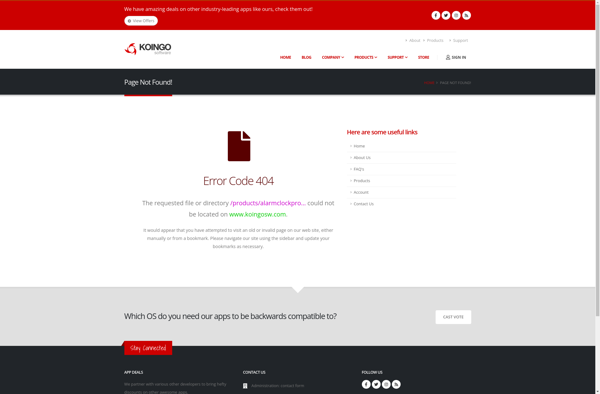
Talalarmo
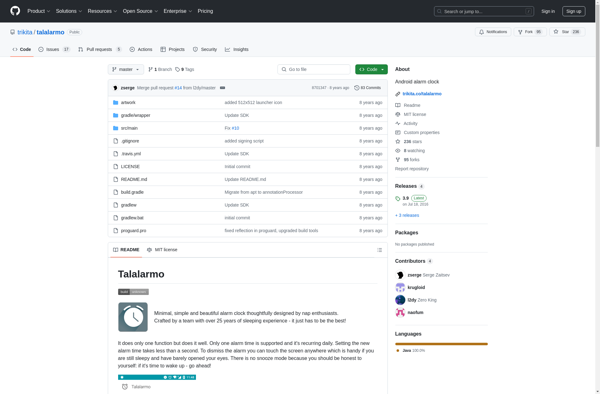
Receiver - Internet Radio Clock