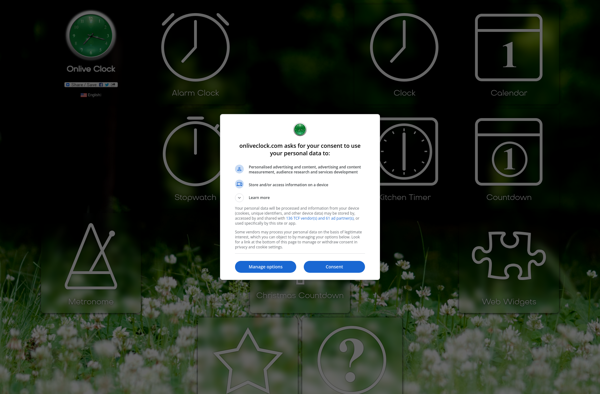Alarm Clock (by Robbie Hanson)
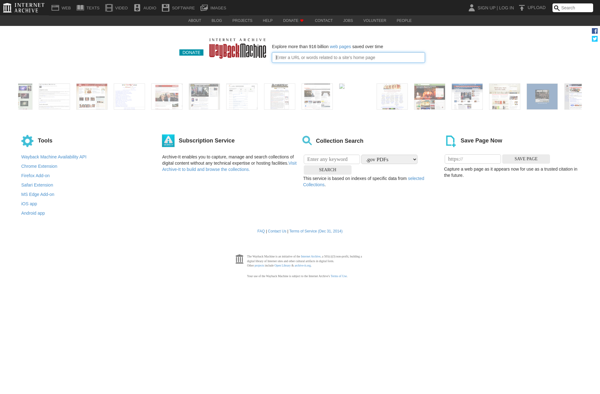
Alarm Clock: Free Alarm App for Windows
Alarm Clock is a free alarm app for Windows that allows you to set multiple alarms, choose your own alarm sounds, and customize snooze options. It has a simple interface and includes features like random snooze, fading alarm volume, and more.
What is Alarm Clock (by Robbie Hanson)?
Alarm Clock by Robbie Hanson is a free, open-source alarm application for Windows. It provides a simple but customizable interface for setting multiple alarms, along with several useful features not found in the default Windows alarm.
With Alarm Clock, you can set recurring alarms for specific days of the week, choose from over 20 built-in alarm sounds or use your own music/audio files, adjust the snooze duration and fading alarm volume, randomize snooze durations, and more. The app sits unobtrusively in your system tray when not in use.
Some key features of Alarm Clock include:
- Ability to set multiple alarms
- Support for recurring alarms on specific days
- Over 20 built-in alarm sound options
- Option to use your own audio/music files as alarms
- Fading alarm volume option for a more gentle wake up
- Customizable snooze duration and random snooze
- Simple, easy-to-use interface
- Light on system resource usage
Overall, Alarm Clock provides a reliable and highly customizable alarm management experience for Windows users. With its flexibility and small footprint, it's a great option for those seeking an alternative to the default Microsoft alarm.
Alarm Clock (by Robbie Hanson) Features
Features
- Multiple alarms
- Customizable alarms and snooze
- Alarm fading
- Random snooze
- Simple interface
- Light and dark themes
Pricing
- Free
Pros
Cons
Reviews & Ratings
Login to ReviewNo reviews yet
Be the first to share your experience with Alarm Clock (by Robbie Hanson)!
Login to ReviewThe Best Alarm Clock (by Robbie Hanson) Alternatives
Top Home & Family and Clocks & Timers and other similar apps like Alarm Clock (by Robbie Hanson)
Here are some alternatives to Alarm Clock (by Robbie Hanson):
Suggest an alternative ❐Remind-me

Online Alarm Clock
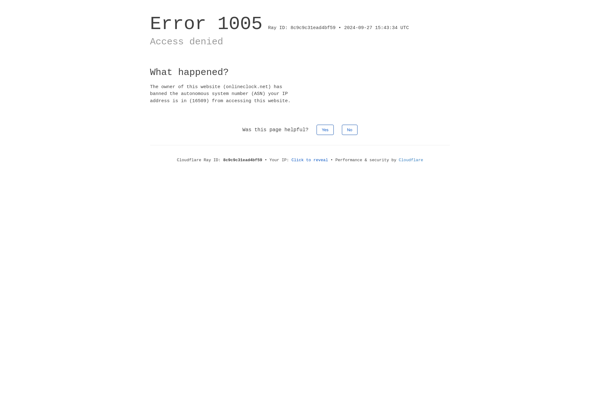
Onlive Clock