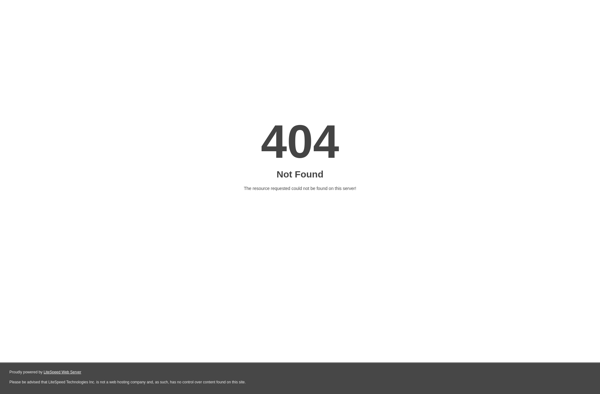OrangePixelMeter
orangePixelMeter: Free Pixel Ruler Software for Windows
orangePixelMeter is a free and open-source pixel ruler software for Windows. It allows users to measure objects on the screen in pixels to help with web or graphic design. Useful for quick pixel-perfect measurements.
What is OrangePixelMeter?
orangePixelMeter is a free, open-source pixel ruler program for Windows. It provides a simple on-screen pixel ruler that can be dragged to take pixel measurements of objects on your screen.
This software is aimed primarily at web designers, graphic designers, and other creative professionals who need to quickly measure elements in pixels for alignment or spacing. For example, you could use orangePixelMeter to find the exact width of an image in pixels, or the padding between two DIVs on a website.
orangePixelMeter is very lightweight and easy to use. Simply launch the application, then click and drag to create a horizontal or vertical ruler overlay on your screen. The pixel dimensions are displayed in real-time so you can use this for quick measurements. There are no ads or nags, and it's completely free.
While simple, orangePixelMeter provides some key advantages over relying on Photoshop or other more complex tools for pixel measurements. It's faster to launch and allows you to measure anything currently displayed on your Windows desktop without having to take screenshots or switch applications. Many designers find it useful as an always-available pixel ruler.
Overall, if you need to frequently measure pixel dimensions on your Windows PC, give the free orangePixelMeter a try!
OrangePixelMeter Features
Features
- On-screen pixel ruler
- Measure distances, angles, areas
- Magnifier tool
- Multiple overlays and guides
- Customizable themes
- Portable app
- Screenshot tool
- Supports multiple monitors
Pricing
- Free
- Open Source
Pros
Cons
Official Links
Reviews & Ratings
Login to ReviewThe Best OrangePixelMeter Alternatives
Top Photos & Graphics and Design Tools and other similar apps like OrangePixelMeter
Here are some alternatives to OrangePixelMeter:
Suggest an alternative ❐PicPick

PixelSnap 2
MB-Ruler
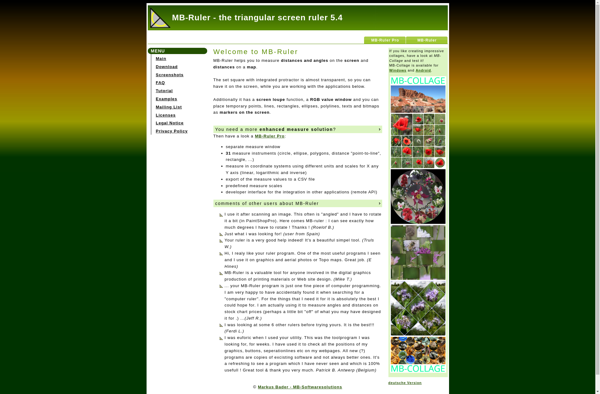
Bluegrams Screen Ruler
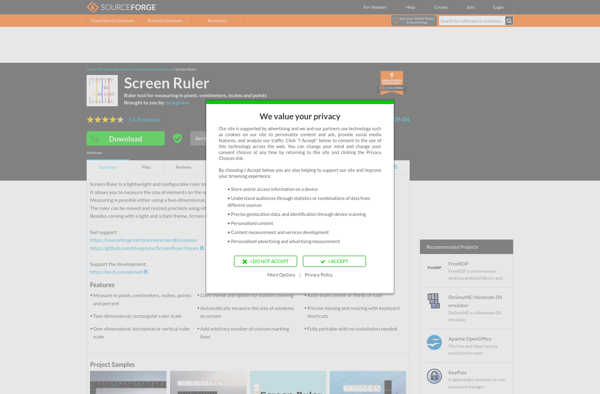
Meazure
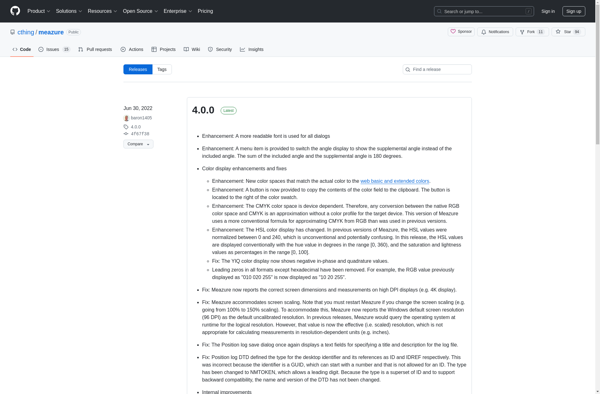
A Ruler for Windows

Virtual ruler cm
PMeter
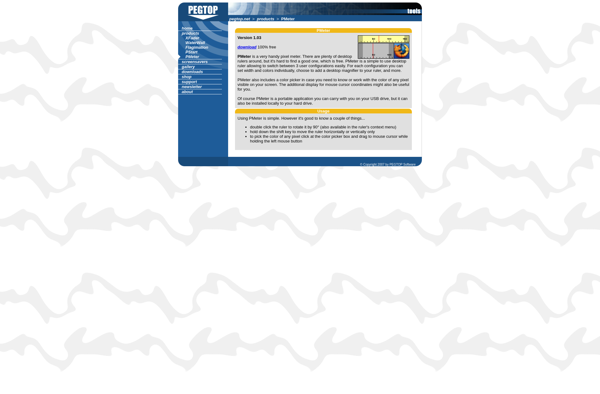
ScreenRuler
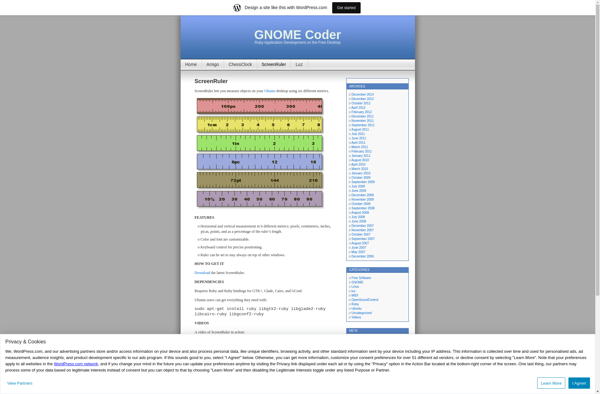
Pixus
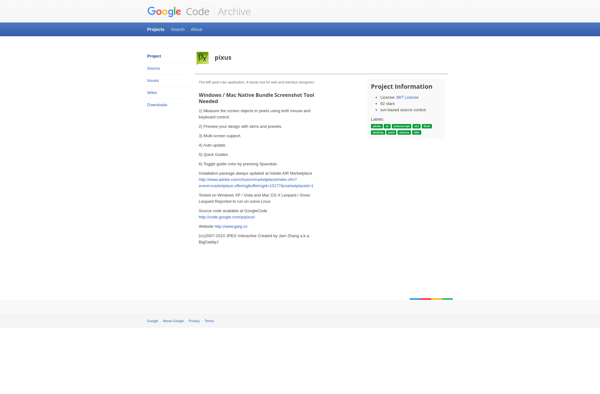
Meander
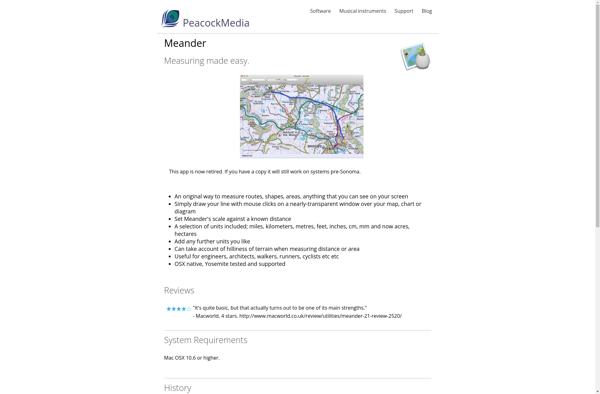
Zzoom
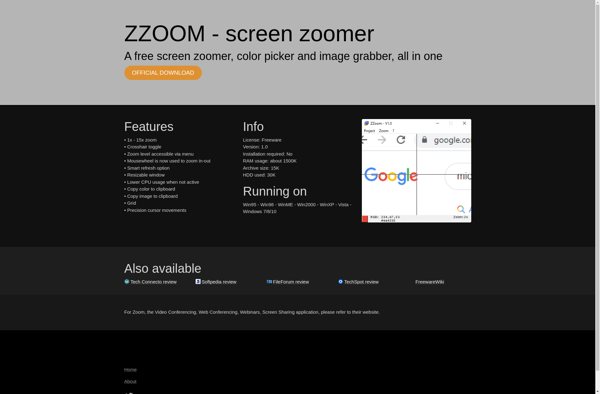
Measure Schmeasure
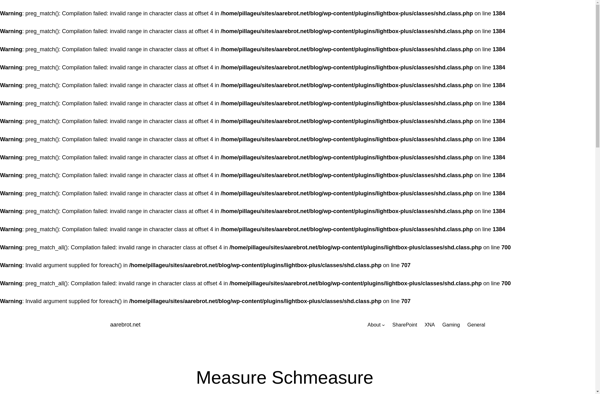
GizmoLoupe